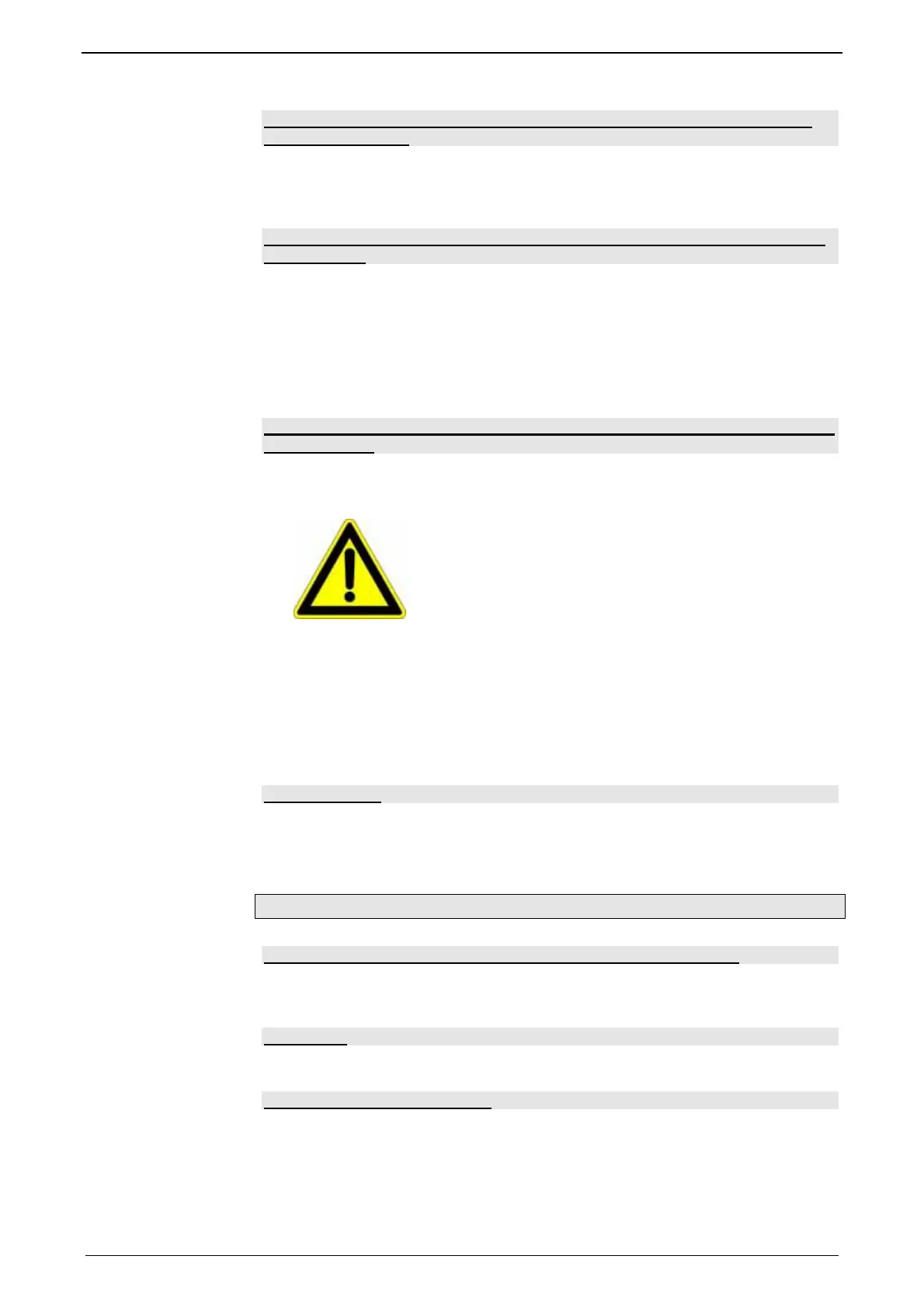Parker EME
Setting up Compax3
192-120114 N5 C3I22T11 June 2008 253
Position demand value step: For analysis of the demand value behavior of
the position control
Step value < (admissible motion range / 2)
=> even a 100% overshoot does not incite an error message
Speed demand value step: For analysis of the demand value behavior of the
speed control
The position control is switched off during the measurement, this might lead in
exceptioal cases to a slow drift of the position.
Furthermore you should make sure that the selected speed step value corresponds
to the parameterized admissible motion range.
Step value < (admissible motion range / time of measurement)
with time of measurement > 2s
Current demand value step: For analysis of the demand value behavior of the
current control
The current setpoint jerk is set at the end of the oscilloscope recording time, but is
reset to 0 after max. 50mS.
Caution!
Many systems are not stable without control!
Position as well as speed control are switched off du-
ring measurement ==>
no measurement on z-axes!
disturbance torque- / force step response: For analysis of the disturbance
value behavior of the control
The step of an external disturbance force is simulated and the reaction of the con-
troller is registered.
Shaker function
For this, a sine signal is injected to the current which is used to excite the mechanic
system. This allows to analyze the oscillation behavior - what oscillates at which
frequency.
Basic settings of the analysis functions:
Maximum torque / maximum current / maximum speed (display):
This is used as a lead for the selection of a suitable step value and indicates which
maximum step value is possible.
Step value:
Gives the value of a step.
permissible motion range (+/-):
Indicaton, in which position window the axis may move during the analysis.
This range is not left even in the event of an error.
