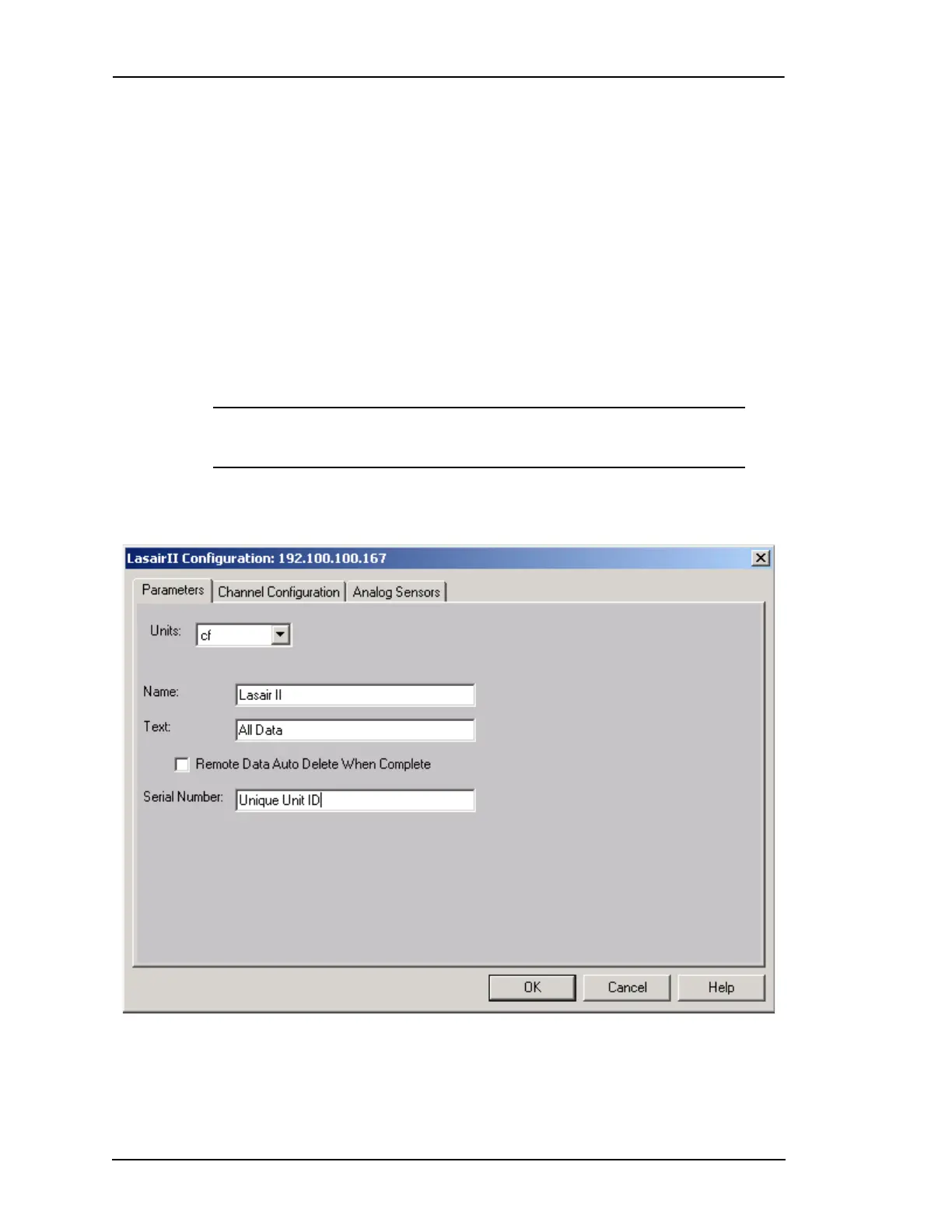Appendix C: Downloading Data to Facility Net
Page C-4 Lasair II Particle Counter Operations Manual
• Determine whether or not to check “Remote Data: Auto Delete When
Complete” (see Miscellaneous Notes below).
• Enter the particle counter's serial number. The unique serial number of a Lasair
II particle counter can be found its main setup display screen.
5A-2 Select OK - OK and accept all changes
Immediately, Facility Net will do the following:
• Retrieve the Lasair II particle counter's Location Name file and automatically
configure each name as a sample point.
• Download the complete historical data file.
• If previously commanded to do so, it will then erase the Lasair II particle counter
data file.
NOTE:
User also has the option of erasing Lasair II particle
counter's historical data file manually.
• Finally, it will disconnect the particle counter from the network.