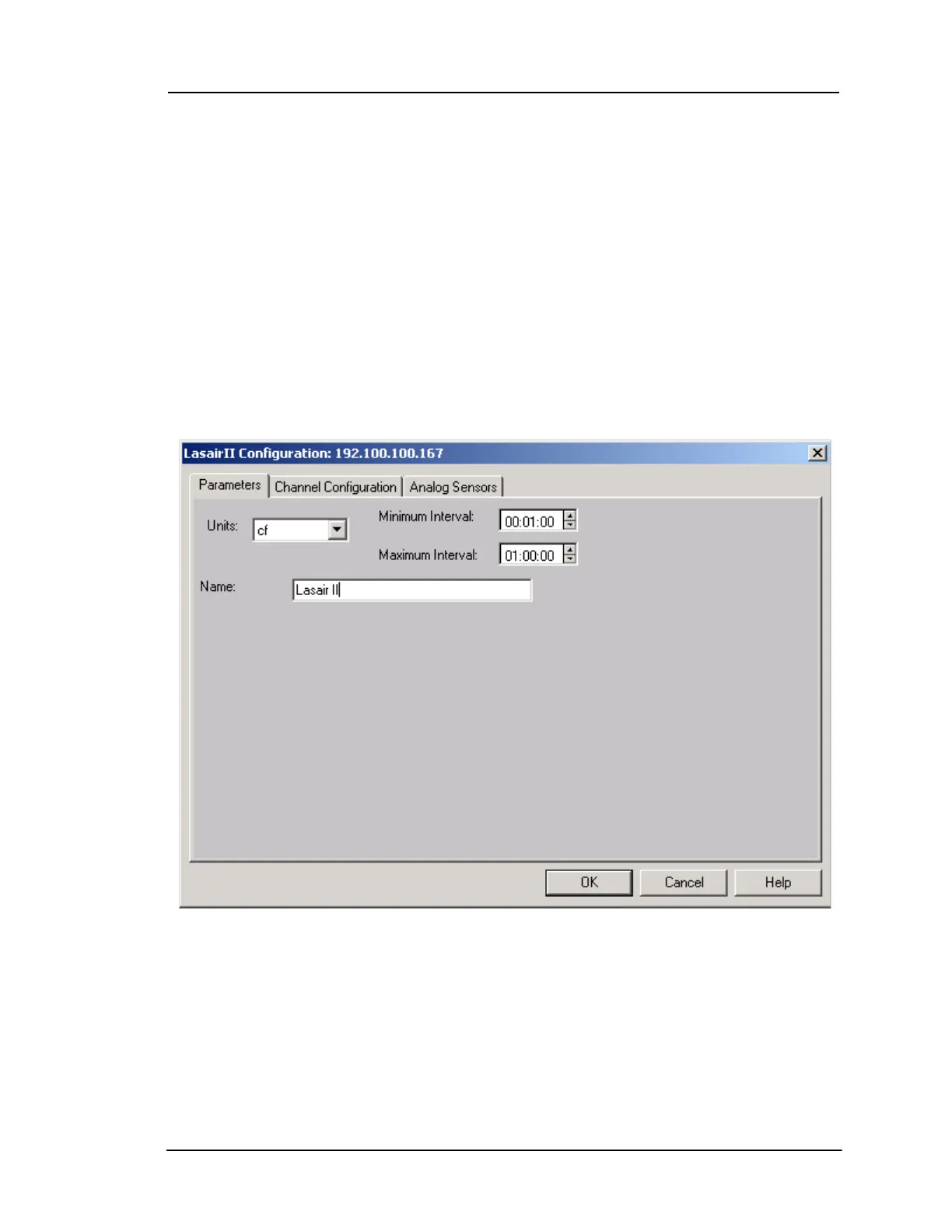Configuring for Facility Net
Lasair II Particle Counter Operations Manual Page C-5
Case B: Real Time, Continuous Data Collection from A Single Location
5B-1 Set the sensor's name to “Lasair II.”
5B-2 Select OK - OK and accept all changes
5B-3 Immediately, the Facility Net software will take control of the Lasair II
particle counter and do the following:
• Sample according to the current Facility Net settings (NOT the Lasair II particle
counter settings).
• Continue to sample if so directed.
• Download the sample data to Facility Net in real time.
5B-4 The historical data file in the particle counter can be erased manually.