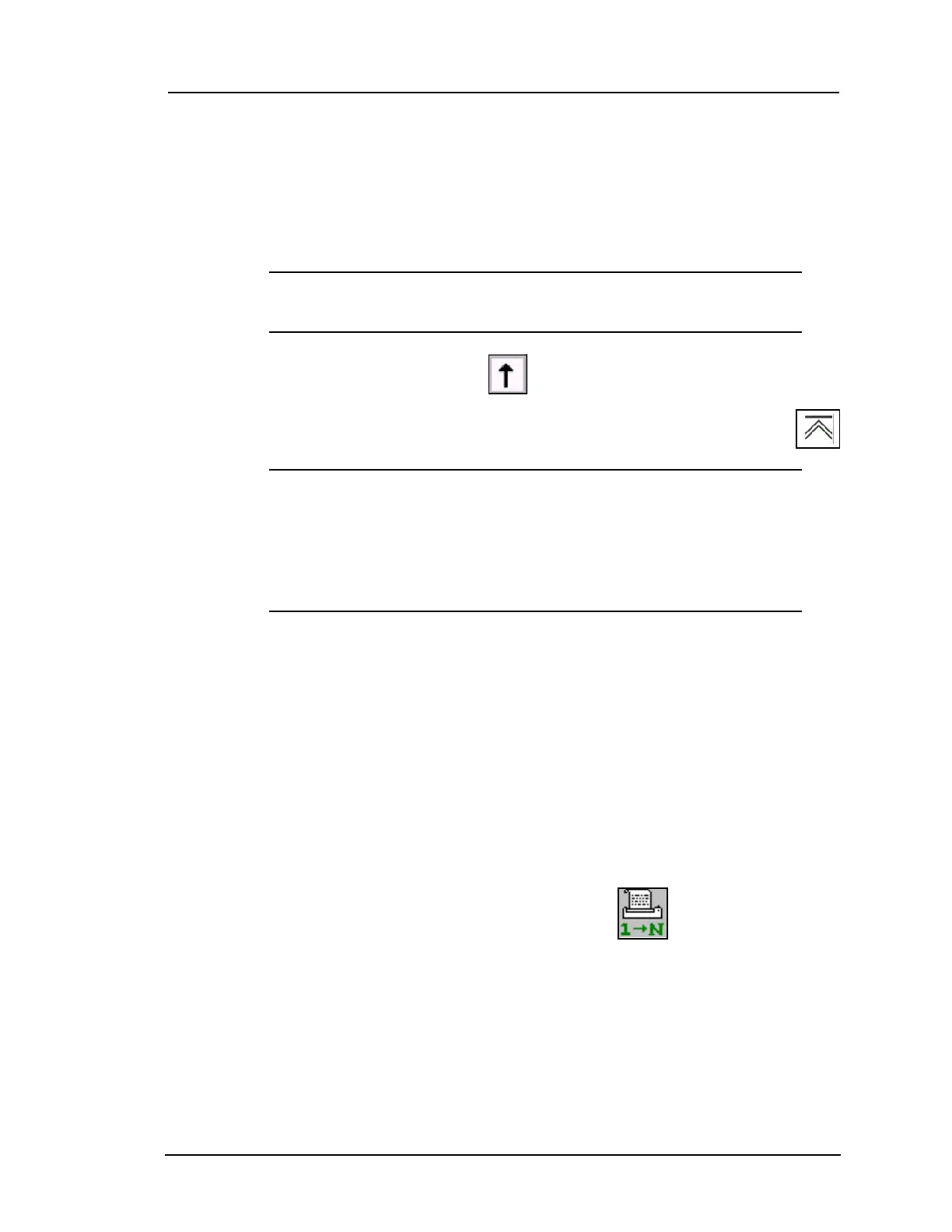Viewing Sample Data
Lasair II Particle Counter Operations Manual Page 6-11
7 To select data tagged with particular location names, after the first location name
is highlighted, press the Down Arrow or Up arrow softkeys to navigate through
the location list.
8 When the desired location name is highlighted, press the Enter key to select it.
9 Continue highlighting and selecting location names until all the location names
you want are selected.
NOTE:
Observe the number in the Selected field as you select
location names.
10
Press the Return Arrow softkey to disable the edit mode.
11 Press the Back Screen softkey to return to the Data Table Screen. In a few
seconds the filtered data will appear on the screen.
NOTE:
The subset of records displayed will be assigned new Row
Index numbers to reflect the number of records displayed. These
Row Index numbers will only have meaning for the displayed subset.
The Row Index numbers for the total data set will be unchanged. That
is, the record that was assigned row index number one (1) will still be
number one when the entire data set is viewed.
To deselect an individual location name:
1 Use the Tab Forward or Tab Back softkeys to move the selection into the
location name selection list. One of the location names will be highlighted.
2 Use the up and down arrows to move the highlight to the location name you
want to deselect.
3 Press the Enter key to deselect the location name. The deselected location name
will have a white background.
To print filtered or unfiltered data:
1 In the Data Table Screen, press the Print softkey .
The Print Data Screen will open displaying Start xx and Num xx or Start 1 and
Num 1.