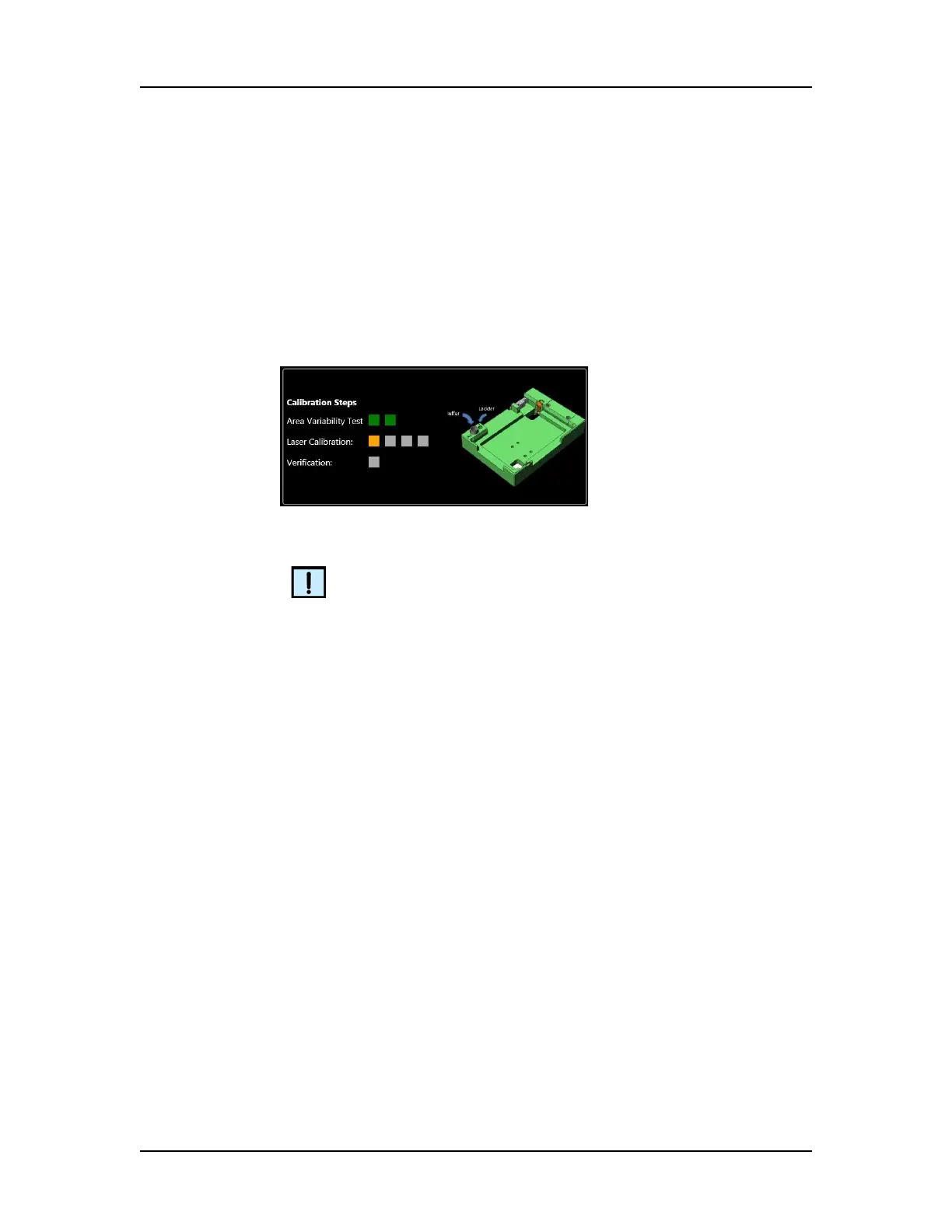Software Reference 88
P/N CLS151164 Rev. B LabChip GX Touch/GXII Touch User Manual PerkinElmer, Inc.
Status Window (Continued)
Calibration Steps (ProteinEXact chips only) - Displays the status
of the Area Variability Test, Laser Calibration, and Verification of
the calibration. See Figure 27.
• Flashing green/orange - Calibration step is in process.
• Green - Calibration step is successful.
• Gray - Calibration step has not yet begun.
• Red - Calibration step has failed.
Figure 27. Calibration Steps for ProteinEXact
NOTE
If the ProteinEXact calibration steps do not display, restart the
software and prime the chip.
Realtime Electropherogram of Well - Displays the
electropherogram of the raw (unanalyzed) data of the well in
progress during a run or prime/calibrate, or displays the last
completed well. The RealTime Electropherogram does not show
any peak labels or marker indicators. The labels and markers are
identified after all data from the well is collected, and can be viewed
in the EGram Tab in the Views Window.
Gel - Displays the Gel of the well in progress during a run or
prime/calibrate, or the last completed well.