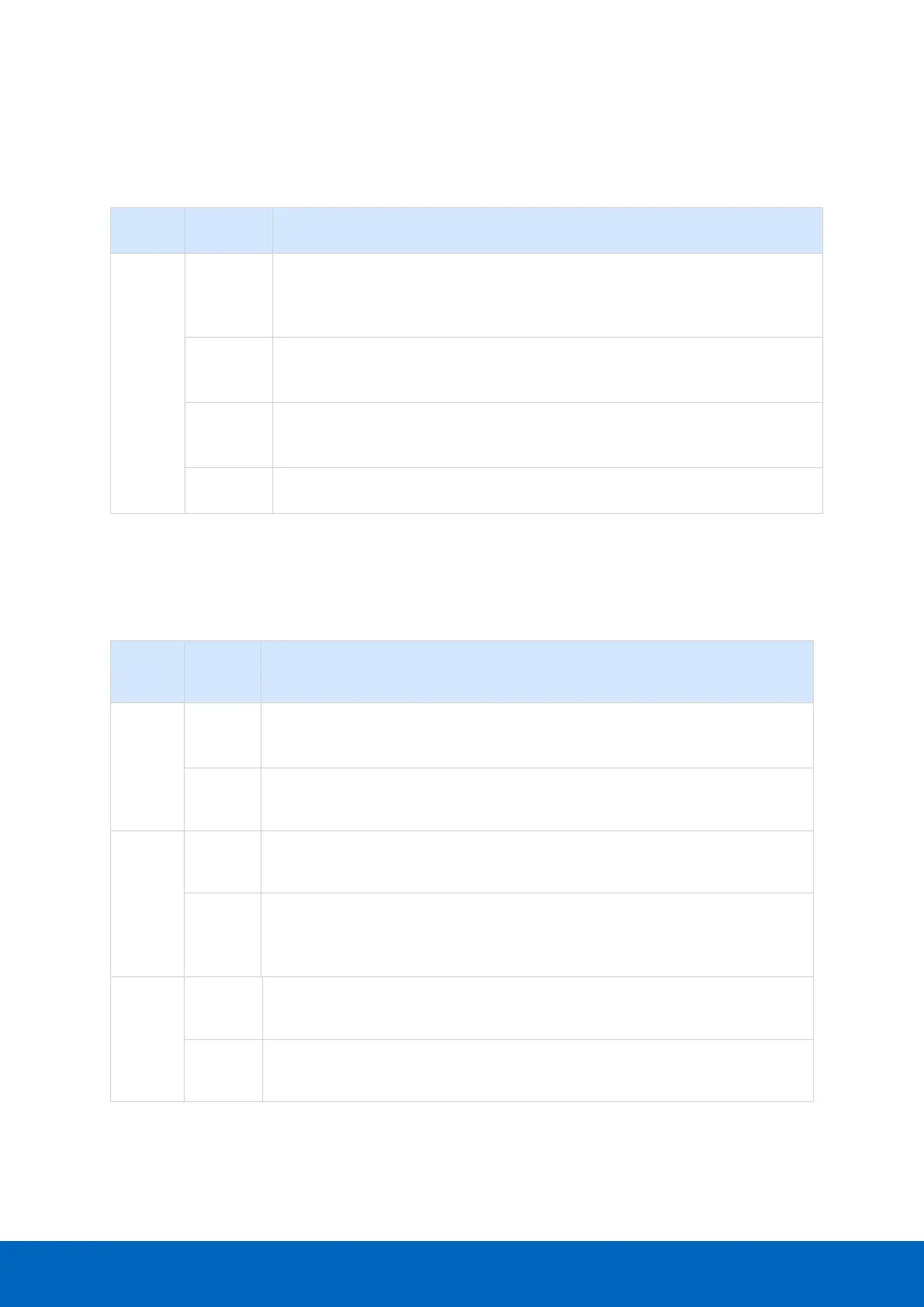ComBricks User Manual v6.4.0 | January 18| © PROCENTEC 107/219
11.1.1 RDY LED
The RDY LED indicates power supply and connection with the Head Station. Also a firmware update is indicated
with this LED.
No power supply, or PBS-001 module is faulty.
There is no voltage at the module, or the module has a hardware defect.
Remedy: Connect the 24 V DC supply voltage at the Head station.
The PBS-001 module is connecting with the Head Station. This state is allowed for a
short time (max 1 minute).
A backplane firmware update of the PBS-001 module is executed by the Head
Station (max 1 minute).
The connection with the Head Station is established.
11.1.2 PROFIBUS LEDs
The PBS-001 module has three PROFIBUS diagnostic LEDs: RUN, SF (System Fail) and BF (Bus Fail).
Internal application firmware is not running (PROFIBUS stack).
Remedy: Update application firmware.
Internal application firmware is running (PROFIBUS stack).
System error, or the received expected configuration (from configuration tool) does
not match the actual configuration (I/O modules in the backplane, or gateway has a
problem).
PBS-001 module is in Data Exchange with a PROFIBUS master.
PBS-001 module is not in Data Exchange with a PROFIBUS master.
11.1.3 Dipswitches
The PBS-001 has four dipswitches, located on the bottom