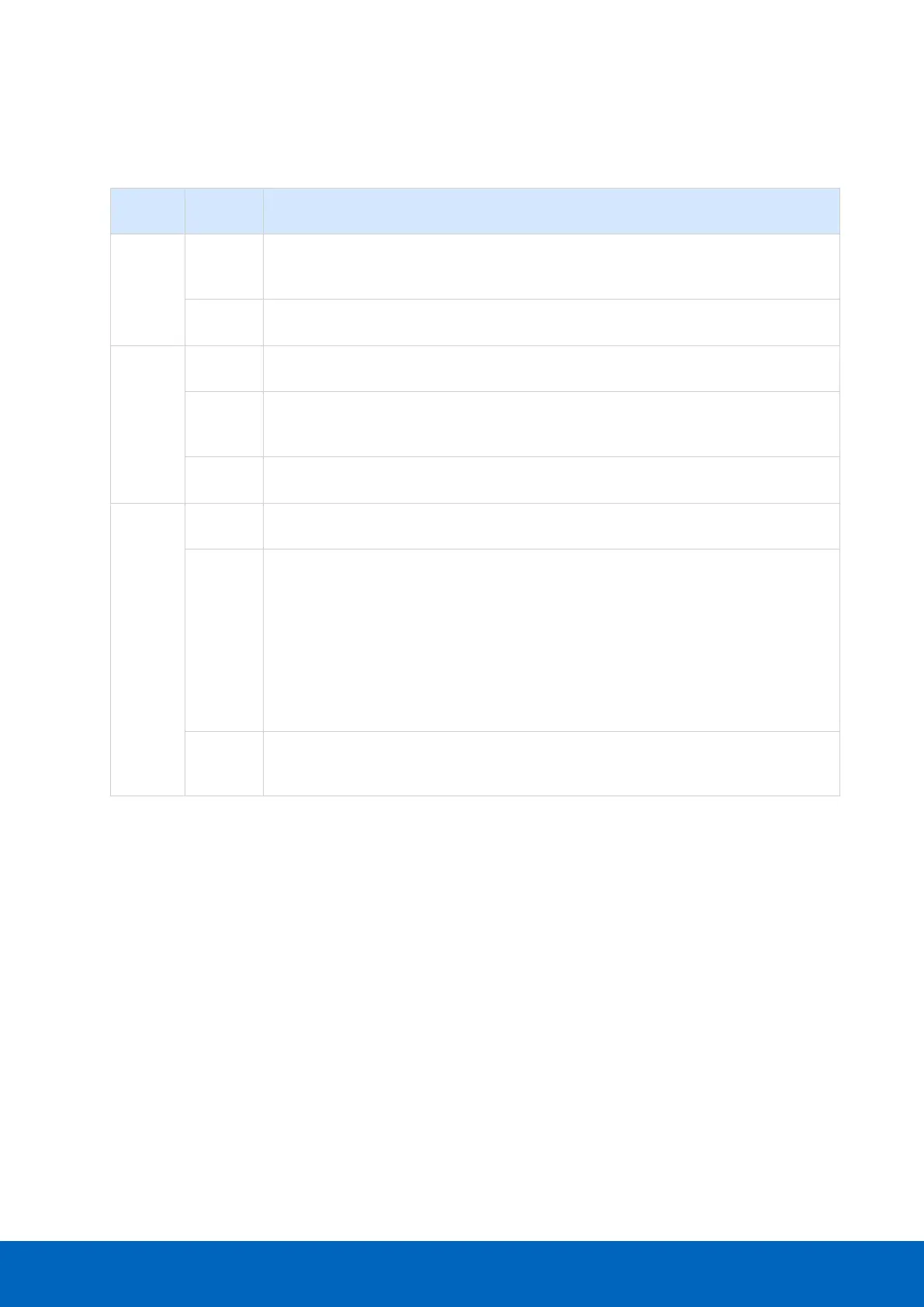ComBricks User Manual v6.4.0 | January 18| © PROCENTEC 137/219
13.2.2 PROFINET LEDs
The PND-001 module has three PROFINET diagnostic LEDs: RUN, SF (System Fail) and BF (Bus Fail).
Internal application firmware is not running (PROFINET stack).
Remedy: Update application firmware.
Internal application firmware is running (PROFINET stack).
System error, or the received expected configuration (from configuration tool) does not
match the actual configuration (I/O or proxy modules in the backplane).
PND-001 module is not in Data Exchange with a PROFINET master.
PND-001 module is in Data Exchange with a PROFINET controller.
No data transfer between the PROFINET Controller and the PND-001 module, although a
physical link is established
Causes:
• Incorrect device name
• The PROFINET Controller is switched off
Remedy:
• Check the configuration and assign a valid device name to the PND-001 module.
• Check the PROFINET Controller.
No physical link.
Remedy: check the cable and switch.