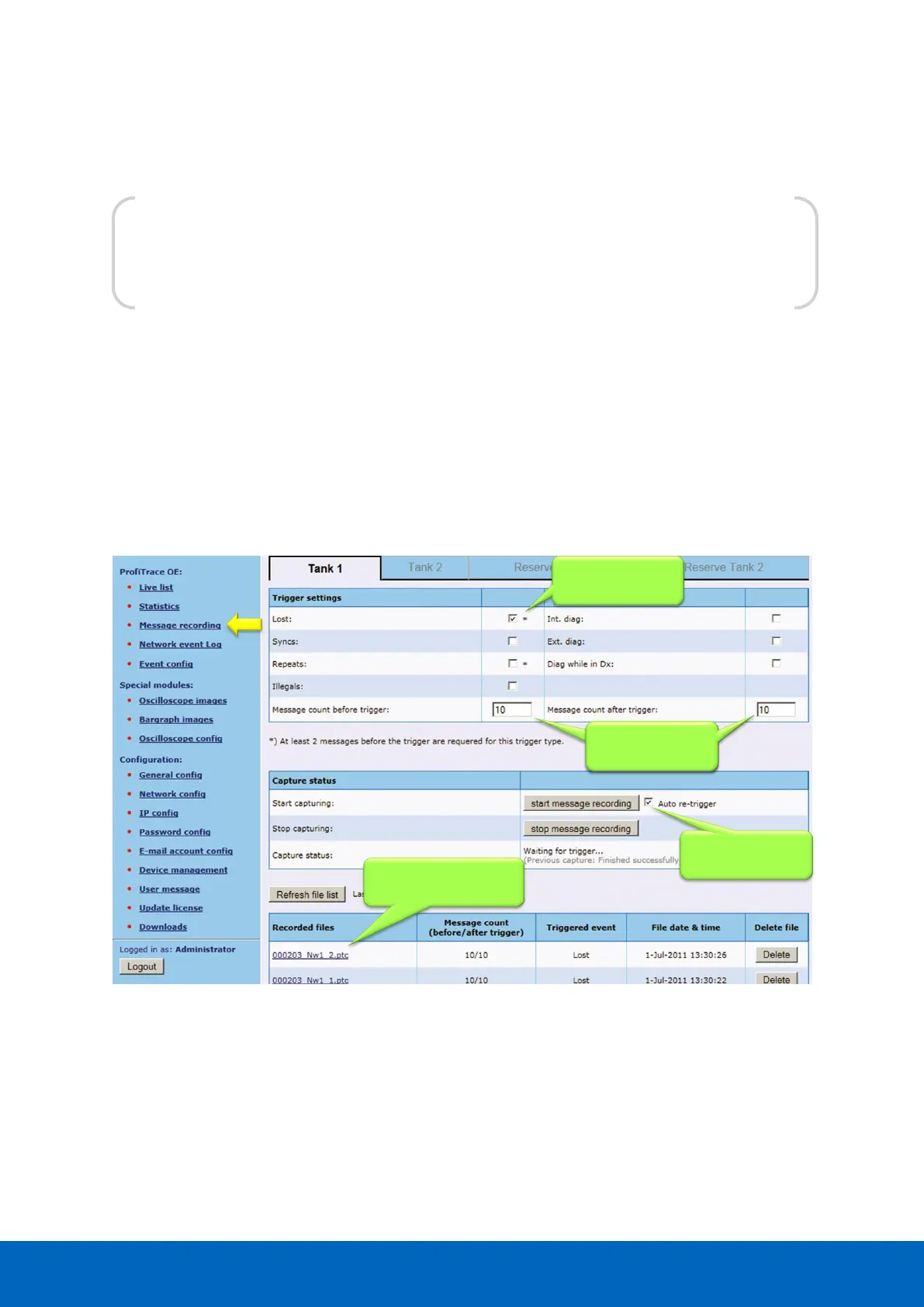ComBricks User Manual v6.4.0 | January 18| © PROCENTEC 62/219
5.3 Message recording
The message recording in ProfiTrace OE follows a different strategy than ProfiTrace 2. Within ProfiTrace 2, the
user needs to setup the message recording first and is he responsible to start it himself.
Because ComBricks is a unit for permanent monitoring, it automatically starts a message recording when an
event has been detected. The following event automatically starts a message recording again.
When the unit is purchased or reset, it is automatically triggered on the statistic "Lost". This works directly after
startup. The user can change the settings during operation (see Fig. 40).
The recorded files can be opened with an offline ProfiTrace 2 (no license required).