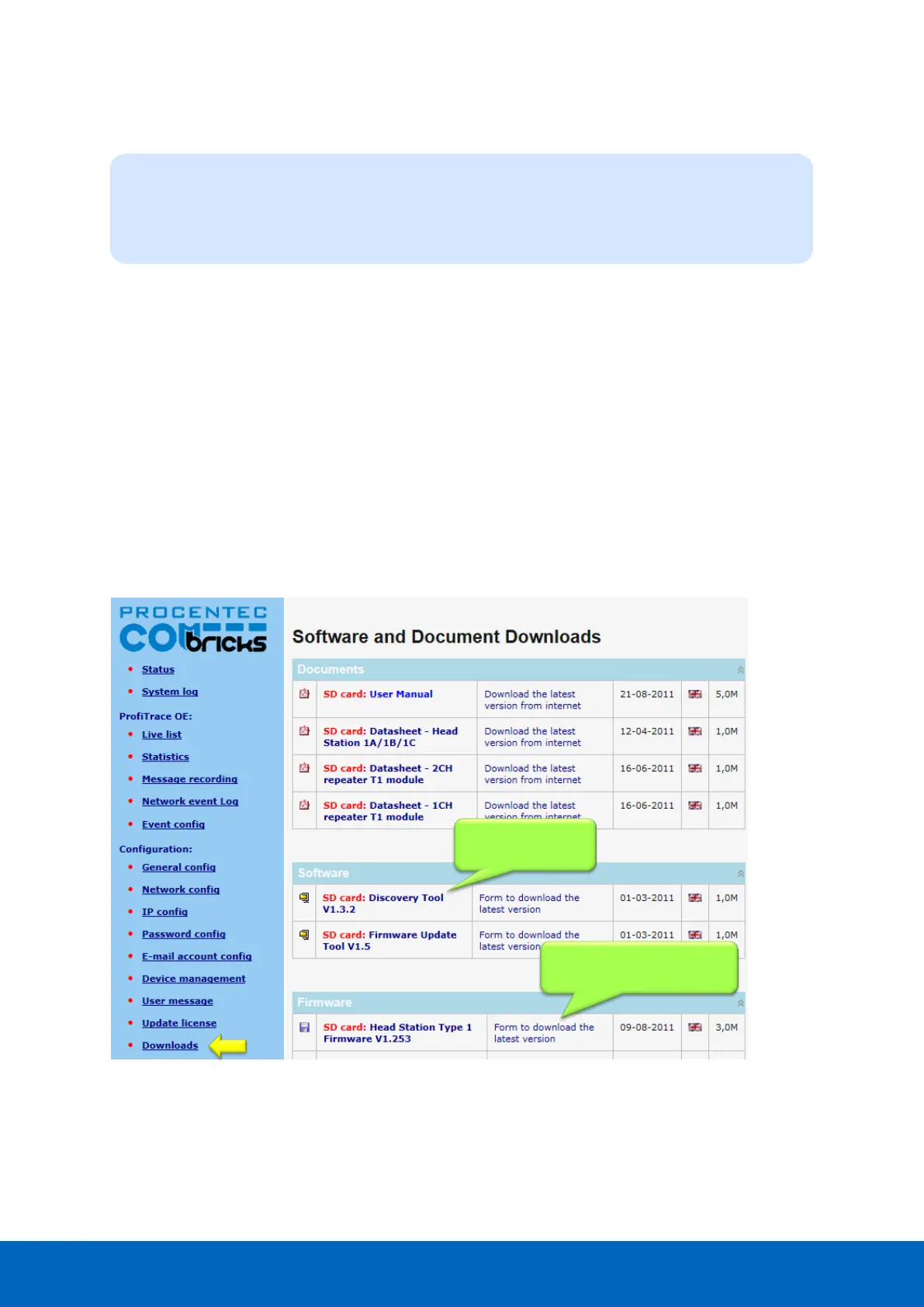ComBricks User Manual v6.4.0 | January 18| © PROCENTEC 54/219
4.10 Document download page
To provide the user with documentation, firmware and software, the SD card has been provided with a
document download page (see Fig. 36).
• Download the latest version of the document download page from www.procentec.com
• The content of the .ZIP file has to be copied to a directory \DOC on the SD card.
• If the directory does NOT exist, create it and copy the content of the .ZIP file to it.
• Reload the web server to update the information.
• There should be an item called "Downloads" on the bottom of the left menu
It is possible to replace the PROCENTEC download page with a customized version. Replace index.html with
your own version and you can point to directories/files which are located on the SD card. If you are interested
in such activities, we recommend you to inspect the structure of the PROCENTEC index.html first.
Head Stations: 1A, 1B, 1C
Firmware: V1.254 and higher
Login: User or administrator