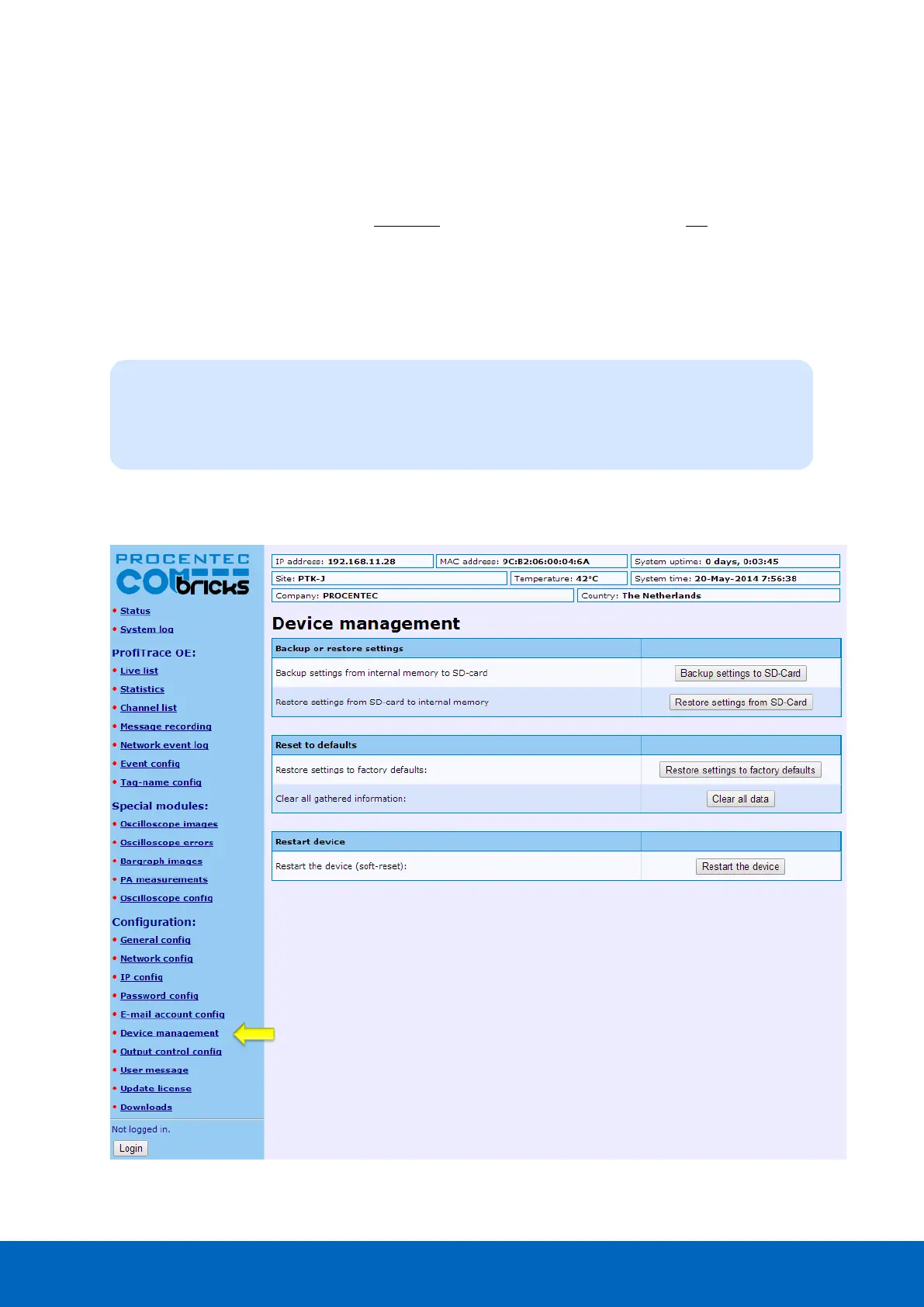ComBricks User Manual v6.4.0 | January 18| © PROCENTEC 57/219
4.11.2 Email Troubleshooting
• Check if ComBricks has access to the internet. You can easily test this by going to the Download page in the
ComBricks menu and download a datasheet from the web.
• Compare the DNS settings with the requirements of the email server you are using.
• Make sure your email server supports unsecured connections (secured connections are not possible).
• Check the email settings and generate the test email. Start with only 1 email address.
• If the test email works, please check that your events have been correctly enabled and an event is really
triggered.
4.12 Device Management
The Device Management page allows the user to perform backup, restore and restart actions for the
ComBricks. For some actions Administrator login is required.
Head Stations: 1A, 1B, 1C
Firmware: V1.253 and higher
Login: Administrator