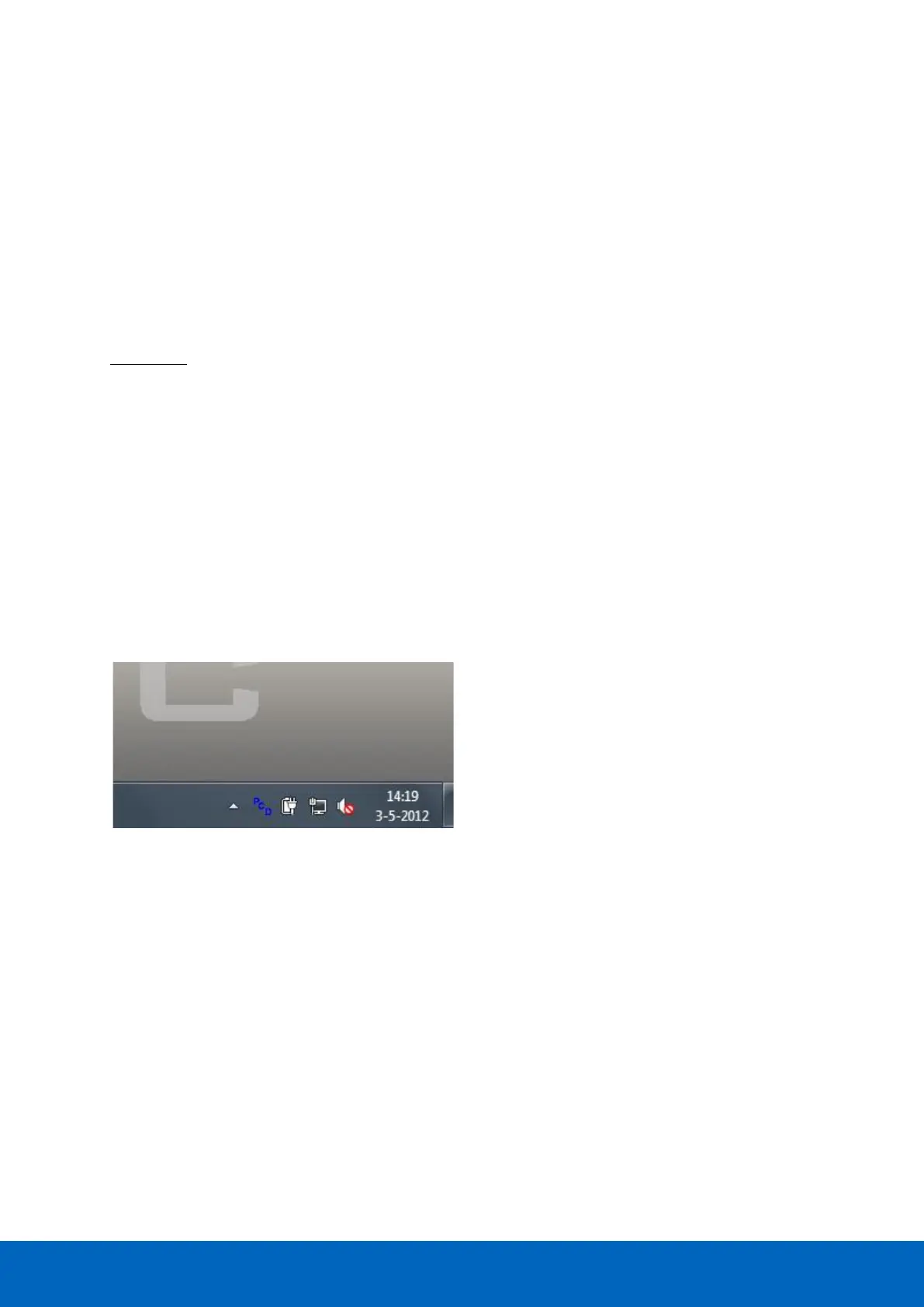ComBricks User Manual v6.4.0 | January 18| © PROCENTEC 144/219
14 CommDTM
The ComBricks Head Station features a fully functional gateway between any Windows platform and field
devices using a CommDTM. This enables the ComBricks to function as a real Asset Management tool. Currently
we support FDT 1.2 frame applications such as PACTware and E+H FieldCare. During interaction with the
CommDTM, all ComBricks functions can be used simultaneously (web based monitoring, oscilloscoping, OPC
and alarms via email).
If you are using Siemens EDD files, you can convert these to DTM files using a tool called Sitrans DTM. More
information can be found on www.siemens.com/sitransdtm.
Please note: It is not possible to use a Siemens DP/PA link to send DTM commands from DP to PA. Only the
ComBricks PA module can send DTM commands on PA. To achieve this when using a Siemens Link, refer to
paragraph 12.2 and setup the PA module in Monitoring mode.
14.1 Installing drivers, CommDTM and server
You can download the required PCD server and CommDTM installers separately from our website, located at
the download section. You can also find the files in the Download page of the ComBricks itself.
It is a ZIP file containing several executables, which should all be installed.
14.2 Setting up the PCD server
Start the PCD (PROCENTEC Communication Driver) server (located in /Program Files/PROCENTEC/PCD/). You
should see the PCD logo in the system tray.
Right-click the PCD icon, then choose ‘Show’. Click ‘Modify’, enter a name for the interface, choose the latest
‘ComBricks PROFIBUS x.x’ driver and click ‘OK’. Note: You can leave the serial number field empty.