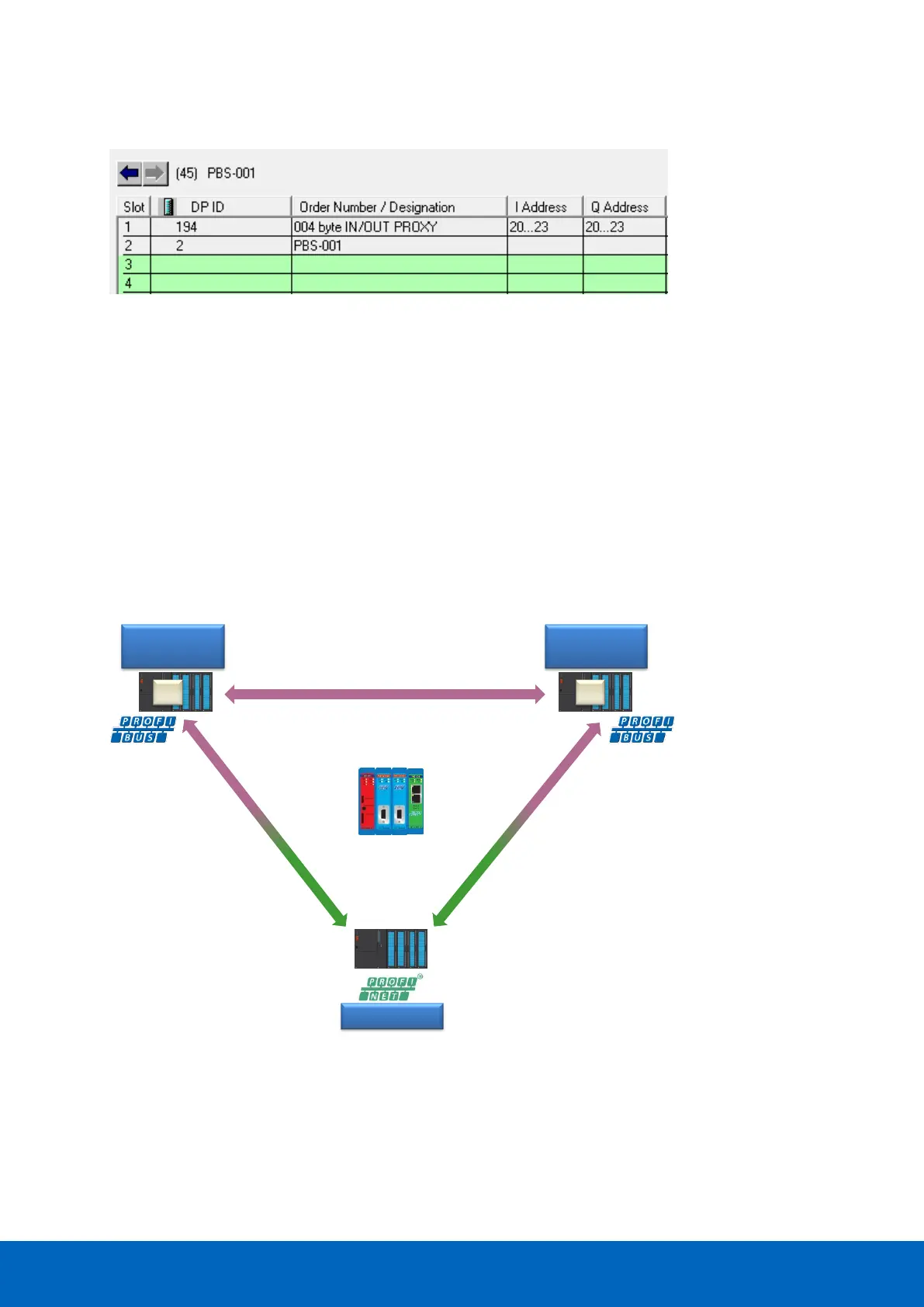ComBricks User Manual v6.4.0 | January 18| © PROCENTEC 118/219
The setup for the second network will look as follows:
Fig. 73 - Configuration for Network 2
Now the Inputs and Outputs of both networks can be sent to the I/O of the gateways in the PLC program.
ATTENTION: in some configuration tools, the slot numbers do not correspond to the slots displayed in Fig. 70.
The modules are numbered from 0 instead of 1. This is not the case for all configuration tools. Make sure to
check this before adding modules to your configuration.
11.6 PROFIBUS / PROFINET gateway
The DP Slave module can also be used as a gateway to a PROFINET module. This works in the same way as the
DP/DP coupler. Simply replace the second DP module for a PROFINET PND-001 module. Or extend the DP/DP
coupler with a PROFINET module, as shown below. With this example you can exchange I/O from and to all
networks. It is also possible to exchange data between more than 3 networks; up to 10 networks can be
connected. It does not matter if these networks are PROFIBUS or PROFINET.
Fig. 74 - Example network layout of two PROFIBUS and one PROFINET networks