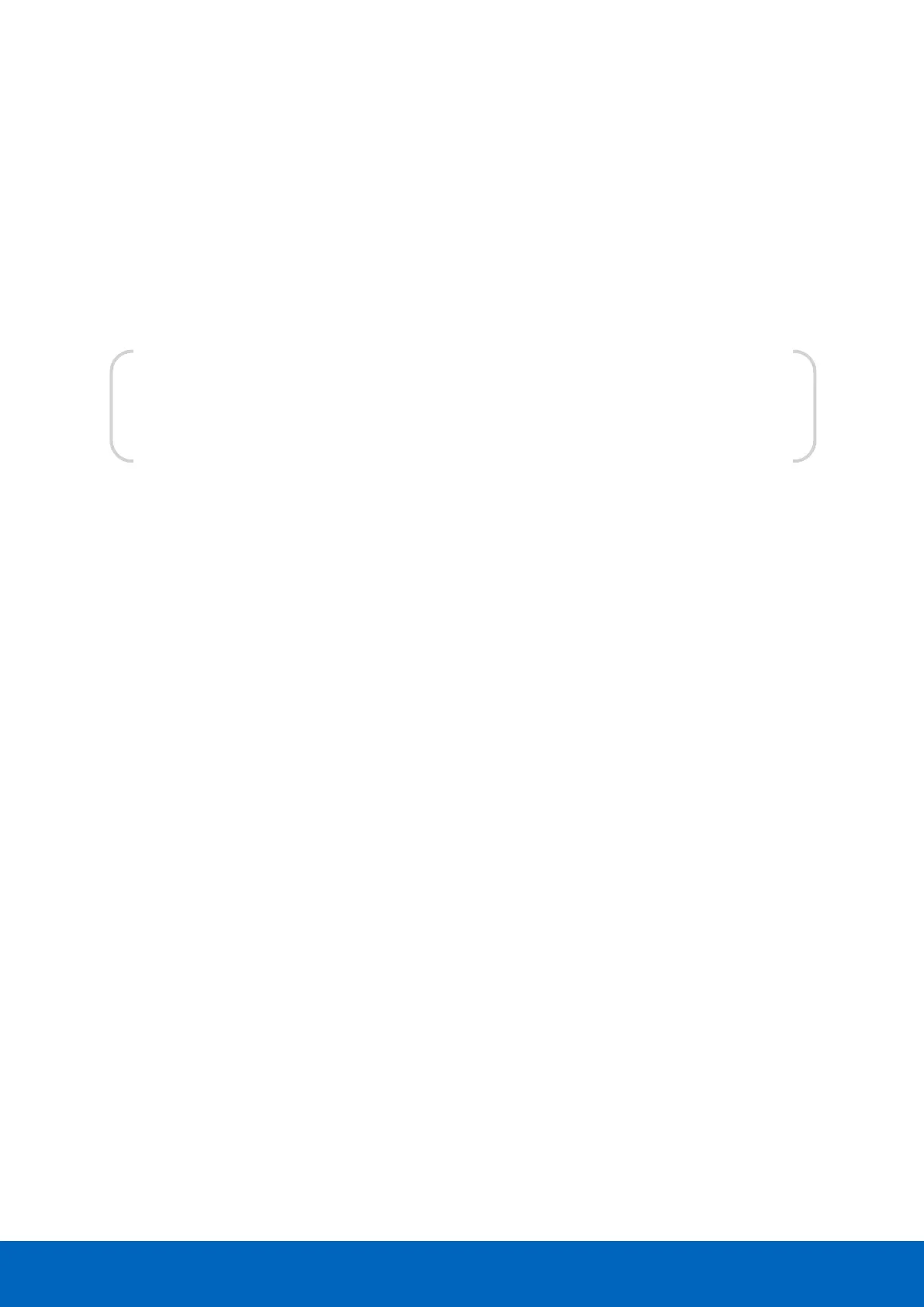ComBricks User Manual v6.4.0 | January 18| © PROCENTEC 59/219
5 ProfiTrace OE
ProfiTrace OE (Over Ethernet) is a web based version of ProfiTrace. It offers the basic functionality of regular
ProfiTrace, like; Live List, Statistics and Message recording. ProfiTrace OE is available on the Head Stations 1B
and 1C.
5.1 Live List
The Live List is a matrix that continuously lists all the available devices. It is directly visible which devices are
‘troublemakers’. With different background colors, the status of the devices is displayed (see Fig. 38):
• Green: Device is in Data Exchange
• Yellow: Device is lost (the time-out is adjustable, see paragraph 4.5)
• Red: Parameter fault
• Purple: Configuration fault
• No color: On the bus but not in Data Exchange
The Live List can also generate the product name of the devices when a diagnostic message is captured
(synchronized with the GSD library).
The button ‘Display Legend’ pops up a window explaining all colours in more detail.