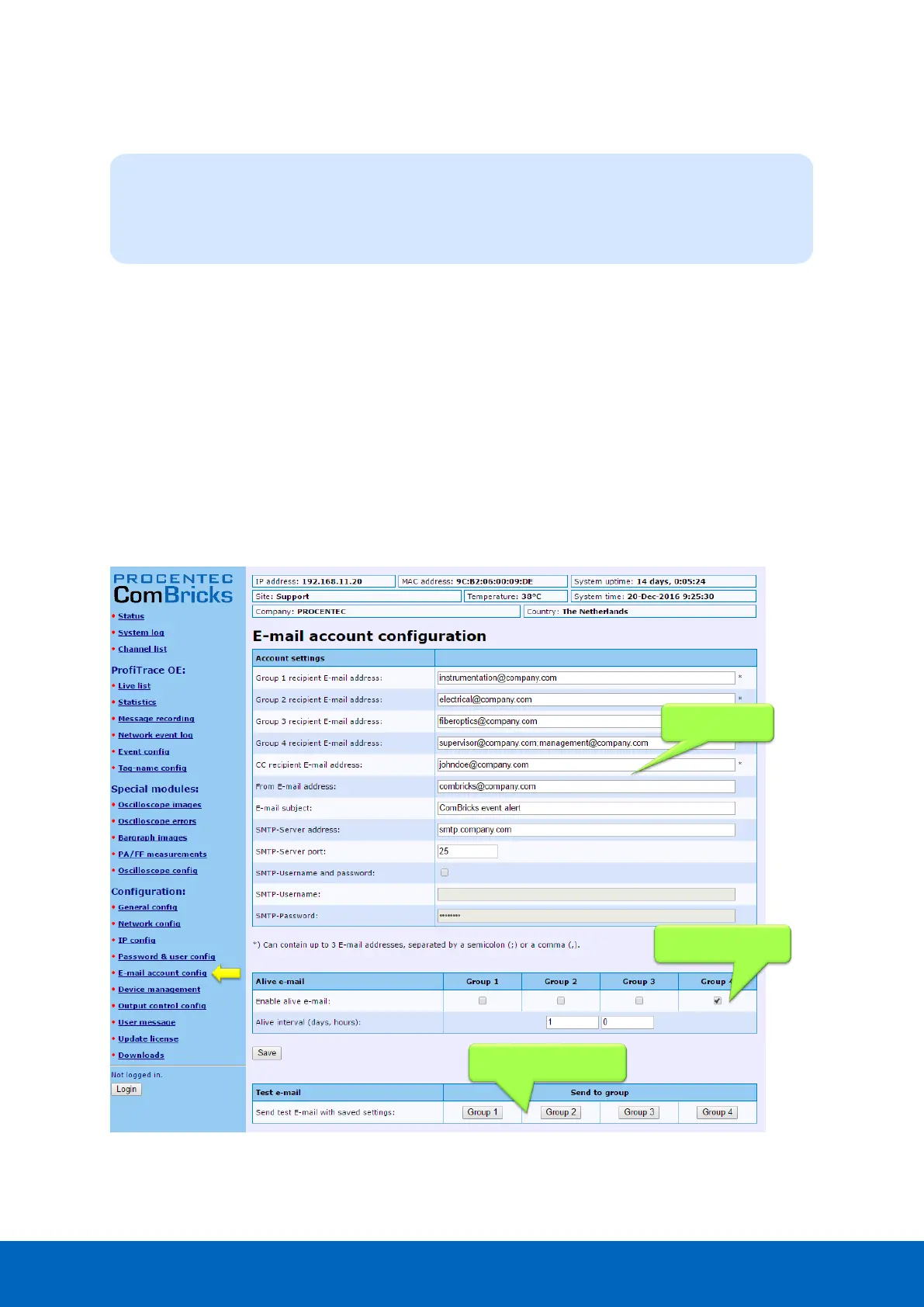ComBricks User Manual v6.4.0 | January 18| © PROCENTEC 55/219
4.11 Email account config
The email account information has to be entered if the user wants to have ComBricks signal events by email.
The required information is generally the same as any other email related setup (see Fig. 37).
Setting up the email server parameters is not enough.
The events that generate the emails have to be setup
in the ‘Event config’ menu (see Paragraph 5.4).
The SMTP server has to support unencrypted connections, because the current ComBricks firmware
does NOT support encrypted connections such as SSL/TLS. The DNS address (IP config menu) has to
be modified according to the DNS addresses of your internet provider.
Since Head Station version v1.293 you can setup multiple email groups. Each group can receive emails
triggered by different events, which can be set up in ‘Event config’ in paragraph 5.4.
The server parameters have to comply with the email server parameters listed in Table 2.
Head Stations: 1A, 1B, 1C
Firmware: V1.253 and higher (email groups since v1.293)
Login: Administrator