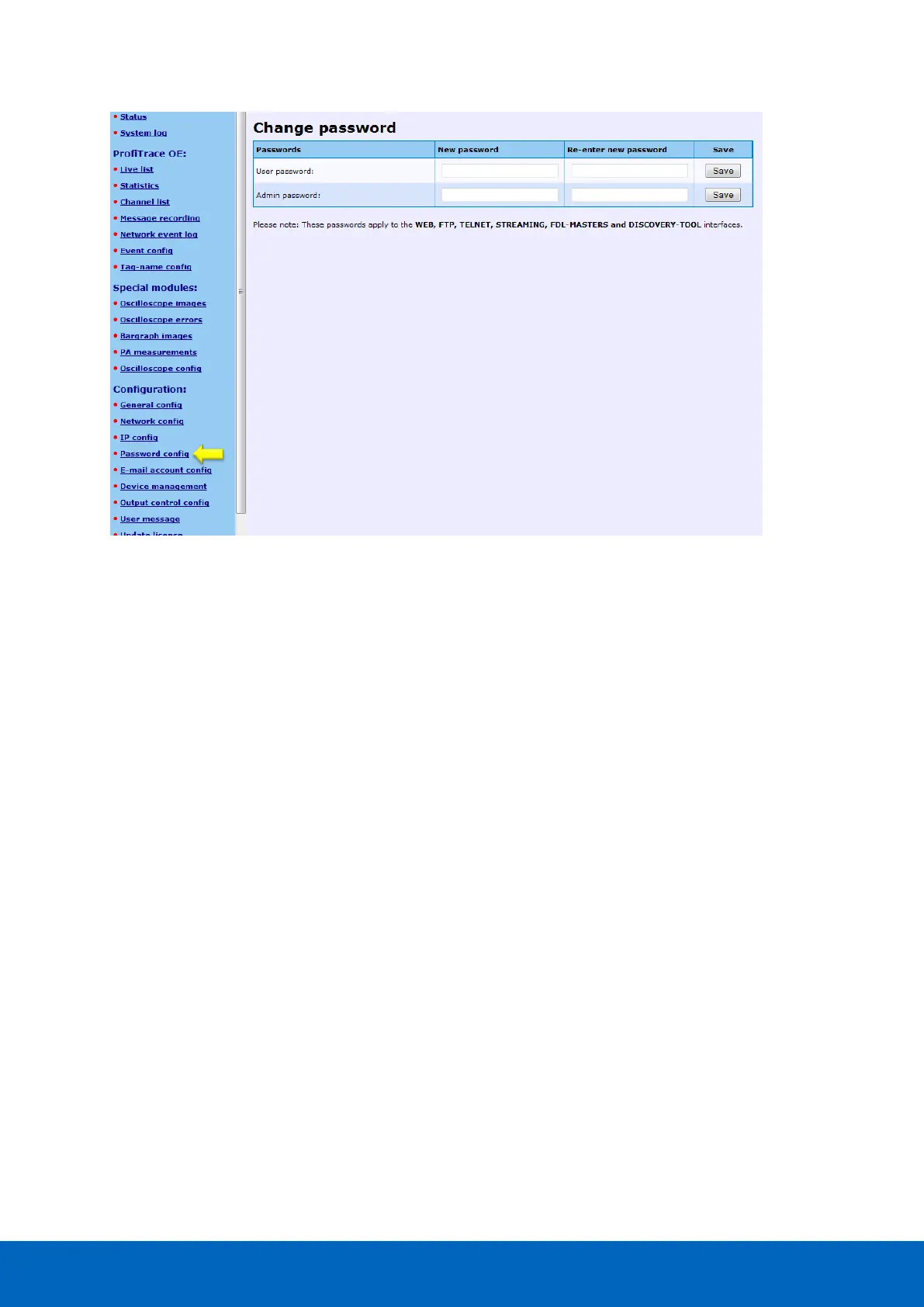ComBricks User Manual v6.4.0 | January 18| © PROCENTEC 51/219
4.8.2 Password best practice
We encourage you to at least setup the Administrator password if more than 1 person has access to the
network.
• Activate the password(s) immediately after installation or at the office before it is transported to the final
destination.
• Use different passwords for the Administrator and User.
• Never share passwords with anyone.
• Always use strong passwords. Avoid: test, 123456, <your company name>, <your first name>, ComBricks,
PROCENTEC, etc.
• Change passwords immediately if they may have been compromised.
• If passwords must be written down, store it in a secure place and destroy it when it is no longer needed.
• Be careful about where passwords are saved on computers. Some dialog boxes, such as those for remote
access, present an option to save or remember passwords. Selecting this option poses a potential security
threat.