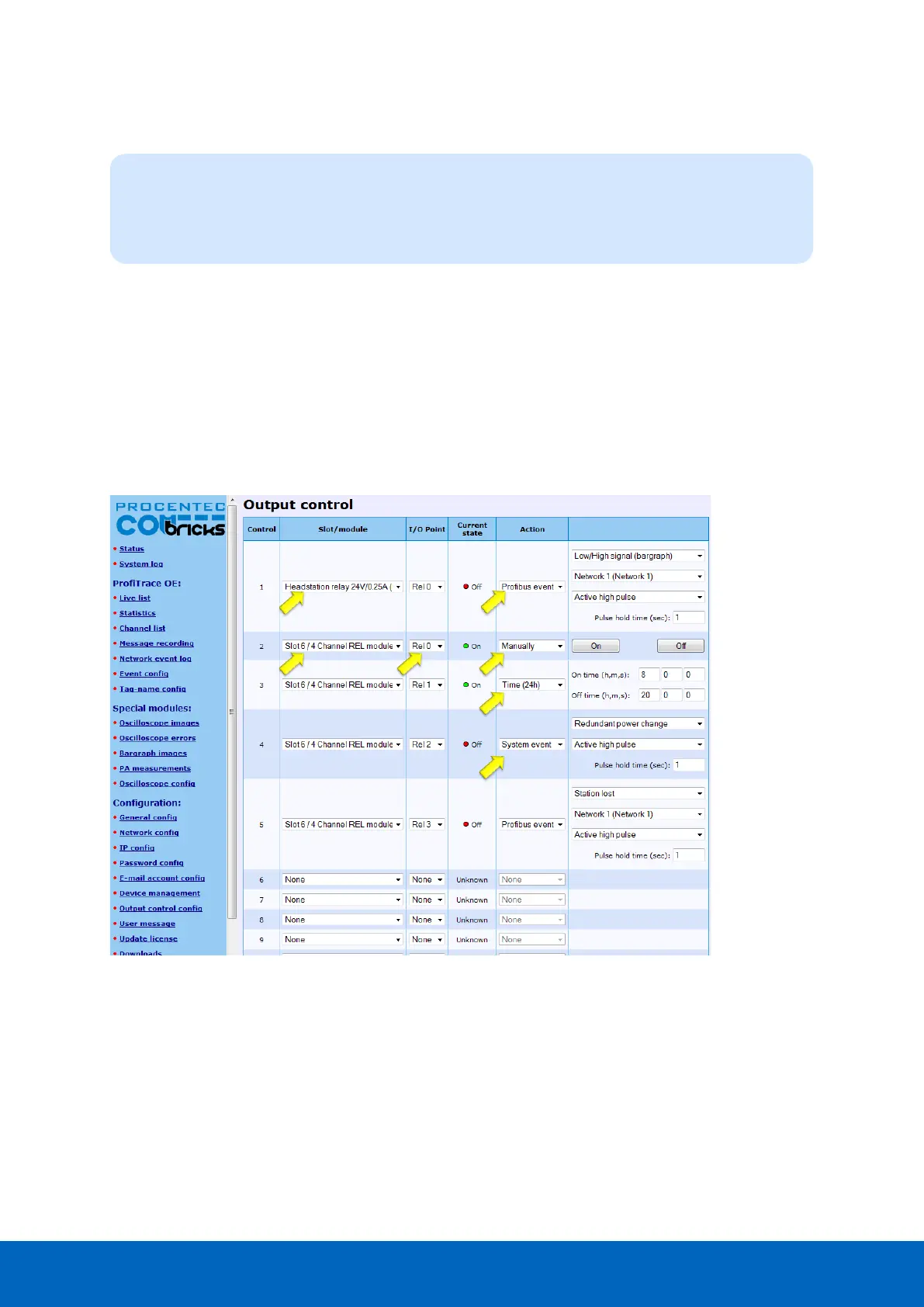ComBricks User Manual v6.4.0 | January 18| © PROCENTEC 49/219
4.7 Output Control
With the Output Control feature the user can directly respond to an event with the onboard relay in the Head
Station or the channels from output modules in the backplane. The web server offers 10 customizable controls
that can be set to the following behavior:
• Not active
• Manual ON/OFF Live toggle of the output channels
• Time Time ON and Time OFF
• PROFIBUS event Syncs, retries, bus voltage too low, redundancy failure, PA failure,
fiber optic failure etc.
• System event Redundant power change or ComBricks failures
After power down/up, the ComBricks loads and restores these settings.
It is recommended to have a security policy concerning passwords with this feature, because the
user is able to control REAL output points.
Head Stations: 1A, 1B, 1C
Firmware: V1.254 and higher
Login: User