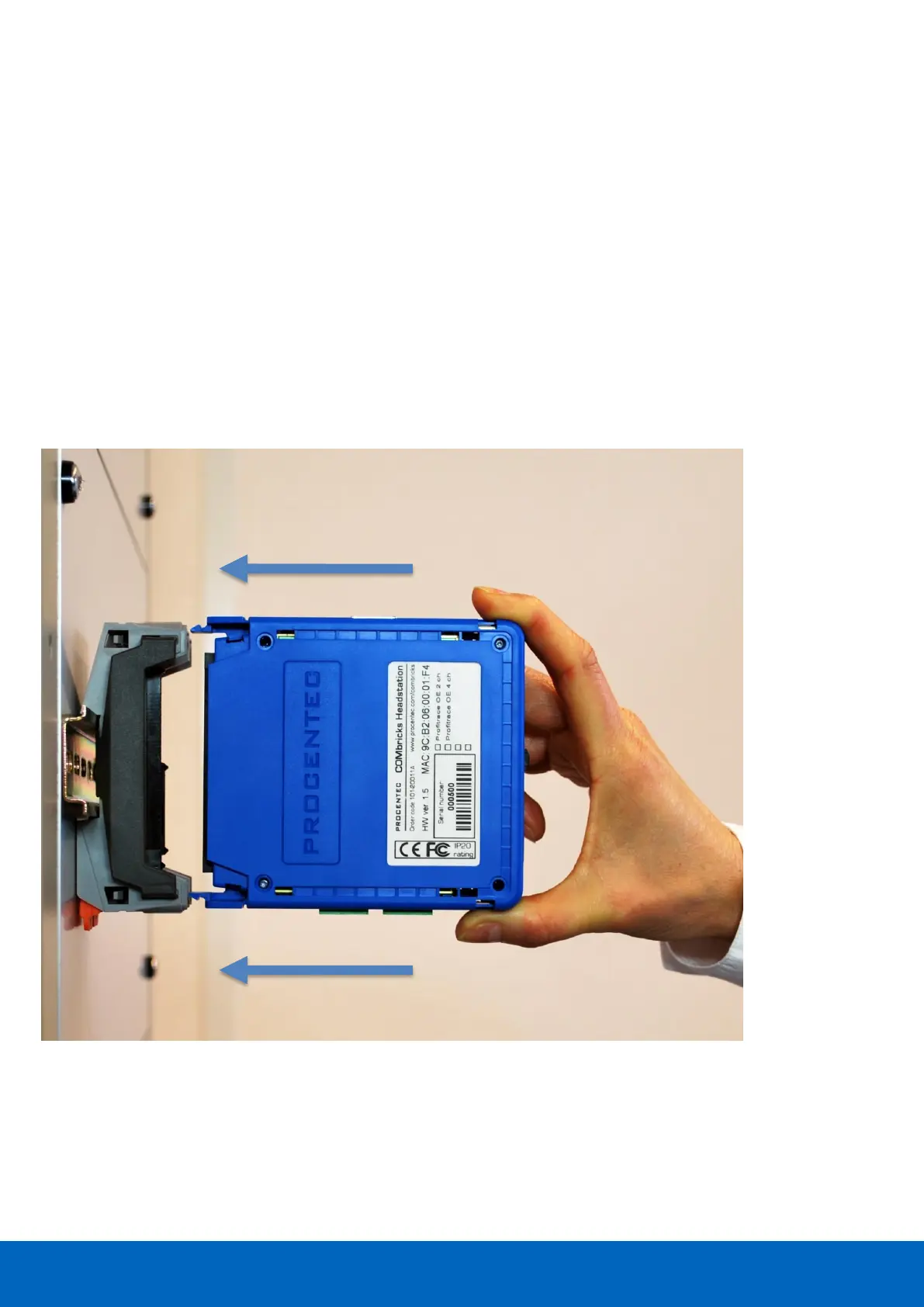ComBricks User Manual v6.4.0 | January 18| © PROCENTEC 31/219
3.6 Inserting modules
Push and click the modules in the slots of the backplane (see Fig. 20).
The Head Station (with the red front plate) should be placed in the most left slot (with the largest connector)
and the other modules in the remaining slots.
When the modules are inserted the correct way, a sharp clicking sound should be heard during the push.
Modules can be inserted during operation.
The slots have a polarity and fit only one way.
3.7 Removing modules
To remove a module press the keys on both sides of the module (this has to be done with 2 hands). When both
keys are pressed, pull the module out of the slot (see Fig. 21).