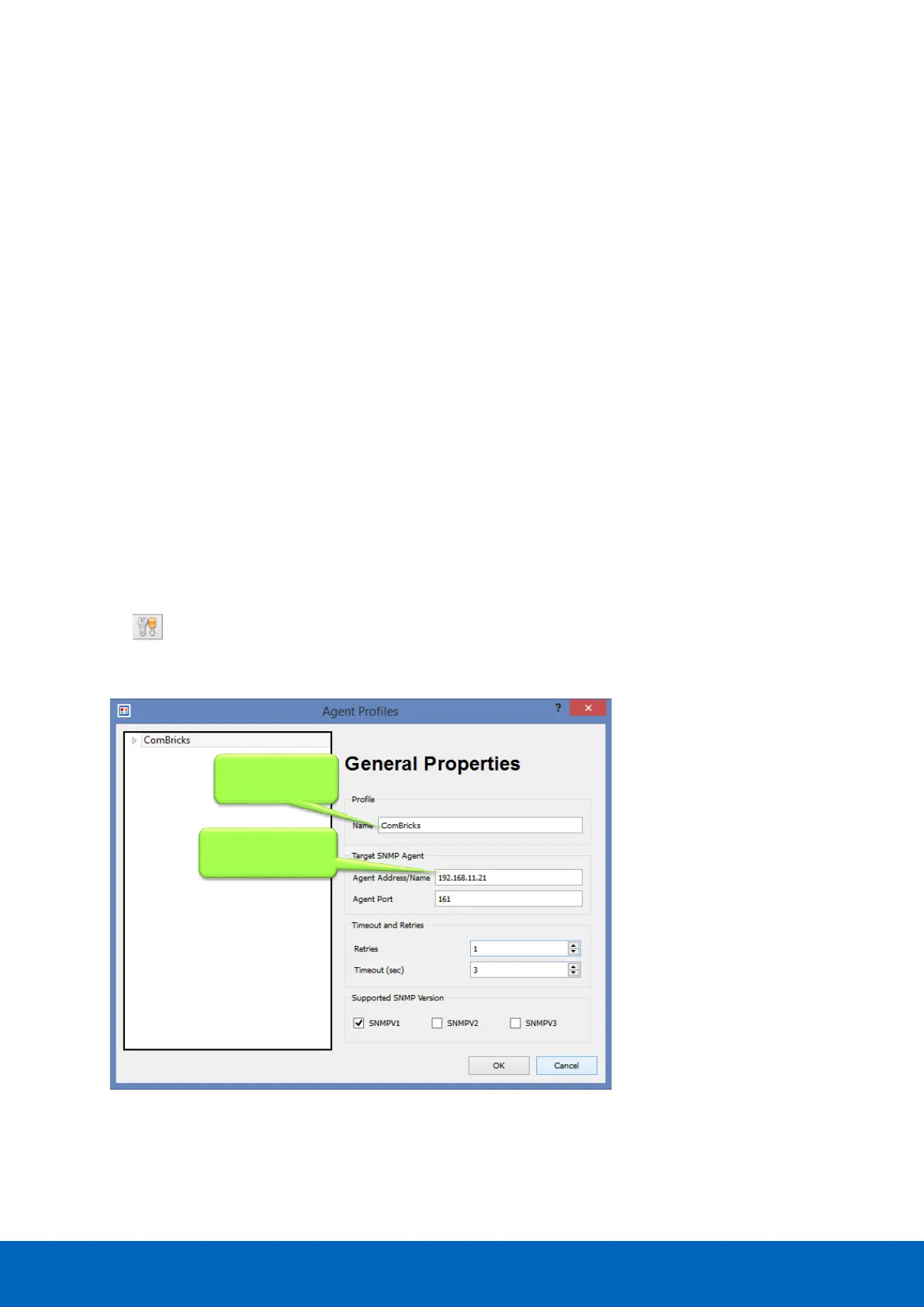ComBricks User Manual v6.4.0 | January 18| © PROCENTEC 154/219
Data
• Livelist of all 4 networks
• Statistics of all 4 networks (Lost, Syncs, Repeats total, Repeats Max, illegals, Int diag, Ext diag, DX diag)
• Ident numbers of active devices, of all 4 networks
• Detected baudrate of all 4 networks
• Connected Ethernet clients
• Connected ports
• Physical measurements per slave:
• Min
• Max
• Last
• Idle voltage per slave
• Bargraph settings
16.2 Viewing the MIB file
As an example the tool SNMPb will be used. This tool can be downloaded for free.
Prepare the SNMPb tool as follows:
1. Download and install SNMPb
2. Download the MIB file and place it in C:\Program files (x86)\Snmpb\mibs\
3. Start SNMPb and click the tab ‘Modules’. Search for the module ‘PROCENTEC-COMBRICKS-HS-T1-MIB’,
select it and click the button -> so that the module moves to the right table. It is now loaded.
4. Go back to the tab ‘Tree’ and click the setup button .
5. Enter a name for the profile and enter the IP address of the target ComBricks. Use default SNMP port 161
and other default settings. Then click OK.
Now you can expand the items in the MIB tree by right-clicking on ‘MIB Tree’ and select ‘Expand’. The first
SNMP item you see is ‘hsGenSerial’ in the ‘General’ folder. To read this value, right-click and choose ‘Get’. The
program will now send an SNMP message to the ComBricks and the ComBricks will send the requested
information back, which will now be visible in blue text.