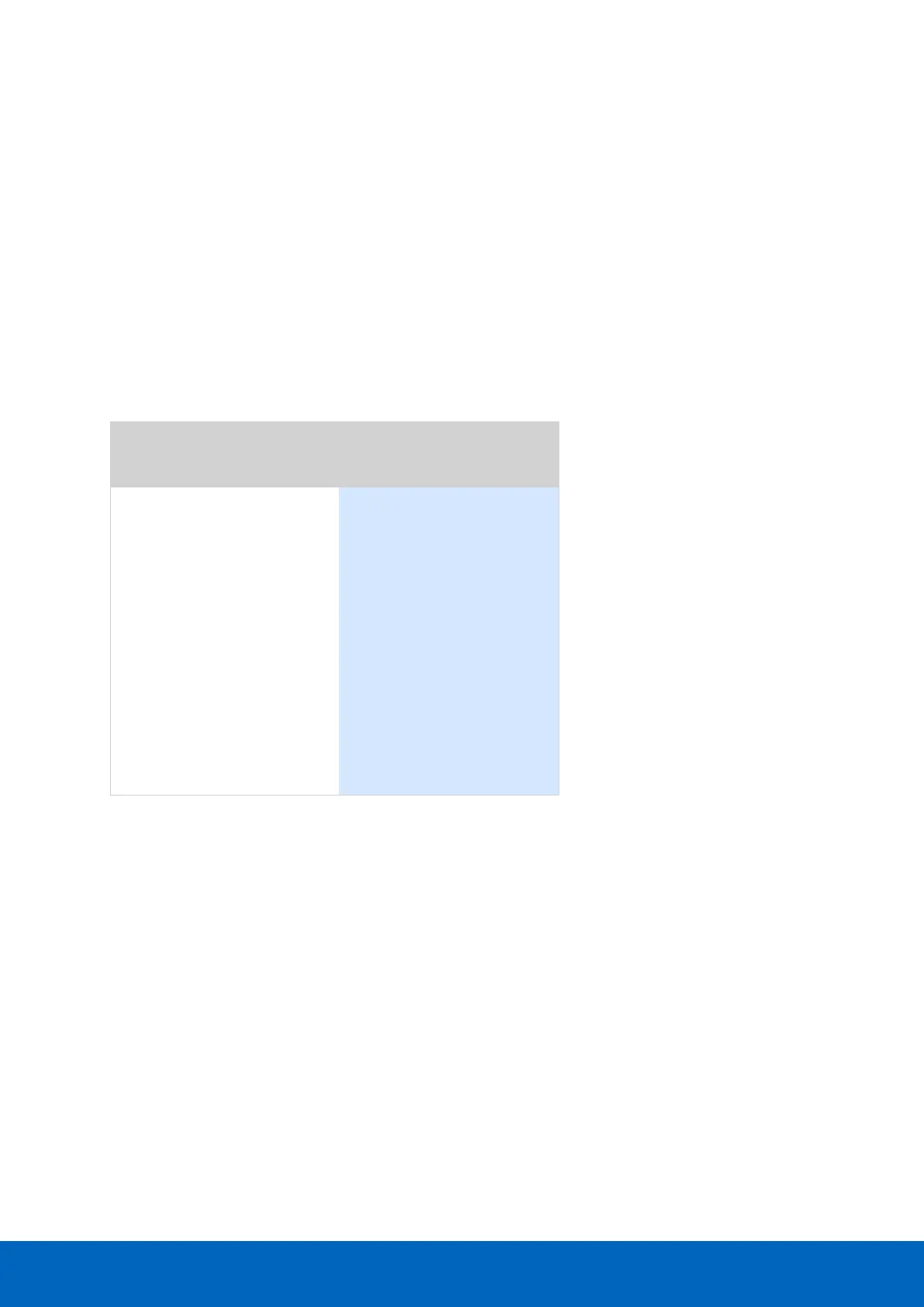ComBricks User Manual v6.4.0 | January 18| © PROCENTEC 15/219
1.5.2 Email
Email messages provide real-time alerts in the event of detected faults in the PROFIBUS communication. These
email alerts are easy to set up in the web server.
1.5.3 Channel List
A brand new functionality within ProfiTrace OE is the Channel List. It gives a detailed overview of all repeater
channels (segments) and all connected stations.
1.5.4 Comparison between ComBricks and ProfiTrace 2
The application area for ComBricks (ProfiTrace OE) compared to ProfiTrace 2 is completely different. ProfiTrace
OE should be seen as a watchdog and ProfiTrace 2 as the mobile analyzer to do on-site work.
