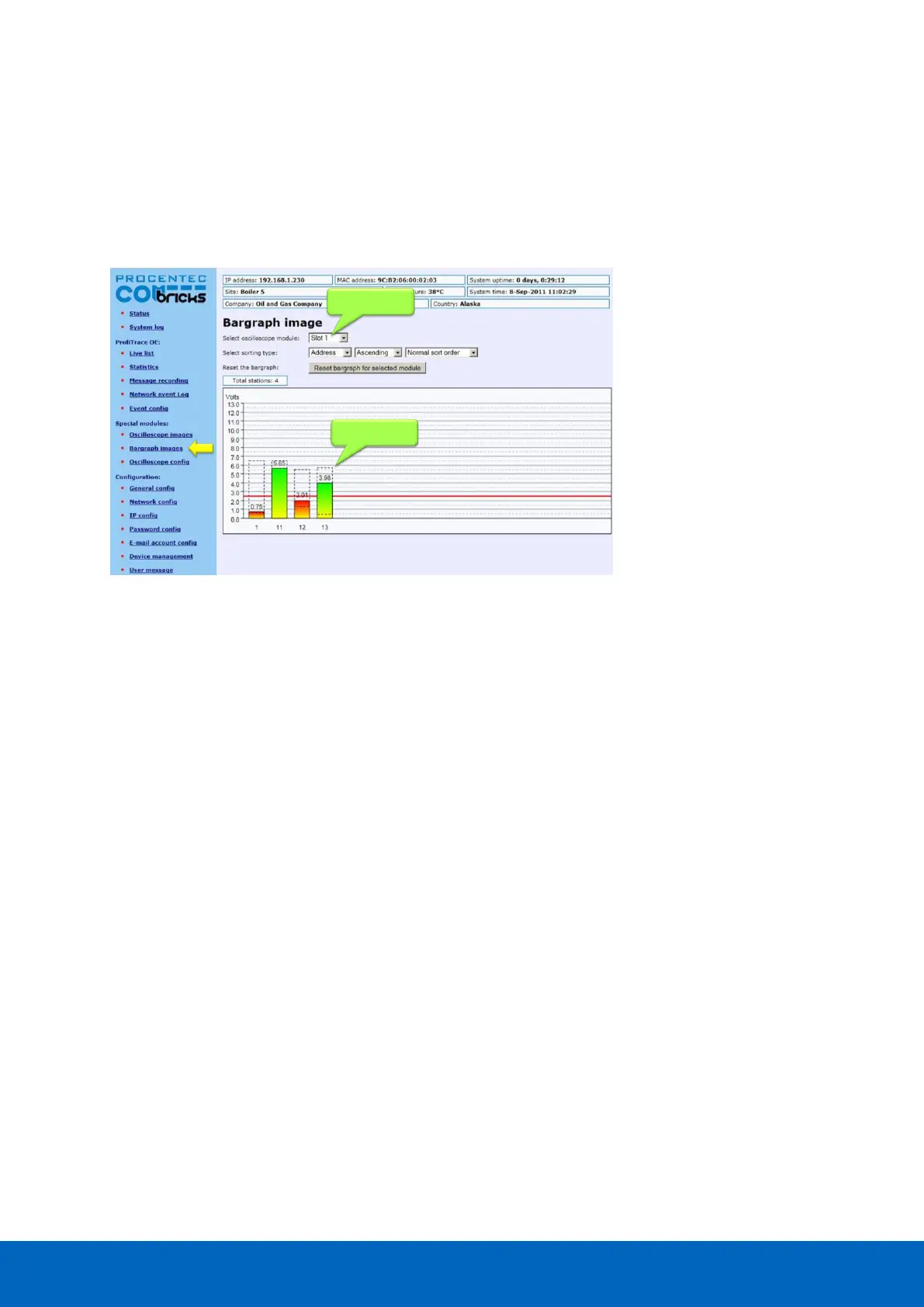ComBricks User Manual v6.4.0 | January 18| © PROCENTEC 70/219
5.7 Bar graph
The Bar graph illustrates the average signal strength from all available connected devices behind a specific
SCOPE repeater. It is a helpful utility to get an impression of the overall signal quality of the network.
The average amplitude should be around 5 V. When there are bus problems the Bar graph will display different
Voltage levels and the color of the bars will change.
5.8 Streaming with ProfiTrace 2
Streaming with ProfiTrace 2 is a feature that allows the user to use the ProfiTrace 2 software and create a
scenario as if a ProfiCore is connected to the PC. ProfiTrace 2 is a software tool used by thousands of engineers
worldwide, so there is much experience with this tool. A license for ProfiTrace 2 is NOT required!
Streaming with ProfiTrace 2 only works under the following circumstances and settings:
Only Head Stations Type 1B or 1C with firmware V1.253 or higher
• Max. 1.5 Mbps (PROFIBUS)
• Clean TCP/IP connection
• ProfiTrace 2.6.0 or higher
• Only 1 ComBricks connection
After successfully installing ProfiTrace 2, you can find a 'ProfiTrace v2.x for ComBricks' in the start menu of
Windows (see Fig. 48).
This is the standard ProfiTrace2.exe, but with an additional parameter; ProfiTrace2.exe" -_CBMODE_
After Starting 'ProfiTrace V2.x for ComBricks' ProfiTrace will initially look very similar to the regular version, but
now with a reduced number of program option tabs offered near top of screen. The ScopeWare, Bargraph,
Topology, ProfiCaptain and other tabs/menus are missing to the right of the single ProfiTrace tab (see Fig. 48).