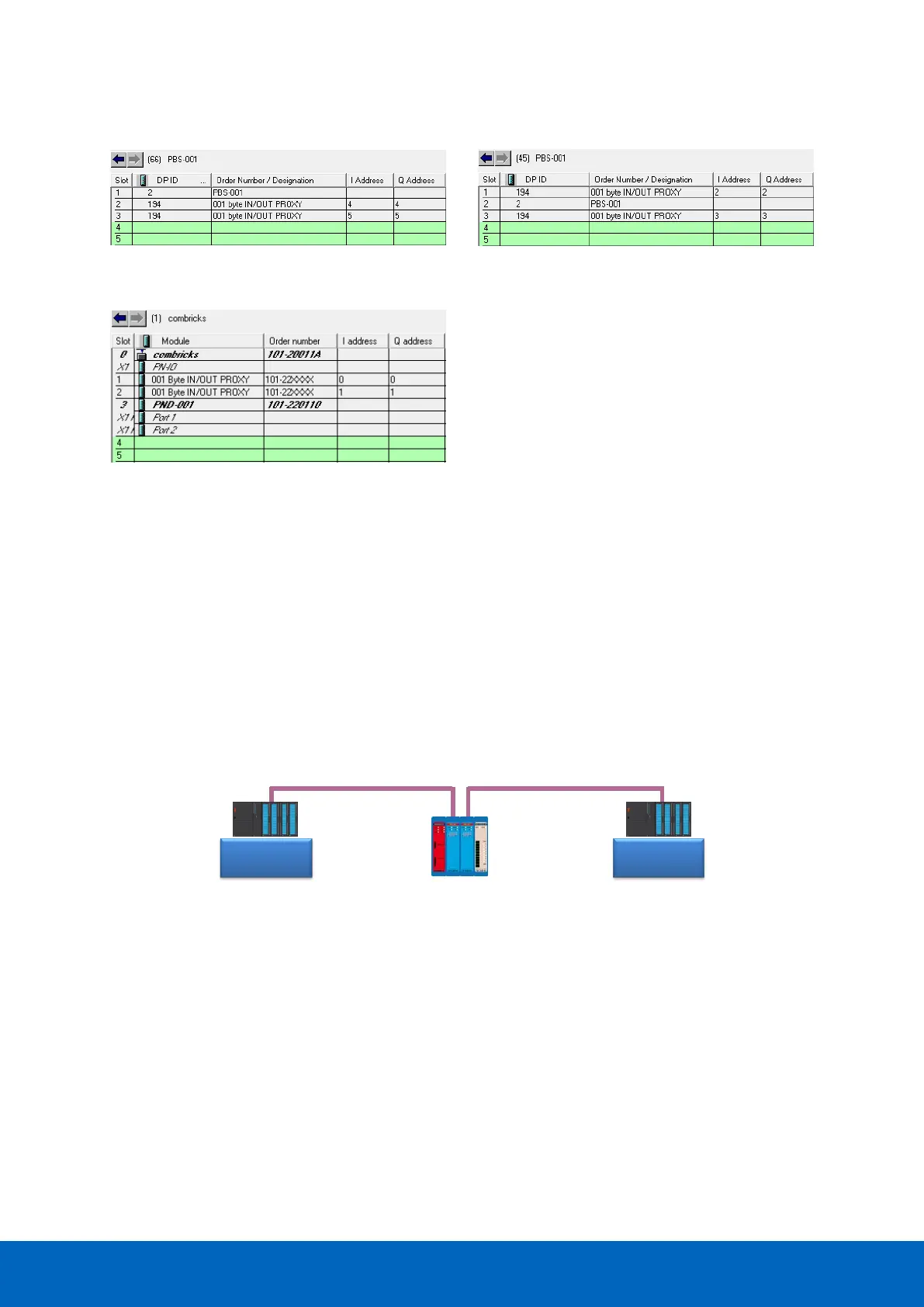ComBricks User Manual v6.4.0 | January 18| © PROCENTEC 119/219
The configuration of the networks is as follows:
Fig. 76 - Configuration for PROFIBUS network 2
Fig. 77 - Configuration for network 3 (PROFINET)
Now the Inputs and Outputs of all networks can be sent to the I/O of the gateways in the PLC programs.
11.7 Data consistency
For some applications it is required to have consistent bytes, for example robot cells with X, Y and Z axis. The
polling of I/O in the PBS-001 and the processing in the Head Station and PLC is asynchronous which can cause
data inconsistency in the PLC, which means that not all bytes in a telegram are ‘up to date’. The use of
Consistent Gateways (defined in the GSD file) instead of normal Gateways offers a solution.
The paragraphs below describe a simple example of two PLC projects in Siemens Step7 which can be used in a
real byte-consistent project. Example setup:
The example shows how to transfer consistent data from network 2 to network 1. If the data is consistent,
nothing happens. If the data is not consistent, this is visualized by incrementing the outputs of the 8DO card
(assigned to network 1).