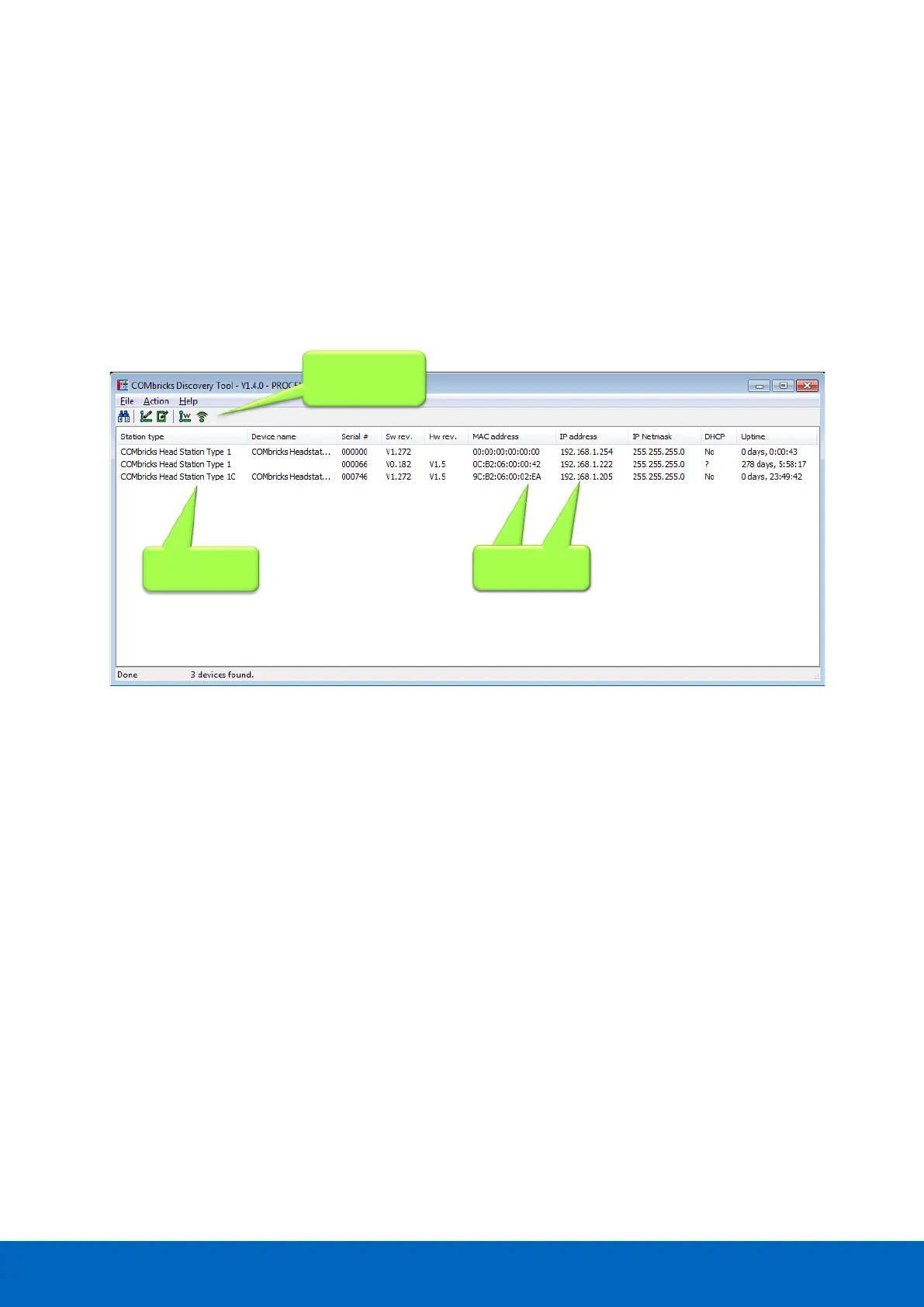ComBricks User Manual v6.4.0 | January 18| © PROCENTEC 24/219
2.8 Customizing the IP number through the Discovery Tool
The ComBricks Discovery Tool can be downloaded from www.ComBricks.com.
After start-up all the available ComBricks units can be discovered and directly customized with the required IP
address (see Fig. 13).
The Discovery Tool works on an enterprise LAN, WLAN and with a direct cable between ComBricks and PC.
If you are not sure which ComBricks you are customizing, the LEDs can be flashed with a button in the
Discovery tool (flashing). The LEDs will blink for 5 seconds to give the user a visual confirmation.
Fig. 13 - ComBricks Discovery Tool
It is recommended to have only one network interface connection active (only wireless or only
wired). In some cases the Discovery tool does not list all the ComBricks units when multiple network
interfaces are active.