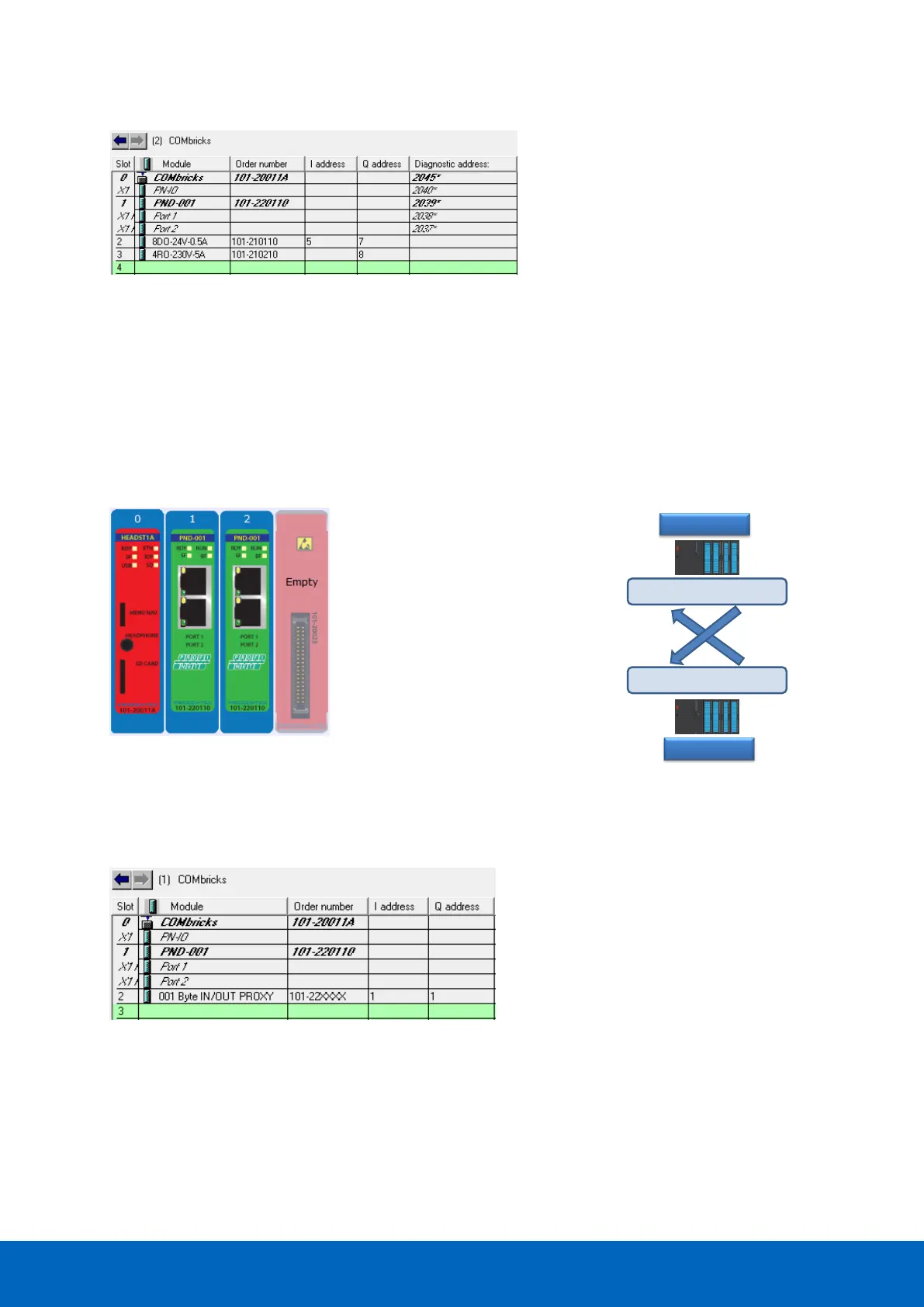ComBricks User Manual v6.4.0 | January 18| © PROCENTEC 141/219
Fig. 94 - Configuration of the modules
13.6 PN/PN coupling or Proxy mode
A unique feature of the PND-001 module is that it can be used as a PN/PN coupler for up to 10 networks. It
connects the networks on an I/O level, where you can decide how many bytes need to be transferred. For each
network a PND-001 is needed. So if you wish to connect 2 networks, you need 2 PND-001 modules in one
ComBricks set.
A typical ComBricks configuration for a PN/PN setup may look like this:
Fig. 95 - ComBricks configuration screenshot of the web server
Slot 1 belongs to Network 1. Slot 2 is connected to Network 2. These networks can now be coupled via the
configuration tools of each master. For example, if you want to transfer 1 byte, the setup for the configuration
tool of network 1 will look as follows:
The first slot is used for the PND-001 module. The next slot is used for anther PND-001 module, but a proxy
module must be selected because the PND-001 itself does not have any I/O. The setup for the second network
will look as follows: