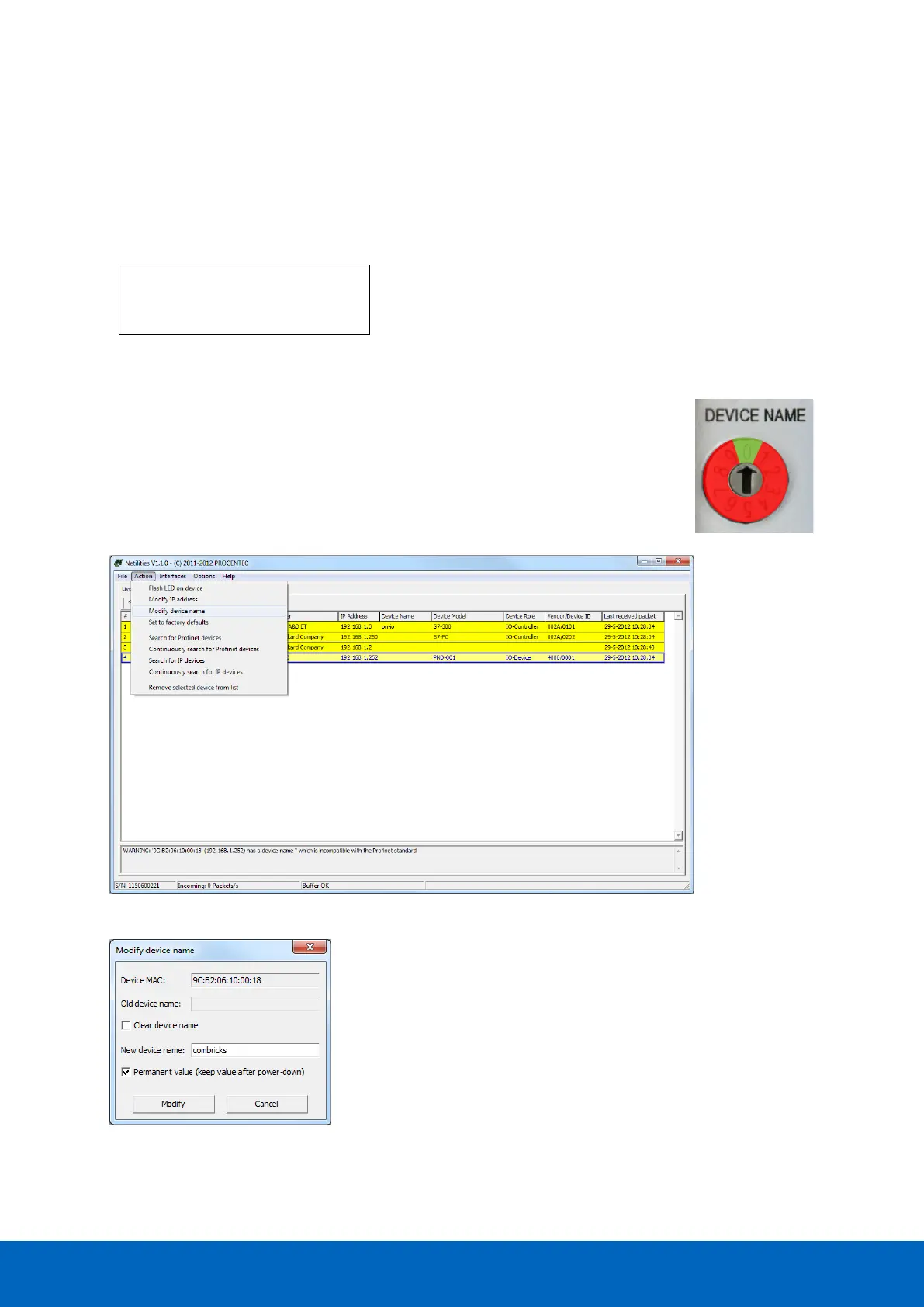ComBricks User Manual v6.4.0 | January 18| © PROCENTEC 139/219
13.4 Identification and name assignment
13.4.1 MAC address
Each PROFINET-enabled network component has its own unique MAC-address. The MAC-address of the PND-
001 is located on a label on the upper side of the module and has the following format:
13.4.2 Assigning a custom name
The PND-001 supports fixed name assignment and custom name assignment. On the
bottom of the module is a rotary switch. In position ‘0’ the module is programmable with
a custom device name, and the name is stored in non-volatile memory. With the rotary
switch set to ‘0’ during startup, the name will be read from memory.
The device name can be assigned with configuration tools or supervisor tools such as Step-
7 or Netilities, as shown in Fig. 90 and Fig. 91.
Fig. 90 - Assigning a new device name
Fig. 91 - New device name options
The checkbox ‘Permanent value’ should be enabled if you wish to save the name to non-volatile memory.