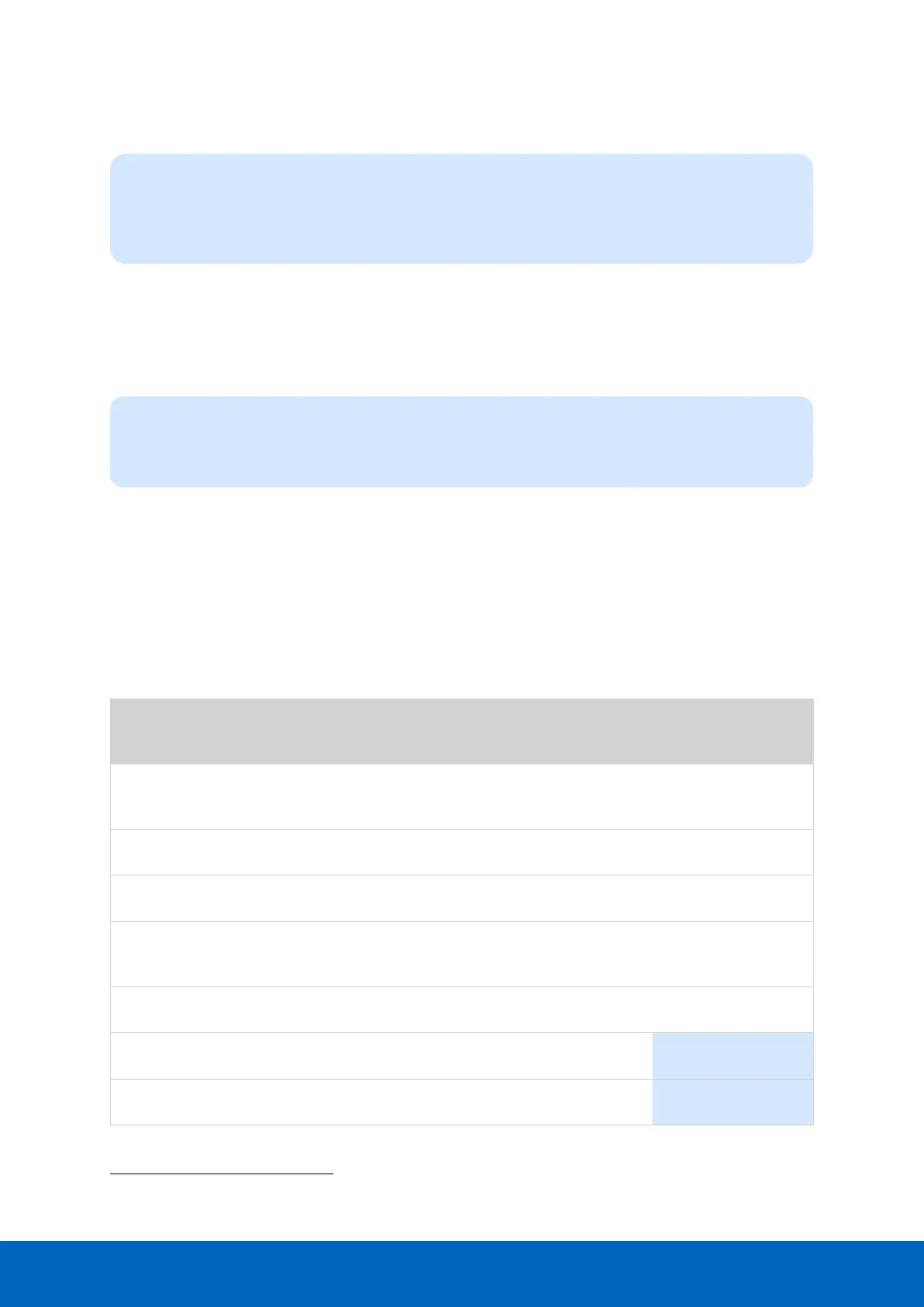ComBricks User Manual v6.4.0 | January 18| © PROCENTEC 50/219
4.8 Password setup and login
Passwords are NOT activated when the
product is purchased or reset and all menu
items are accessible and adjustable.
ComBricks supports 2 types of passwords;
• The Administrator password has to be set first.
• The passwords can have a length between 1 and 16 characters.
Fig. 34 illustrates the password setup web page.
4.8.1 Access rights
After a password(s) has been setup, it complies with the access rights from Table 1.
Table 1 - Access rights after password setup
When only the Administrator login has been activated, the user can always enter the web server without a
valid login. When settings need to be altered, the administrator is required to login.
Head Stations: 1A, 1B, 1C
Firmware: V1.100 and higher
Login: Administrator
User: Is limited to read information
Administrator: Has access to the full web server and can adjust settings