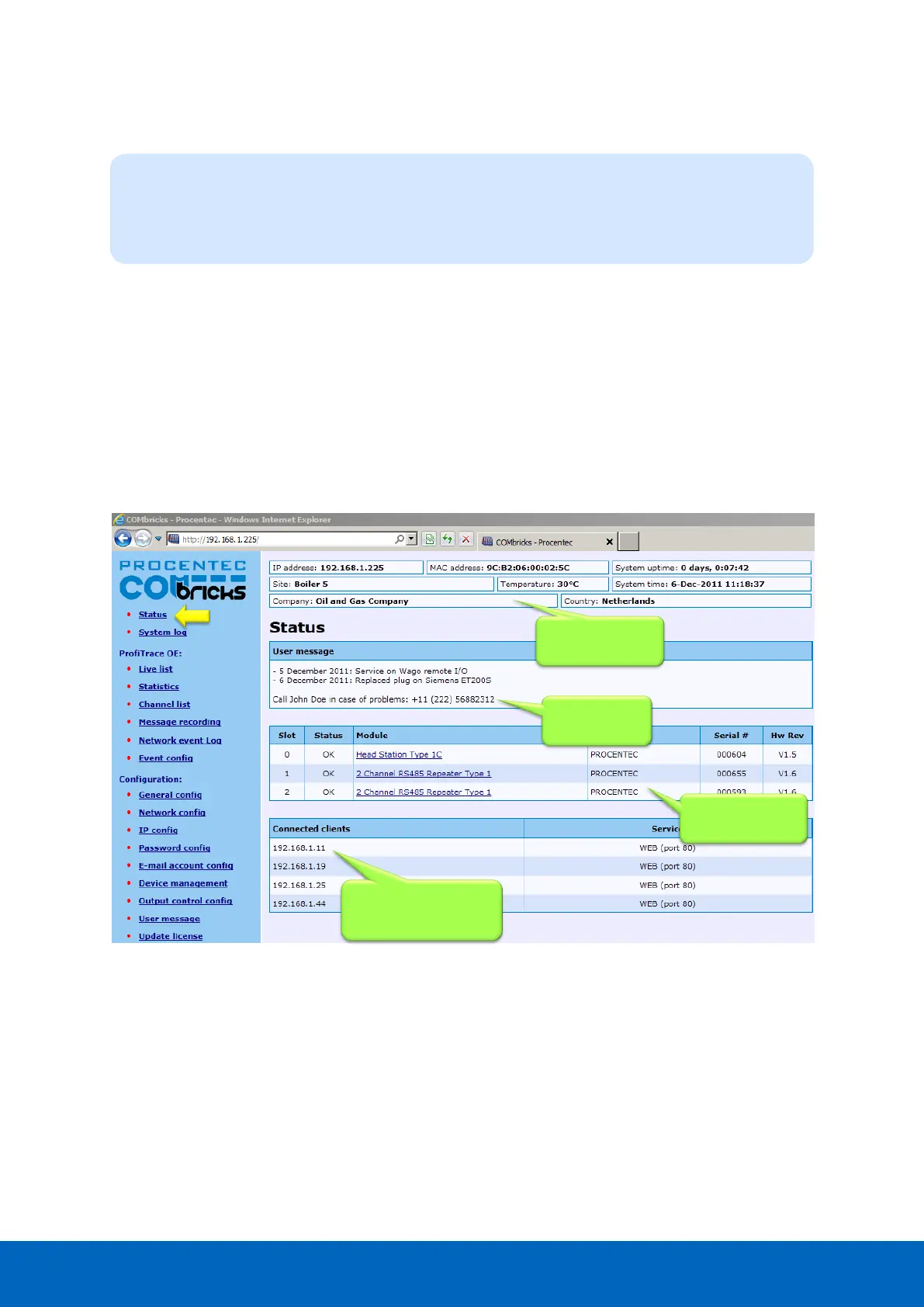ComBricks User Manual v6.4.0 | January 18| © PROCENTEC 42/219
4.1 Status
The 'Status' screen is the first web page that appears when the web server is accessed. This page gives an
overview of the available modules and their respective description + version numbers (see Fig. 27).
Modules can be inserted and removed during operation. Changes in hardware should be directly visible in the
Status screen.
The 'User message' with custom messages/info is also displayed here (see Fig. 27).
On the top of the screen the network and site info can be inspected (see Fig. 27).
On the bottom of the screen the connected clients with this ComBricks are visible (see Fig. 27).
Most of the module types offer their specific status screen. Click on the link (name in the module column) and
the respective web page will be displayed (see Fig. 28).
Head Stations: 1A, 1B, 1C
Firmware: V1.140 and higher
Login: User or Administrator