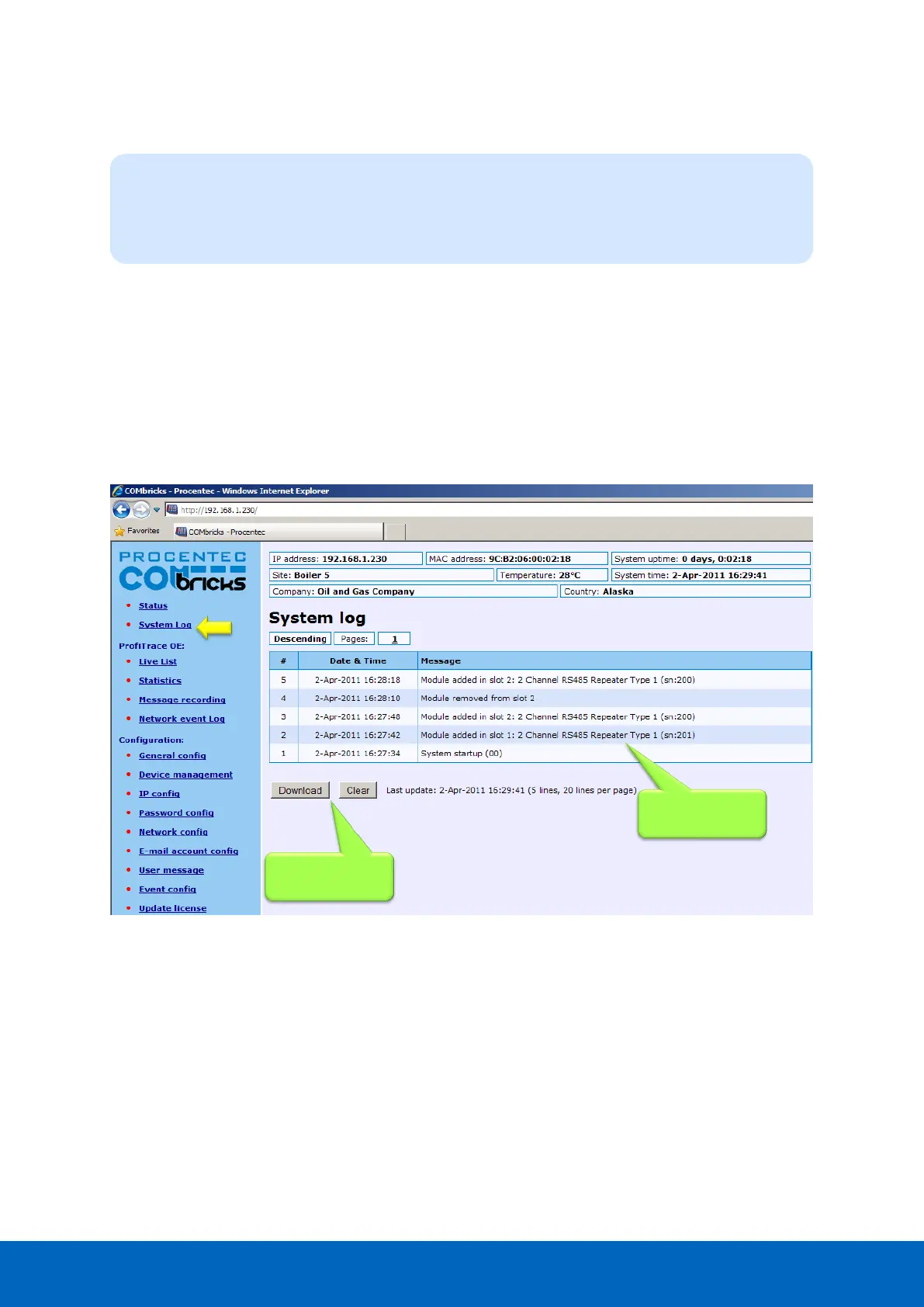ComBricks User Manual v6.4.0 | January 18| © PROCENTEC 45/219
4.3 System log
The system log saves ComBricks events. When this page is accessed all the ComBricks events are displayed. It
can be downloaded as text file and cleared/deleted (see Fig. 30). You cannot change the system log in the web
server.
The 'System log' is;
• kept intact after a power down and continues its logs after a power-up.
• auto/live updating when this screen is accessed.
• saved on the SD card.
Head Stations: 1A, 1B, 1C
Firmware: V1.140 and higher
Login: User or Administrator