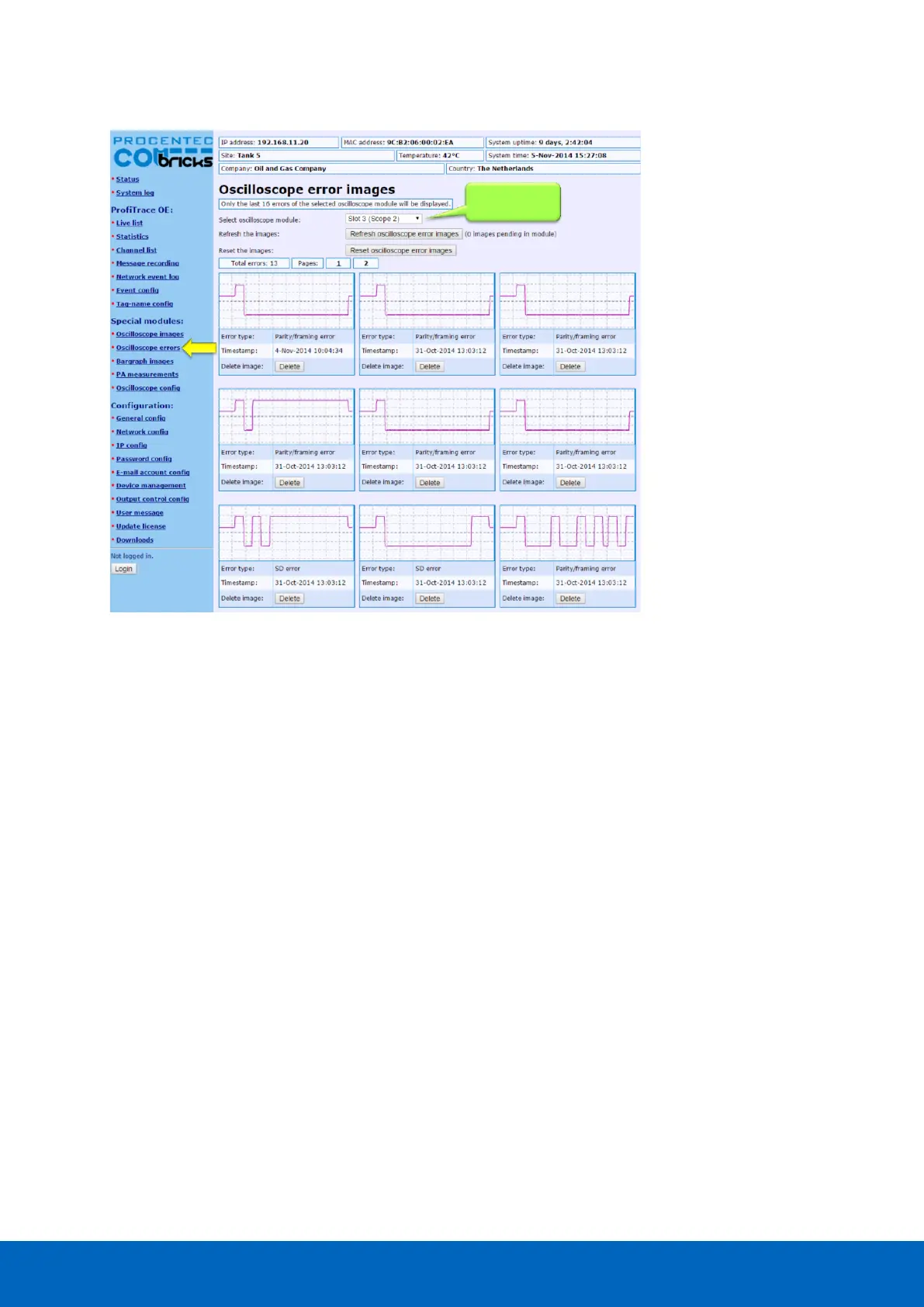ComBricks User Manual v6.4.0 | January 18| © PROCENTEC 69/219
Fig. 46 - Oscilloscope error images
You can view the Scope Error images per slot. The Head Station can hold 16 error images per slot in memory,
and if there are more than 16 error images you can click ‘Refresh error images’ to load these.
To clear all error messages from memory click ‘Reset scope error images’.