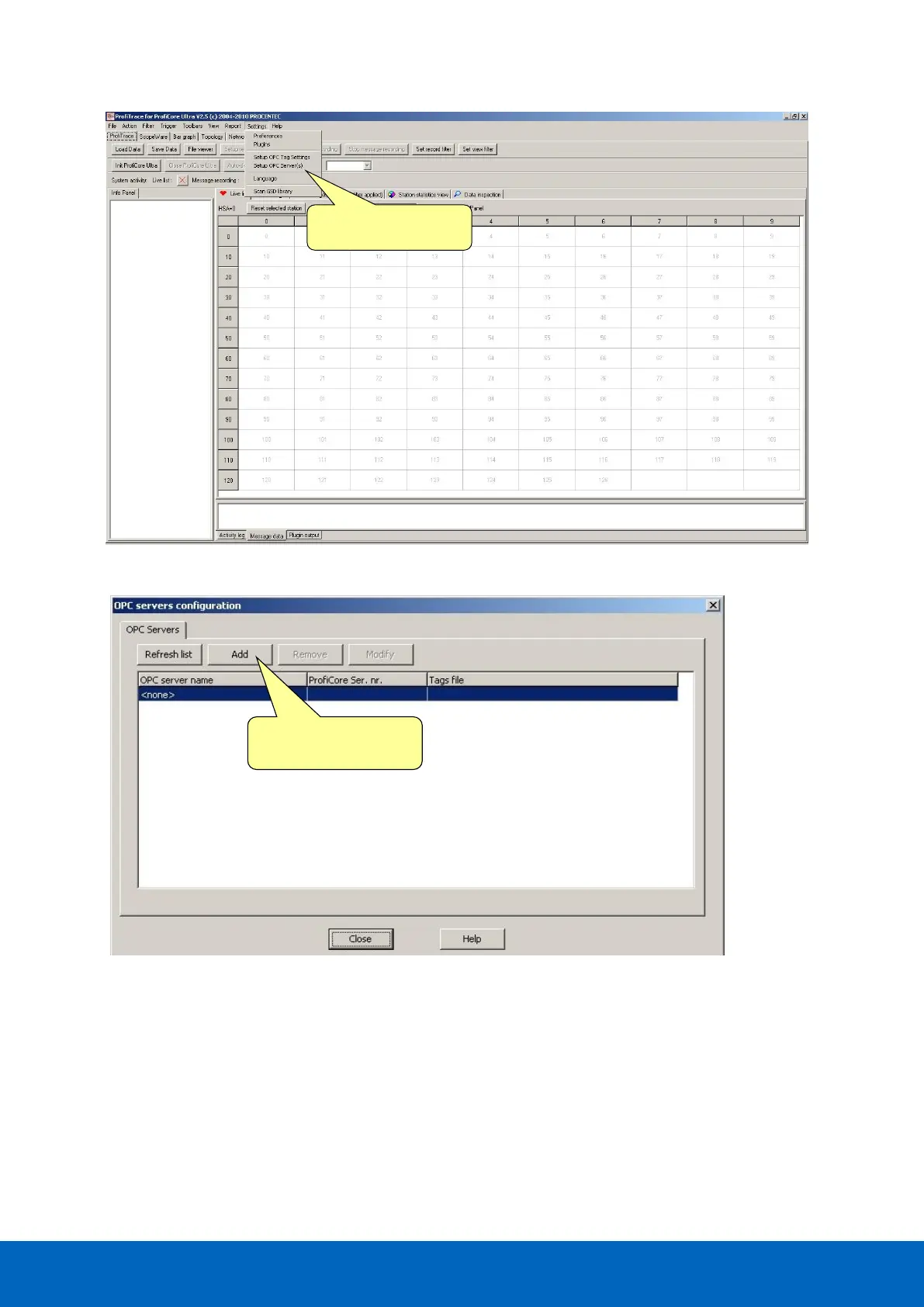ComBricks User Manual v6.4.0 | January 18| © PROCENTEC 151/219
Important: If you see an error message when adding/registering the server or tags, then restart the software
and start ProfiTrace with 'Administrator rights by right-clicking the ProfiTrace executable and choosing 'Run
as administrator'.
In the next dialog the properties of the server are set up (see Fig. 109).
Give it an appropriate name and indicate if you want to use the default tags or the .PTO file with the user
defined tags. Also choose a ComBricks connection.
When the settings are completed click “close” and the OPC server will be active. In later stages the OPC server
settings can be modified.