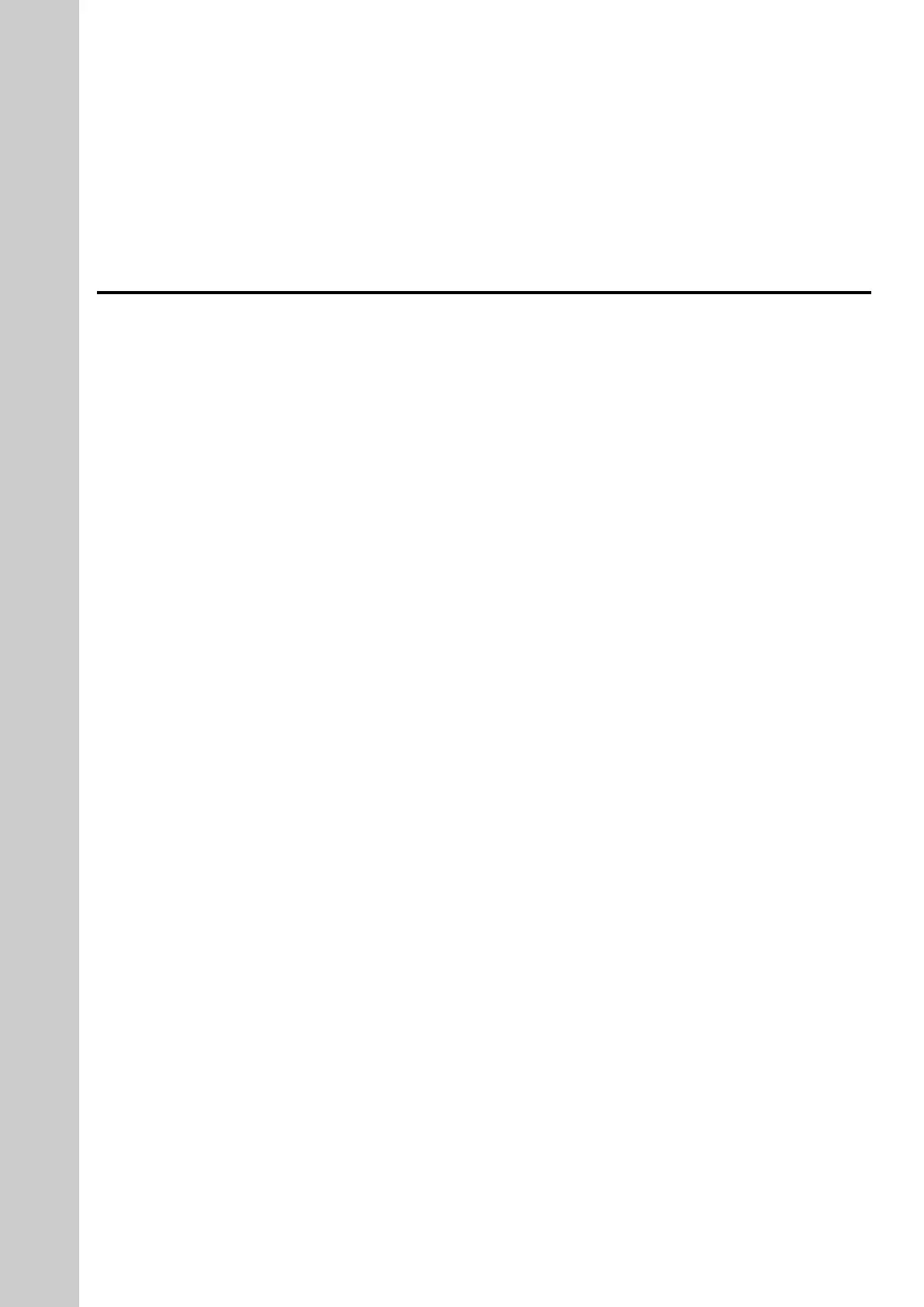SIEPYEUOQ2A01G AC Drive Q2A Technical Manual 315
8
Periodic Inspection and Maintenance
This chapter gives information about how to examine and maintain drives in use, how to replace
cooling fans and other parts, and how to store drives.
8.1 Safety Precautions.................................................................................................316
8.2 Inspection.................................................................................................................318
8.3 Maintenance ............................................................................................................321
8.4 Replace a Cooling Fan and Circulation Fan ....................................................323
8.5 Replace the Drive ...................................................................................................348
8.6 Replace the Keypad Battery ................................................................................354
8.7 Storage Guidelines ................................................................................................355