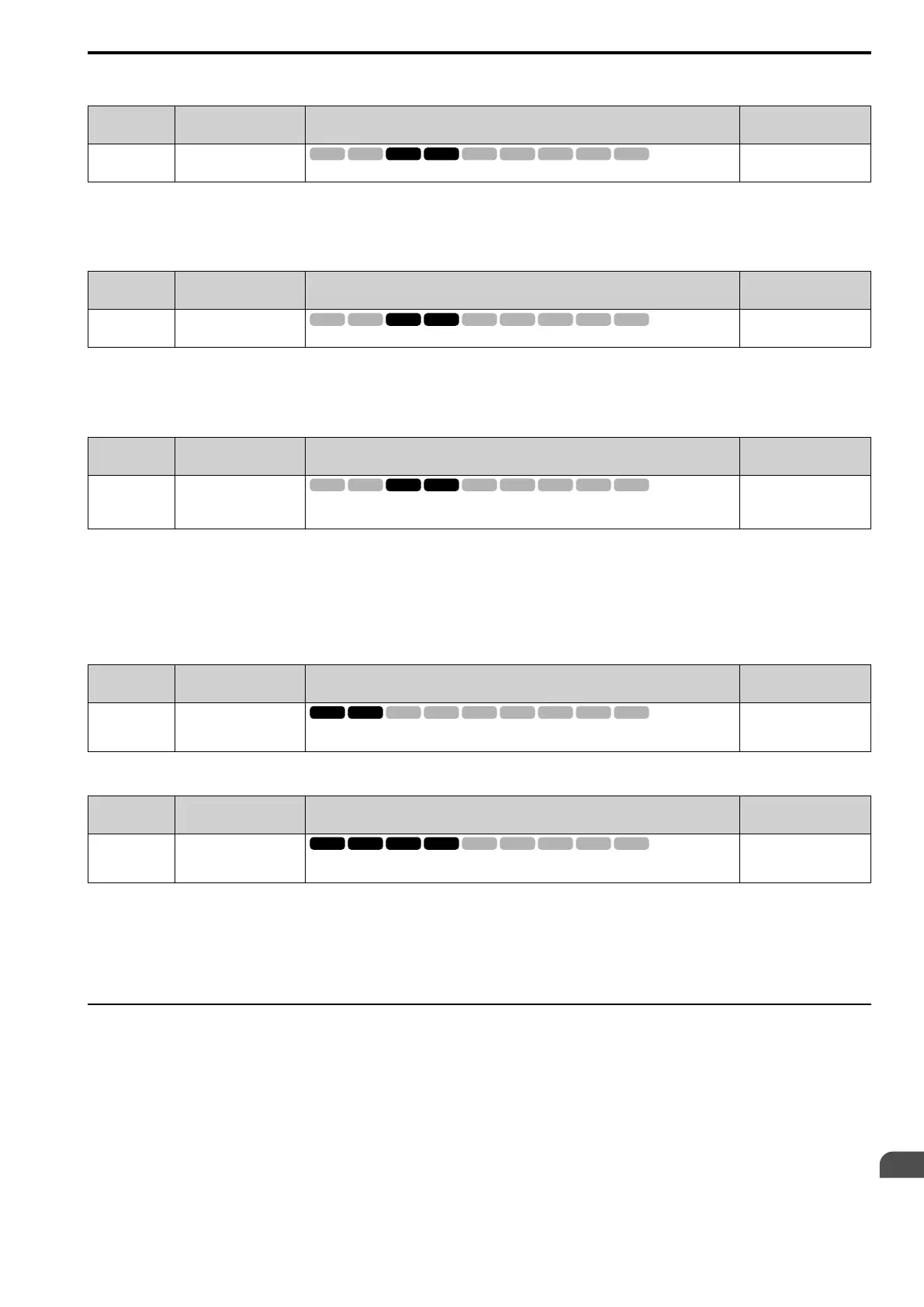Parameter Details
12
12.5 E: MOTOR
SIEPYEUOQ2A01G AC Drive Q2A Technical Manual 643
■ E4-07 M2 Satur Coeff 1
No.
(Hex.)
Name Description
Default
(Range)
E4-07
(0343)
M2 Satur Coeff 1
Sets the motor 2 iron-core saturation coefficient at 50% of the magnetic flux.
0.50
(0.00 - 0.50)
The drive sets this parameter during Rotational Auto-Tuning. The drive uses this coefficient when it operates with
constant output.
■ E4-08 M2 Satur Coeff 2
No.
(Hex.)
Name Description
Default
(Range)
E4-08
(0344)
M2 Satur Coeff 2
Sets the motor 2 iron-core saturation coefficient at 75% of the magnetic flux.
0.75
(E4-07 - 0.75)
The drive sets this parameter during Rotational Auto-Tuning. The drive uses this value to operate the motor at
constant output.
■ E4-09 M2 Mech Loss
No.
(Hex.)
Name Description
Default
(Range)
E4-09
(033F)
Expert
M2 Mech Loss
Sets the mechanical loss of motor 2. Motor rated power (kW) is 100%. Usually it is not necessary
to change this setting.
0.0%
(0.0 - 10.0%)
Adjust this parameter in these conditions. The drive adds the configured mechanical loss to the torque reference
value as a torque compensation value:
• There is a large quantity of torque loss from motor bearing friction.
• There is a large quantity of torque loss in fans and pumps.
■ E4-10 M2 Iron Loss
No.
(Hex.)
Name Description
Default
(Range)
E4-10
(0340)
M2 Iron Loss
Sets the motor iron loss for motor 2.
Determined by o2-04 and
C6-01
(0 - 65535 W)
■ E4-11 M2 Rated Power (kW)
No.
(Hex.)
Name Description
Default
(Range)
E4-11
(0327)
M2 Rated Power (kW)
Sets the motor rated power in the units from o1-58 [Mot Capacity Unit].
Determined by o2-04 and
C6-01
(0.00 - 650.00 kW)
Auto-Tuning automatically sets this parameter to the value input for [Motor Rated Power].
Note:
When the maximum applicable motor output < 300 kW, the drive uses 0.01 kW units. When the maximum applicable motor output >
300 kW, the drive uses 0.1 kW units.
The maximum applicable motor output changes when the value for C6-01 [ND/HD Duty Selection] changes.
◆ E5: PM MOTOR SETTINGS
E5 parameters are used to set PM motor data.
Set E5-01 to the motor code when using PM motors recommended by the manufacturer. E5 and other related
motor parameters will be automatically set to the optimal values.
Perform Auto-Tuning for all other PM motors. If information from motor nameplates or test reports is available,
the E5 parameters can be manually entered.
Note:
• The keypad displays E5-xx only when A1-02 = 5, 6, 7 [Control Method = PM OLVector, PM AOLVector, PM CLVector].
• E5-xx parameters are not reset when the drive is initialized using parameter A1-03 [Init Parameters].