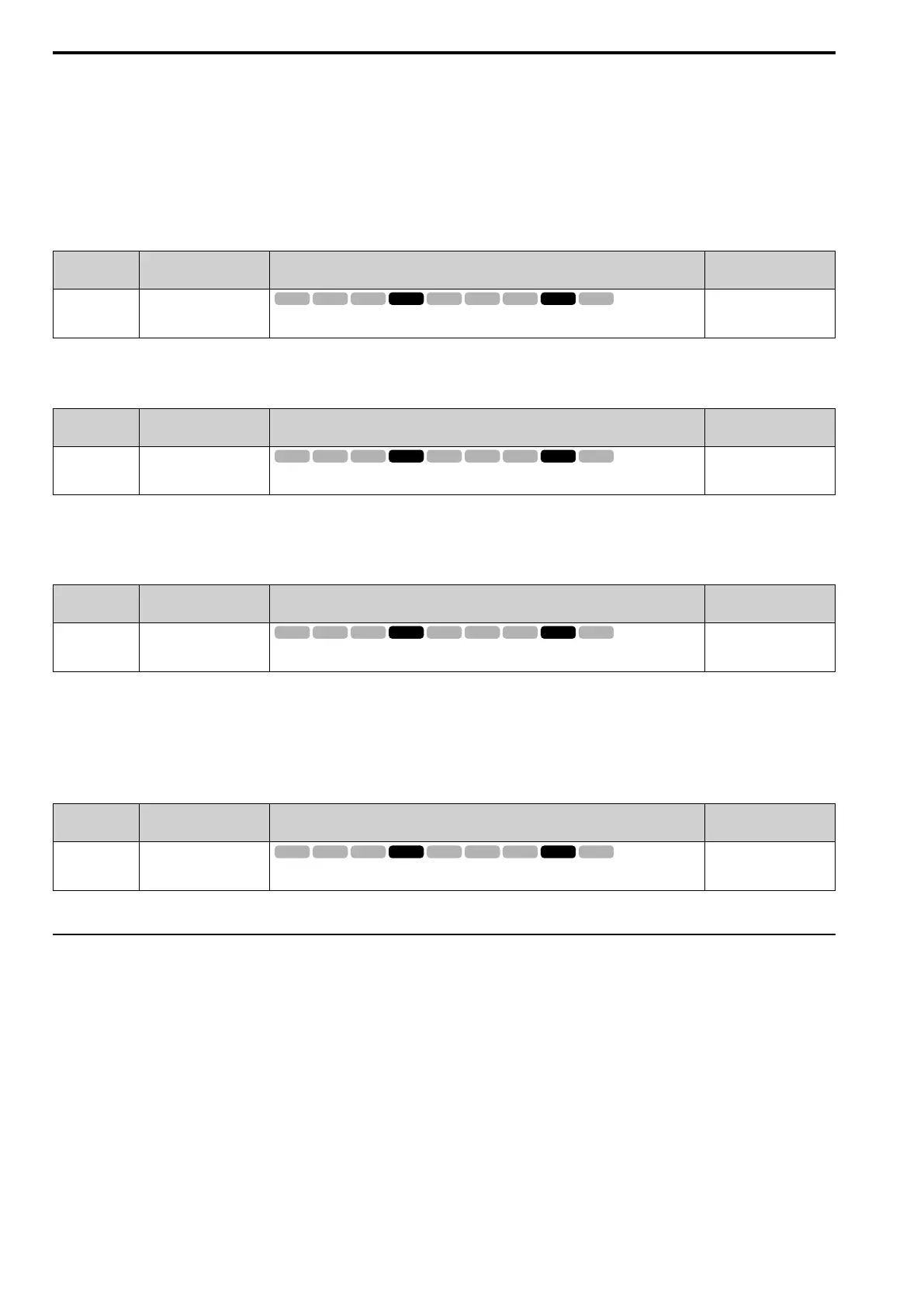12.11 T: AUTOTUNING
852 SIEPYEUOQ2A01G AC Drive Q2A Technical Manual
0 : Inertia Tuning
1 : ASR (Speed Regulator)
2 : Dec Rate Tuning
3 : KEB Tuning
Note:
Settings 0 and 1 are available only when A1-02 = 3, 7 [Control Method = CLVector, PM CLVector].
■ T3-01 Inertia Test Frequency
No.
(Hex.)
Name Description
Default
(Range)
T3-01
(0760)
Inertia Test Frequency
Sets the frequency of the test signal applied to the motor during Inertia Tuning. Usually it is not
necessary to change this setting.
3.0 Hz
(0.1 - 20.0 Hz)
If the load inertia is too large and the drive detects a fault after Inertia Tuning, decrease the setting.
■ T3-02 Inertia Test Amplitude
No.
(Hex.)
Name Description
Default
(Range)
T3-02
(0761)
Inertia Test Amplitude
Sets the amplitude of the test signal applied to the motor during Inertia Tuning. Usually it is not
necessary to change this setting.
0.5 rad
(0.1 - 10.0 rad)
If the load inertia is too large and the drive detects a fault after Inertia Tuning, decrease the setting. If the drive
detects a fault when T3-01 [Inertia Test Frequency] is set to a low value, adjust this parameter.
■ T3-03 Motor Inertia
No.
(Hex.)
Name Description
Default
(Range)
T3-03
(0762)
Motor Inertia
Sets the inertia of the motor. This value uses the test signal response to calculate the load inertia.
Determined by o2-04, C6-
01, and E5-01
(0.0001 - 6.0000 kgm
2
)
The default setting is for a Yaskawa standard motor as shown in the motor inertia table. Actual values will be
different when you use induction motors or PM motors.
Note:
Capacities smaller than 37 kW are set in units of 0.0001 kgm
2
. Capacities 37 kW and larger are set in units of 0.001 kgm
2
.
■ T3-04 System ResponseFrequency
No.
(Hex.)
Name Description
Default
(Range)
T3-04
(0763)
System ResponseFrequency
This parameter uses the load inertia value from the Inertia Tuning process to automatically
calculate and set C5-01 [ASR PGain 1].
10.0 Hz
(0.1 - 50.0 Hz)
If this input value is too high, it can cause oscillation.
◆ T4: SIMPLE VECTOR
Use T4 parameters to input the data necessary for motor parameter Auto-Tuning when A1-02 = 8 [Control
Method = EZ Vector]. These two modes are available: