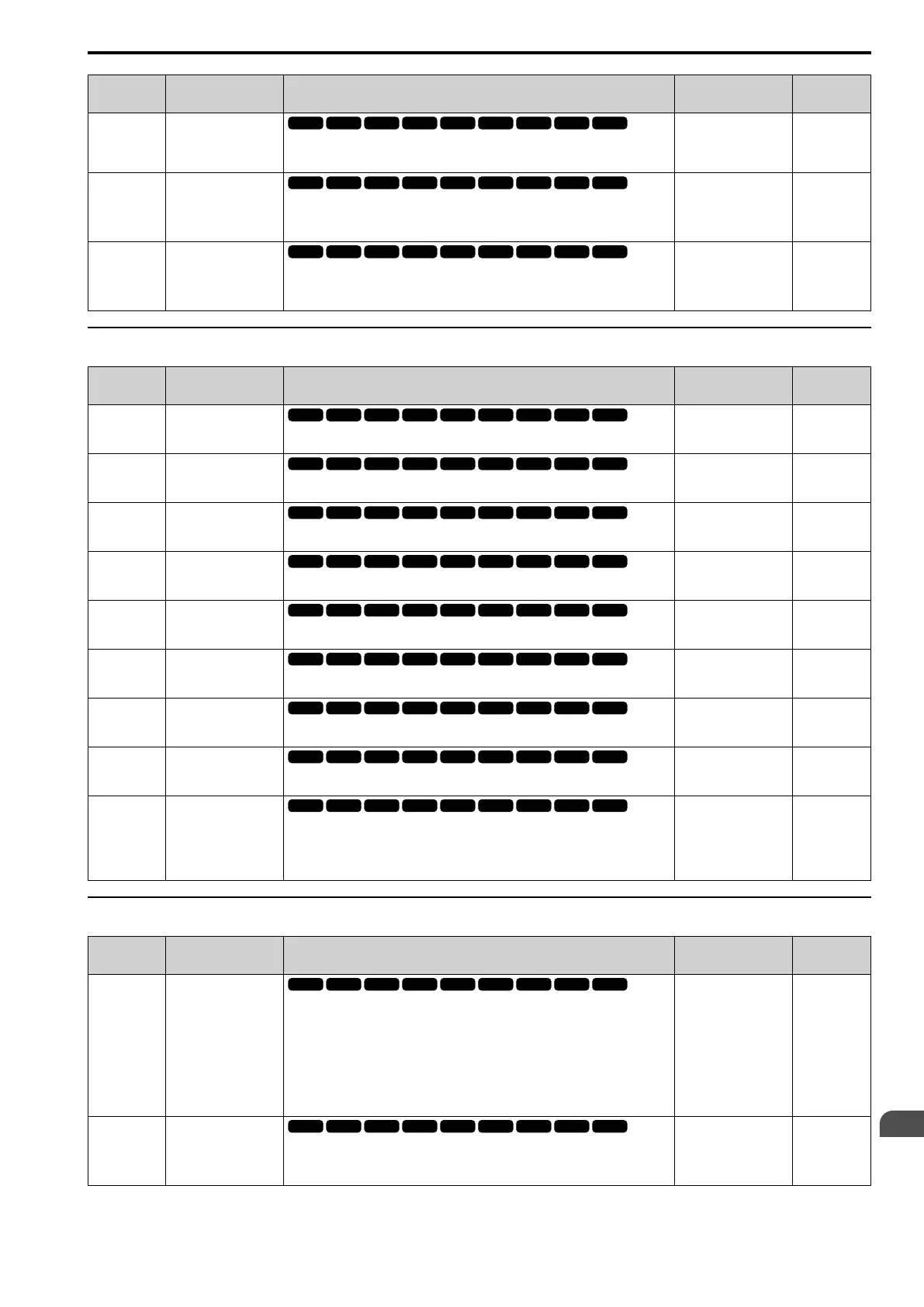Parameter List
11
11.7 F: OPTIONS
SIEPYEUOQ2A01G AC Drive Q2A Technical Manual 441
No.
(Hex.)
Name Description
Default
(Range)
Ref.
F4-06
(0396)
RUN
Term.V2 Bias
Sets the bias of the monitor signal that is sent from terminal V2. Set the level of the
analog signal sent from the V2 terminal at 10 V or 20 mA as 100% when an output for
monitoring items is 0%.
0.0%
(-999.9 - +999.9%)
664
F4-07
(0397)
Term.V1 Level of Signal
Sets the output signal level for terminal V1.
0 : 0 to 10V
1 : -10 to 10V
0
(0, 1)
664
F4-08
(0398)
Term.V2 Level of Signal
Sets the output signal level for terminal V2.
0 : 0 to 10V
1 : -10 to 10V
0
(0, 1)
664
◆ F5: DIGITAL OUTPUT
No.
(Hex.)
Name Description
Default
(Range)
Ref.
F5-01
(0399)
Term.P1-PC Function
Select
Sets the function of terminal P1-PC on the DO-A3 option. Set F5-09 = 2 [DO-A3
Output Mode Selection = 8 CH Sel (F5-01 to F5-08)] to enable this function.
5
(0 - 1A7)
666
F5-02
(039A)
Term.P2-PC Function
Select
Sets the function of terminal P2-PC on the DO-A3 option. Set F5-09 = 2 [DO-A3
Output Mode Selection = 8 CH Sel (F5-01 to F5-08)] to enable this function.
7
(0 - 1A7)
666
F5-03
(039B)
Term.P3-PC Function
Select
Sets the function of terminal P3-PC on the DO-A3 option. Set F5-09 = 2 [DO-A3
Output Mode Selection = 8 CH Sel (F5-01 to F5-08)] to enable this function.
F
(0 - 1A7)
666
F5-04
(039C)
Term.P4-PC Function
Select
Sets the function of terminal P4-PC on the DO-A3 option. Set F5-09 = 2 [DO-A3
Output Mode Selection = 8 CH Sel (F5-01 to F5-08)] to enable this function.
13
(0 - 1A7)
666
F5-05
(039D)
Term.P5-PC Function
Select
Sets the function of terminal P5-PC on the DO-A3 option. Set F5-09 = 2 [DO-A3
Output Mode Selection = 8 CH Sel (F5-01 to F5-08)] to enable this function.
1
(0 - 1A7)
666
F5-06
(039E)
Term.P6-PC Function
Select
Sets the function of terminal P6-PC on the DO-A3 option. Set F5-09 = 2 [DO-A3
Output Mode Selection = 8 CH Sel (F5-01 to F5-08)] to enable this function.
B
(0 - 1A7)
666
F5-07
(039F)
Term.M1-M2 Function
Select
Sets the function of terminal 2NO-2CM on the DO-A3 option. Set F5-09 = 2 [DO-A3
Output Mode Selection = 8 CH Sel (F5-01 to F5-08)] to enable this function.
0
(0 - 1A7)
667
F5-08
(03A0)
Term.M3-M4 Function
Select
Sets the function of terminal 3NO-3CM on the DO-A3 option. Set F5-09 = 2 [DO-A3
Output Mode Selection = 8 CH Sel (F5-01 to F5-08)] to enable this function.
0
(0 - 1A7)
667
F5-09
(03A1)
DO-A3 Output Mode
Selection
Sets the output mode of signals from the DO-A3 option.
0 : 8 CH Individual
1 : Bin Code Output
2 : 8 CH Sel (F5-01 to F5-08)
0
(0 - 2)
667
◆ F6: COMMUNICATIONS
No.
(Hex.)
Name Description
Default
(Range)
Ref.
F6-01
(03A2)
Comm.Error Selection
Sets the method to stop the motor or let the motor continue operating when the drive
detects a bUS [Option Communication Error].
0 : Ramp->Stop
1 : Coast->Stop
2 : Fast Stop (C1-09)
3 : Alarm Only
4 : AL-Run at d1-04
5 : AL-Ramp Stop
1
(0 - 5)
668
F6-02
(03A3)
Comm Ext Flt Detect
(EF0)
Sets when the drive will detect EF0 [Option Card External Fault] is detected.
0 : Always Detected
1 : Detect@RUN Only
0
(0, 1)
669