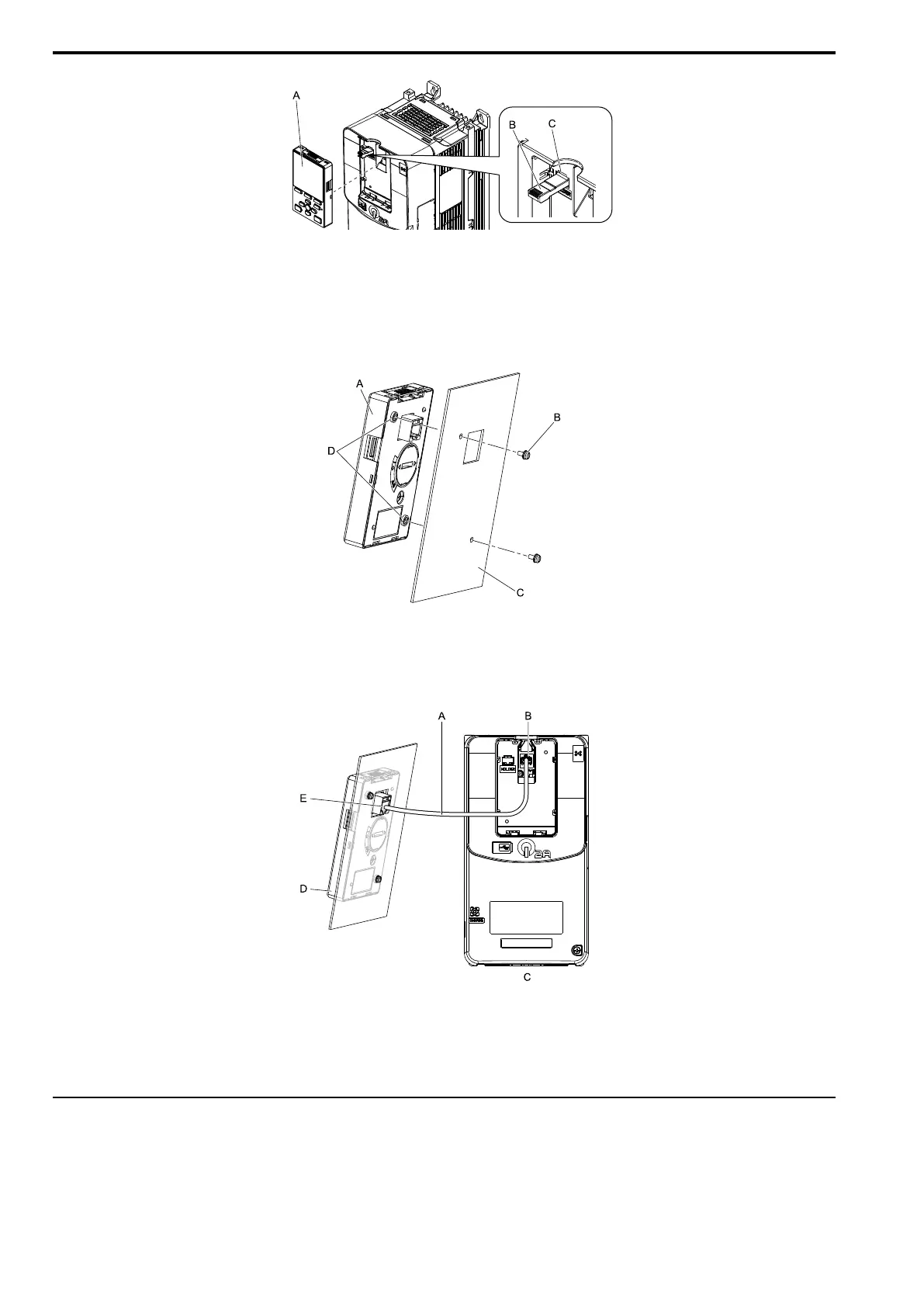2.6 Install the Keypad to a Control Panel or Another Device
40 SIEPYEUOQ2A01G AC Drive Q2A Technical Manual
A - Keypad
B - Keypad connector
C - Holder
Figure 2.11 Remove the Keypad
3. Put the keypad on the outside of the control panel.
Use M3 screws (6 mm (0.2 in.) depth cross-recessed pan head screws) to attach the keypad from the
inside. Tighten the screws to a tightening torque of 0.49 N∙m to 0.73 N∙m (4.34 lb.∙in. to 6.46 lb.∙in.).
A - Keypad
B - M3 screws
C - Control panel
Figure 2.12 Mount to the Outside of Control Panel
4. Use the remote control extension cable to connect the keypad to the drive.
A - Remote control extension
B - Communications connector
C - Drive
D - Keypad
E - Cable connector
Figure 2.13 Connect the Drive and Keypad with the Remote Control Extension Cable
◆ Install Inside Control Panel
To attach the keypad inside of the control panel, you must purchase the installation support set, which is sold
separately. Contact the manufacturer or your nearest sales representative to order mounting brackets and mounting
hardware.