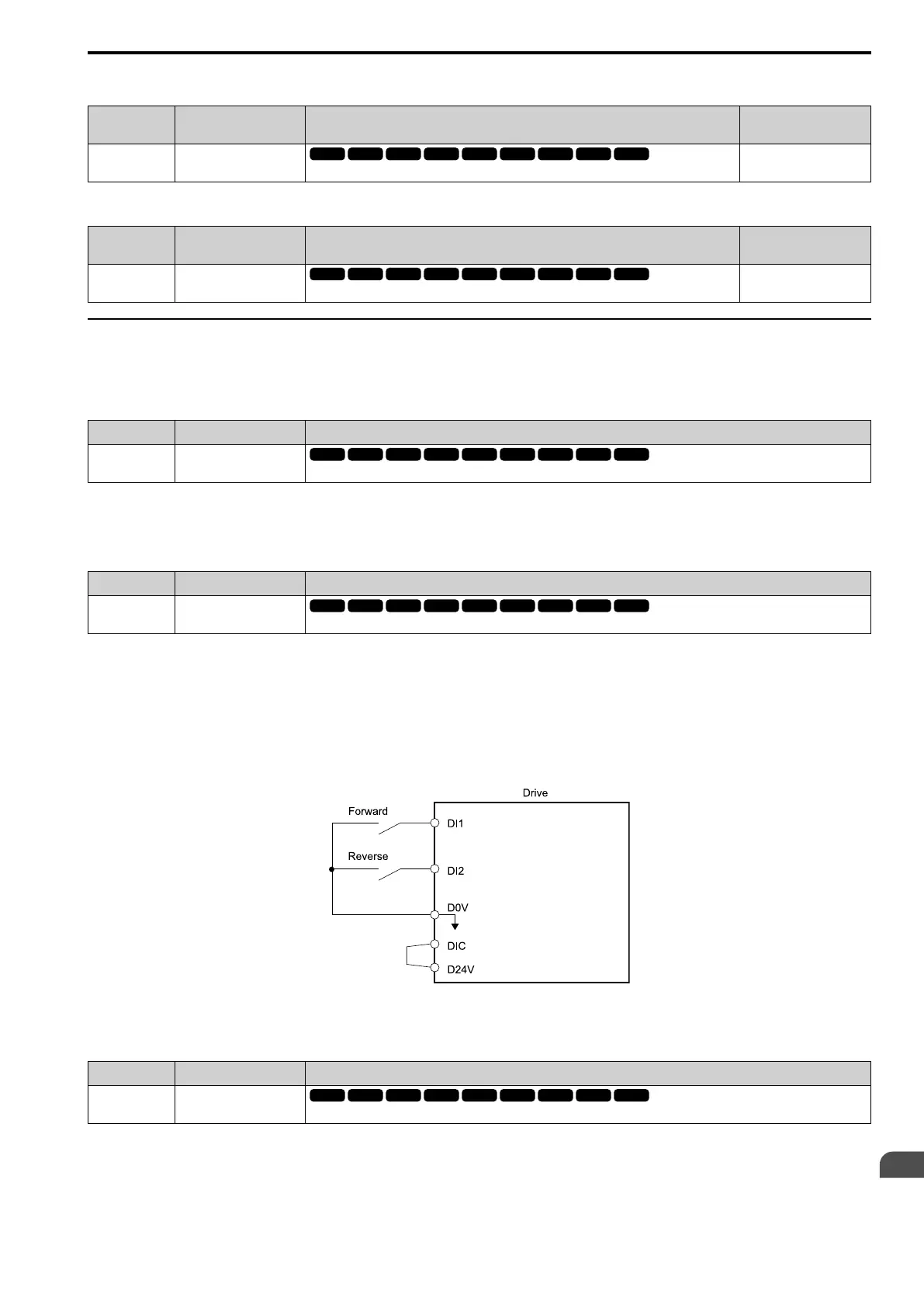Parameter Details
12
12.7 H: TERMINALS
SIEPYEUOQ2A01G AC Drive Q2A Technical Manual 691
■ H1-41 Mbus 15C0h b1 Input Function
No.
(Hex.)
Name Description
Default
(Range)
H1-41
(0B55)
Mbus 15C0h b1 Input
Function
Sets the MFDI function for bit 1 of Modbus register 15C0 (Hex.).
0
(1 - 4, 6 - 19F)
■ H1-42 Mbus 15C0h b2 Input Function
No.
(Hex.)
Name Description
Default
(Range)
H1-42
(0B56)
Mbus 15C0h b2 Input
Function
Sets the MFDI function for bit 2 of Modbus register 15C0 (Hex.).
0
(1 - 4, 6 - 19F)
◆ Multi-Function Digital Input Setting Values
Selects a function set with H1-01 to H1-42.
■ 0: Through Mode
Setting Function Description
0 Through Mode
Setting for terminals that are not being used or terminals being used in through mode.
Through Mode uses the signal input to the terminal as a digital input for the upper sequence through a
communication option or Modbus communications. This input signal does not have an effect on drive operation.
■ 1: Forward Run
Setting Function Description
1 Forward Run
Sets the Forward Run command for 2-wire sequence 1. Set this function and H1-xx = 2 [Reverse Run] together.
ON : Forward Run
OFF : Run Stop
Note:
• Turning ON the Forward Run command terminal and the Reverse Run command terminal will cause alarm EF [FWD/REV Run
Command Input Error] and the motor will ramp to stop.
• Initialize the drive with a 2-wire sequence to set the Forward Run command to terminal DI1.
• This function will not operate at the same time as H1-xx = 3, 4 [Run Command, FWD/REV Cmd].
Figure 12.72 2-Wire Sequence Wiring Example
■ 2: Reverse Run
Setting Function Description
2 Reverse Run
Sets the Reverse Run command for 2-wire sequence 1. Set this function and H1-xx = 1 [Forward Run] together.
ON : Reverse Run
OFF : Run Stop