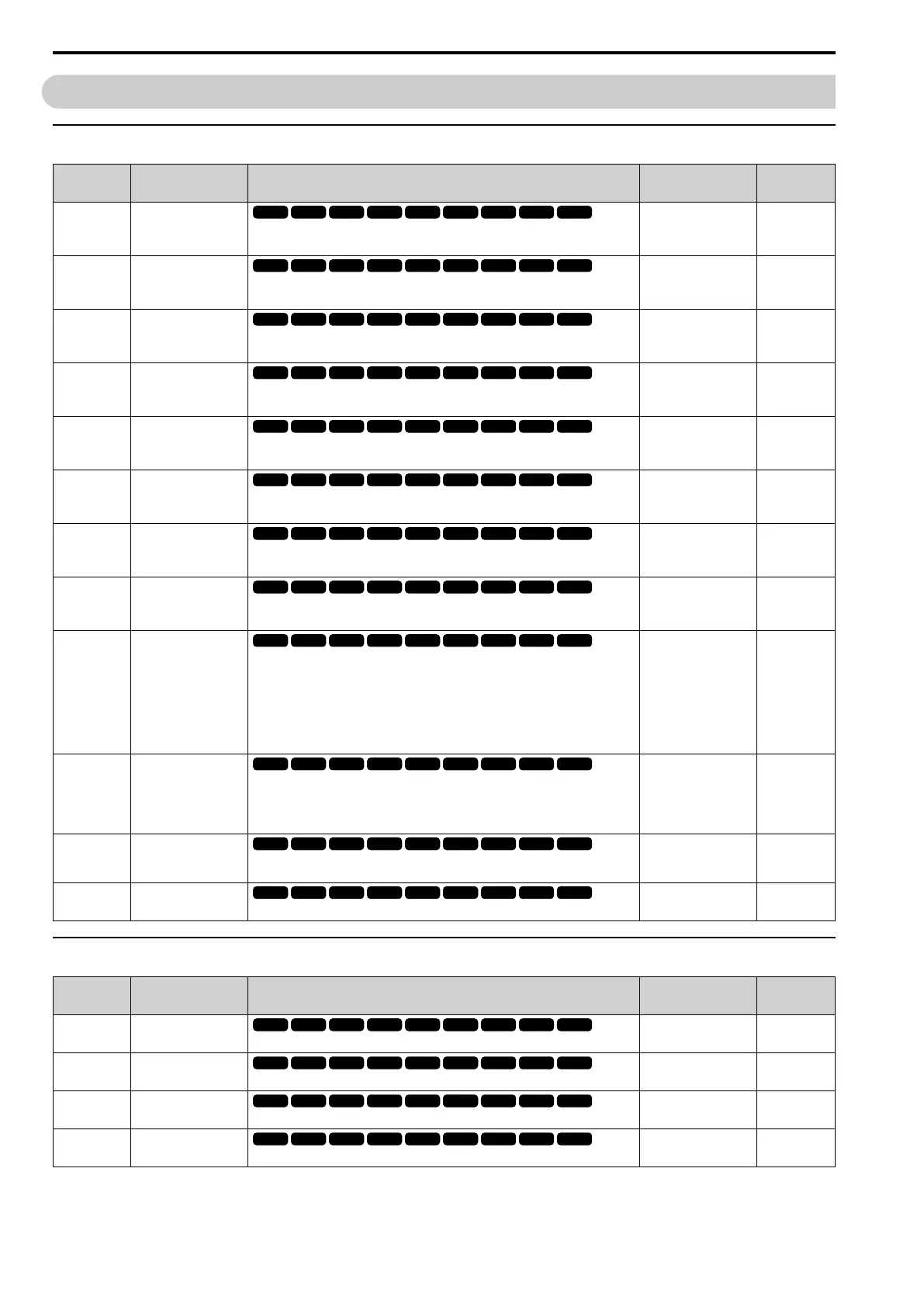11.4 C: TUNING
424 SIEPYEUOQ2A01G AC Drive Q2A Technical Manual
11.4 C: TUNING
◆ C1: ACCEL / DECEL
No.
(Hex.)
Name Description
Default
(Range)
Ref.
C1-01
(0200)
RUN
Accel Time 1
Sets the length of time to accelerate from zero to maximum output frequency.
10.0 s
(0.0 - 6000.0 s)
586
C1-02
(0201)
RUN
Decel Time 1
Sets the length of time to decelerate from maximum output frequency to zero.
10.0 s
(0.0 - 6000.0 s)
586
C1-03
(0202)
RUN
Accel Time 2
Sets the length of time to accelerate from zero to maximum output frequency.
10.0 s
(0.0 - 6000.0 s)
586
C1-04
(0203)
RUN
Decel Time 2
Sets the length of time to decelerate from maximum output frequency to zero.
10.0 s
(0.0 - 6000.0 s)
586
C1-05
(0204)
RUN
Accel Time 3
Sets the length of time to accelerate from zero to maximum output frequency.
10.0 s
(0.0 - 6000.0 s)
586
C1-06
(0205)
RUN
Decel Time 3
Sets the length of time to decelerate from maximum output frequency to zero.
10.0 s
(0.0 - 6000.0 s)
586
C1-07
(0206)
RUN
Accel Time 4
Sets the length of time to accelerate from zero to maximum output frequency.
10.0 s
(0.0 - 6000.0 s)
587
C1-08
(0207)
RUN
Decel Time 4
Sets the length of time to decelerate from maximum output frequency to zero.
10.0 s
(0.0 - 6000.0 s)
587
C1-09
(0208)
Fast Stop Time
Sets the length of time that the drive will decelerate to zero for a Fast Stop.
Note:
• Decelerating too quickly can cause an ov [Overvoltage] fault that shuts off the
drive while the motor to coasts to a stop. Set a Fast Stop time in C1-09 that
prevents motor coasting and makes sure that the motor stops quickly and safely.
• When L2-29 = 1 [KEB Method = Single KEB1 Ride-Thru] and you do KEB Auto-
Tuning, the drive will automatically set C1-09. If you must not change the Fast
Stop time, do not do KEB Auto-Tuning.
10.0 s
(0.0 - 6000.0 s)
587
C1-10
(0209)
Ac/Dec Units
Sets the setting units for C1-01 to C1-08 [Accel/Decel Times 1 to 4], C1-09 [Fast Stop
Time], L2-06 [KEB Decel Time], and L2-07 [KEB Accel Time].
0 : 0.01s
1 : 0.1s
1
(0, 1)
587
C1-11
(020A)
Ac/Dec Switch
Frequency
Sets the frequency at which the drive will automatically change acceleration and
deceleration times.
Determined by A1-02
(0.0 - 590.0 Hz)
588
C1-14
(0264)
Ac/Dec Base Frequency
Sets the base frequency used to calculate acceleration and deceleration rates.
0.0 Hz
(0.0 - 590.0 Hz)
588
◆ C2: JERK CONTROL
No.
(Hex.)
Name Description
Default
(Range)
Ref.
C2-01
(020B)
Jerk@Start of Accel
Sets the jerk acceleration time at start.
Determined by A1-02
(0.00 - 10.00 s)
590
C2-02
(020C)
Jerk@End of Accel
Sets the jerk acceleration time at completion.
0.20 s
(0.00 - 10.00 s)
590
C2-03
(020D)
Jerk@Start of Decel
Sets the jerk deceleration time at start.
0.20 s
(0.00 - 10.00 s)
590
C2-04
(020E)
Jerk@End of Decel
Sets the jerk deceleration time at completion.
0.00 s
(0.00 - 10.00 s)
590