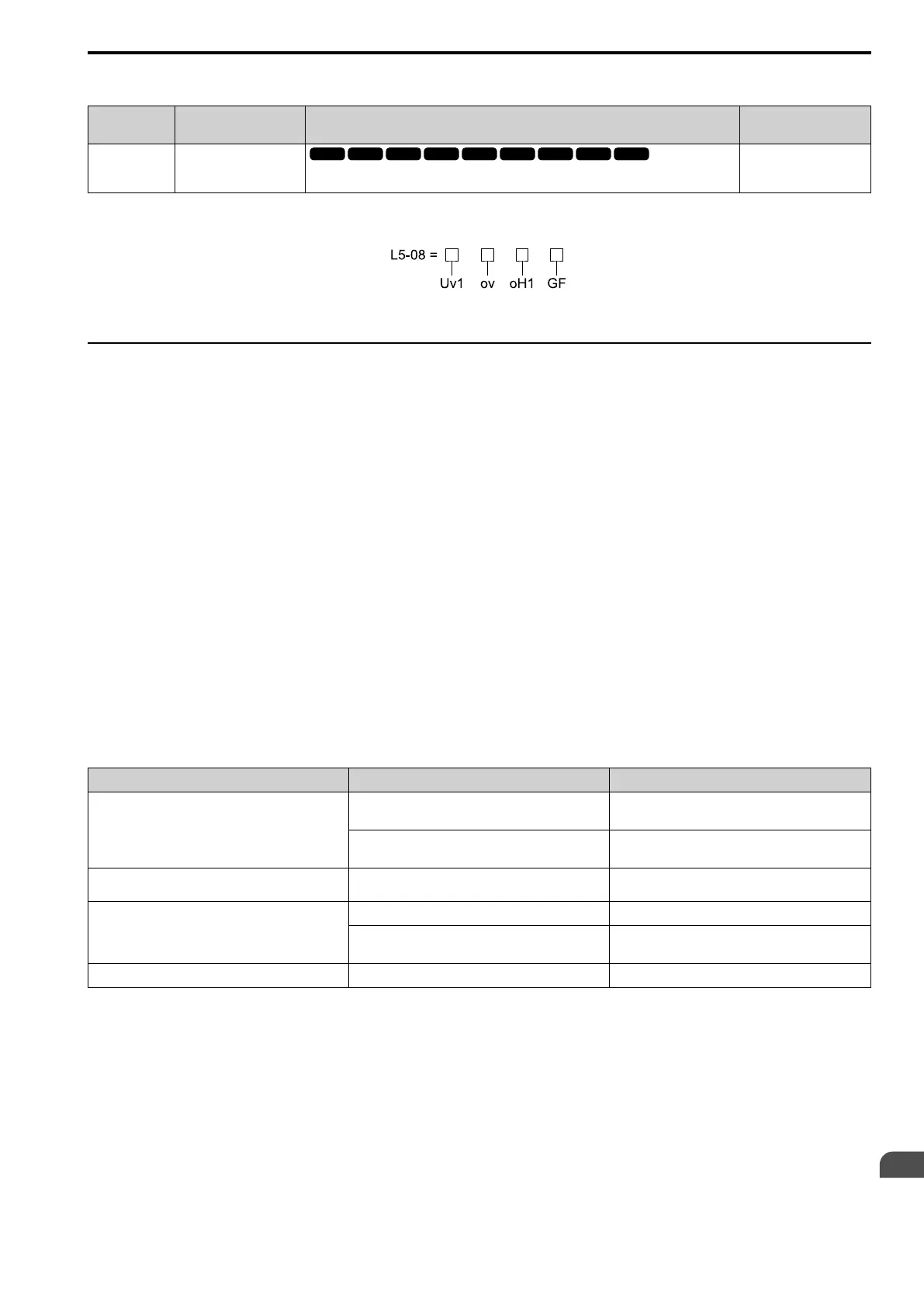Parameter Details
12
12.8 L: PROTECTION
SIEPYEUOQ2A01G AC Drive Q2A Technical Manual 787
■ L5-08 U/OV,OH,GF A-Reset Select
No.
(Hex.)
Name Description
Default
(Range)
L5-08
(0B2B)
U/OV,OH,GF A-Reset
Select
Use these 4 digits to set the Auto Restart function for Uv1, ov, oH1, and GF. From left to right,
the digits set Uv1, ov, oH1, and GF, in order.
1111
(0000 - 1111)
0 : Disabled
1 : Enabled(—/–/—/GF)
Figure 12.135 Setting Digits and Fault Code
◆ L6: TORQUE DETECTION
The overtorque/undertorque detection function prevents damage to machinery and loads.
Overtorque is the when there is too much load on the machine. If the motor current or output torque is at the
overtorque detection level for the overtorque detection time, the drive will output an alarm and turn off the output.
Undertorque is the when a load suddenly decreases. When the motor current or output torque is at the undertorque
detection level for the undertorque detection time, the drive will output an alarm and turn off the output.
You can use the undertorque detection function to detect these conditions, for example:
• Machine belt cuts
• Unusual operation of the electromagnetic contactor on the drive output side
• Clogged output side air filters in fans and blowers
• Damage to blade tips and broken string
Note:
If there is oC [Overcurrent] or oL1 [Motor Overload], the drive can stop during overtorque conditions. Use torque detection to identify
overload conditions before the drive detects oC or oL1 and stops. Use this function to detect issues that occur in the application.
■ Parameter Settings
You can individually set the two overtorque/undertorque detection functions with the drive. Use the information in
Table 12.54 to set the parameters.
Table 12.54 Overtorque/Undertorque Detection Parameters
Configuration Parameter Overtorque/Undertorque Detection 1 Overtorque/Undertorque Detection 2
DO Function Select
• Terminals 2NO-2CM
• Terminals 3CO-3CM
• Terminals 4NO-4CM
H2-01, H2-02, and H2-03 = 32
N.O.: Activated when detected
H2-01, H2-02, and H2-03 = 37
N.O.: Activated when detected
H2-01, H2-02, and H2-03 = 33
N.C.: Disactivated when detected
H2-01, H2-02, and H2-03 = 38
N.C.: Disactivated when detected
Detection conditions and selection of operation after
detection
L6-01 L6-04
Detection Level L6-02 L6-05
Analog Input Terminal
*1
H3-xx = E
-
Detection Time L6-03 L6-06
*1 An analog input terminal can also supply the torque detection level. Set H3-xx = E [AI Function Select = OvUntrq Level] to enable
this function. If L6-02 and H3-xx = E, the analog input is more important, and the drive disables L6-02.
You cannot use Overtorque/Undertorque Detection 2 to set the detection level for the analog input terminals.
Note:
In V/f Control, the drive uses the current level (100% of the drive rated output current) to detect overtorque/undertorque. In vector
control, the drive uses the motor torque (100% of the motor rated torque)to detect overtorque/undertorque. When you enable the
mechanical weakening detection function, the overtorque/undertorque detection level for all control modes is the current level (100% of
the drive rated output current).