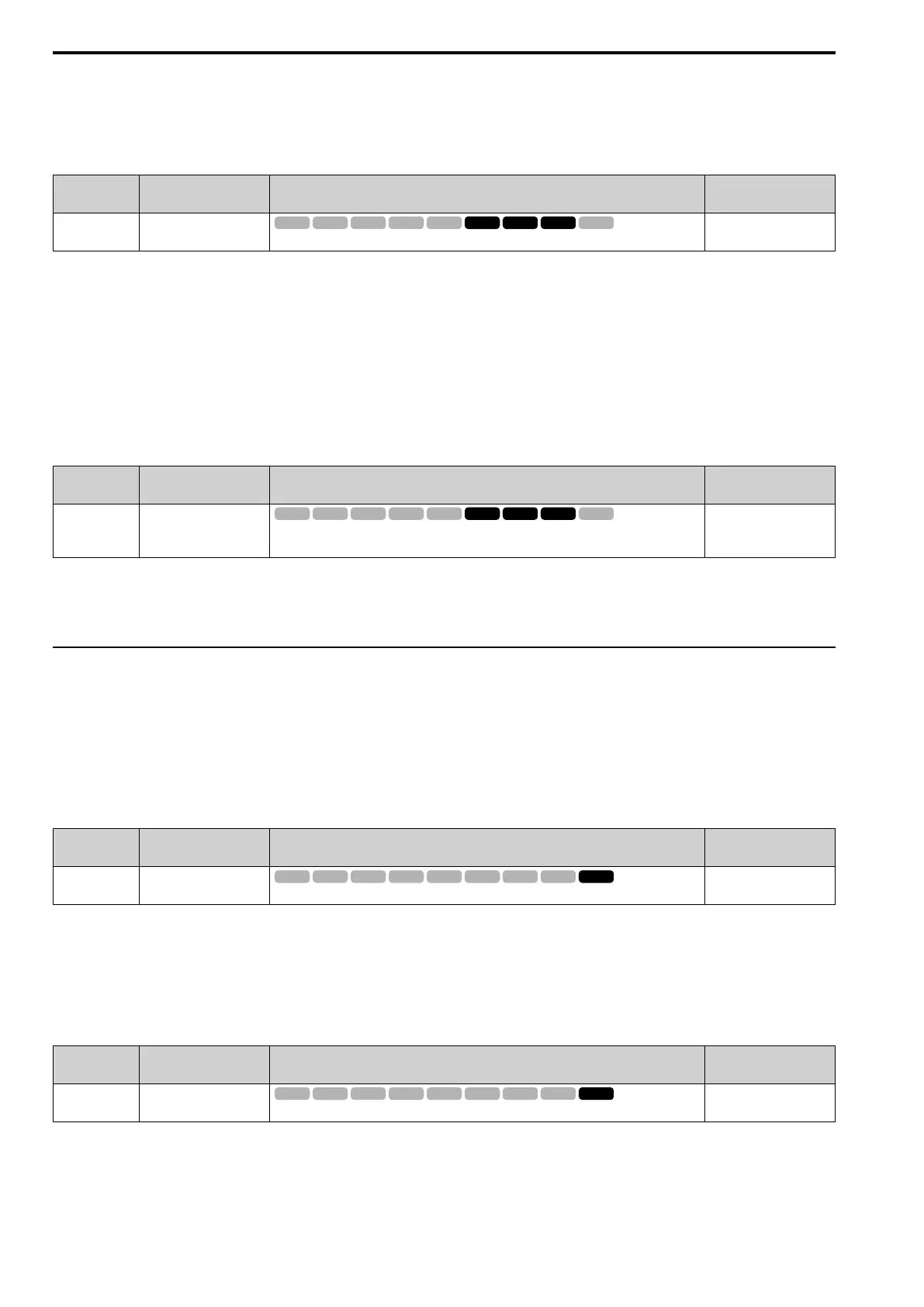12.5 E: MOTOR
646 SIEPYEUOQ2A01G AC Drive Q2A Technical Manual
The drive uses the PM motor parameter settings and PM Stationary Auto-Tuning to set E5-11 to the value input
for “Encoder Z-Pulse Offset” automatically. The drive uses Z Pulse Offset Tuning or the Rotational Auto-Tuning
to set E5-11.
■ E5-24 PM BackEMF L-L Vrms (mV/rpm)
No.
(Hex.)
Name Description
Default
(Range)
E5-24
(0353)
PM BackEMF L-L Vrms
(mV/rpm)
Sets the RMS value for PM motor line voltage.
Determined by E5-01
(0.0 - 6500.0 mV/min
-1
)
Set this parameter when you use an SPM motor (e.g. SMRA-Series Pico motor).
PM motor Auto-Tuning automatically sets this parameter to the value of [Back-EMF Voltage Constant (Ke)].
When E5-01 = FFFF, only set E5-09 [PM BackEMF Vpeak (mV/(rad/ s))] or E5-24 as the induced voltage
constant.
Note:
When you set this parameter, also set E5-09 = 0.0. The drive will detect oPE08 [Parameter Selection Error] in these conditions:
• E5-09 = 0.0 and E5-24 = 0.0
• E5-09 ≠ 0.0 and E5-24 ≠ 0.0
■ E5-25 Polar Est Timeout
No.
(Hex.)
Name Description
Default
(Range)
E5-25
(035E)
Expert
Polar Est Timeout
Sets the function that switches polarity for initial polarity estimation. Usually it is not necessary to
change this setting.
0
(0, 1)
When “Sd = 1” is shown on the motor nameplate or test report for Yaskawa motors, set this parameter to 1.
0 : Disabled
1 : Enabled
◆ E9: SIMPLE VECTOR SETTINGS
E9 parameters are used to configure induction motors, PM motors, and SynRM motors. Configure these
parameters only for derating torque applications in which a high level of responsiveness and accurate speed
control are not required.
E9 parameters are automatically configured with values input by the Auto-Tuning process for motor parameter
settings. E9 parameters can be manually configured when the EZ Tuning process cannot be performed.
■ E9-01 Motor Type Selection
No.
(Hex.)
Name Description
Default
(Range)
E9-01
(11E4)
Motor Type Selection
Sets the type of motor.
0
(0 - 2)
EZ Tuning automatically sets this parameter to the value of [Motor Type Selection].
0 : IM (Induction)
1 : PM (Permanent Magnet)
2 : SynRM (Synchronous Reluctance)
■ E9-02 Maximum Speed
No.
(Hex.)
Name Description
Default
(Range)
E9-02
(11E5)
Maximum Speed
Sets the maximum speed of the motor.
Determined by E9-01
(40.0 - 120.0 Hz)
Note:
The unit of measure changes when the setting of o1-04 [V/f Pattern Unit for Display].
EZ Tuning automatically sets this parameter to the value of [Motor Max Revolutions].