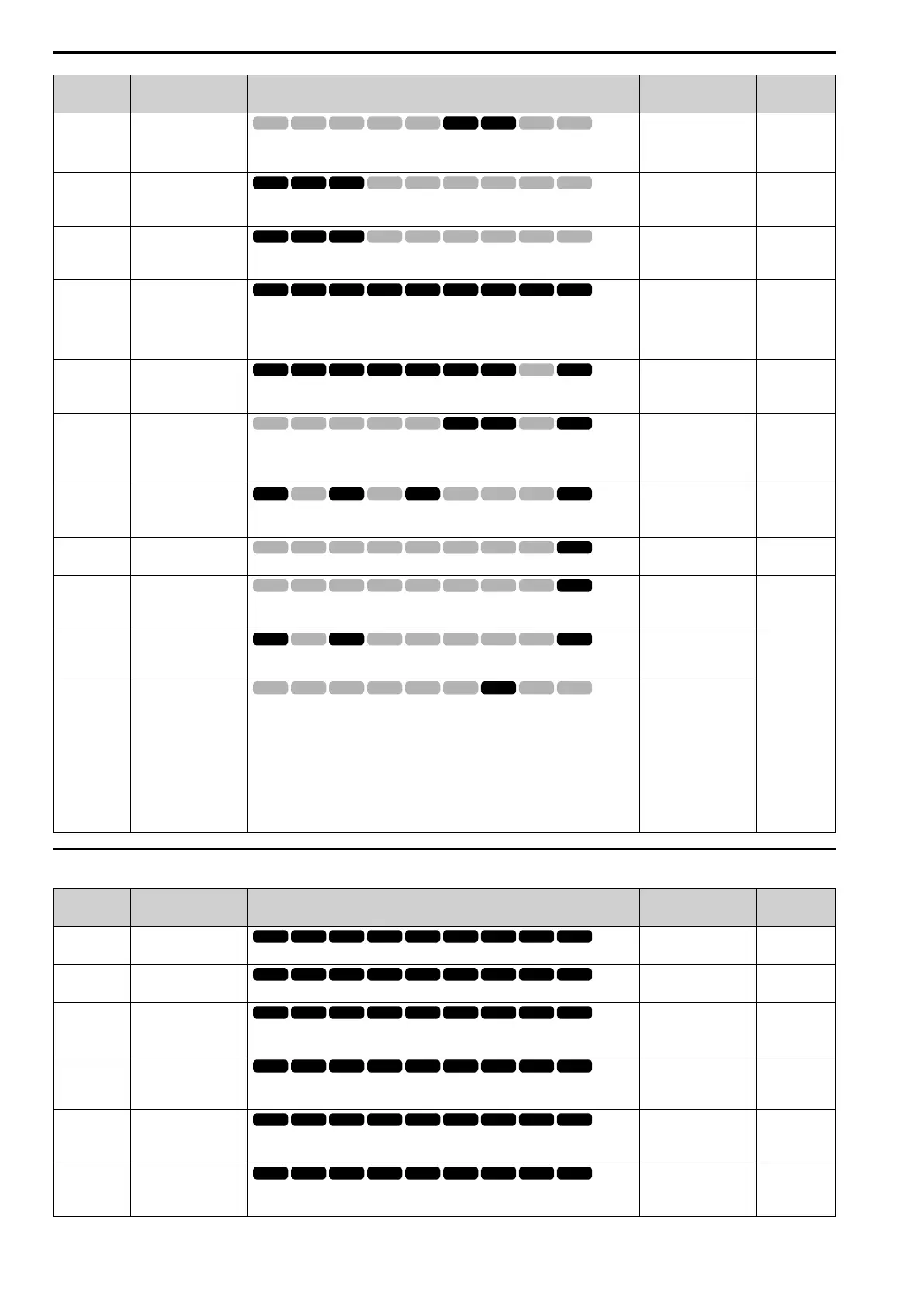11.3 b: APPLICATION
418 SIEPYEUOQ2A01G AC Drive Q2A Technical Manual
No.
(Hex.)
Name Description
Default
(Range)
Ref.
b3-29
(077C)
Expert
SpSrch BackEMF
Threshold
Sets the induced voltage for motors that use Speed Search. The drive will start Speed
Search when the motor induced voltage level is the same as the setting value. Usually it
is not necessary to change this setting.
10%
(0 - 10%)
556
b3-31
(0BC0)
Expert
SpSrch I Ref Level
Sets the current level that decreases the output current during Current Detection Speed
Search.
1.50
(1.50 - 3.50)
557
b3-32
(0BC1)
Expert
SpSrch I End Level
Sets the current level that completes Speed Search.
1.20
(0.00 - 1.49)
557
b3-33
(0B3F)
Expert
SpSrch@Uv Selection
Sets the function that starts Speed Search at start-up if the drive detects a Uv
[Undervoltage] when it receives a Run command.
0 : Disabled
1 : Enabled
1
(0, 1)
557
b3-35
(0BC3)
Expert
BckEMF Low Detection
Level
Sets the level of induced voltage that the drive must detect to start Speed Search.
10%
(5 - 50%)
557
b3-36
(0BC4)
Expert
HiBackEMF DetLev
Sets one of the factors in the formula to prevent drive restarts and cause the drive to
enter standby. The drive will enter standby and will not restart when the detected
induced voltage of the motor ≥ power supply voltage × b3-36. Usually it is not
necessary to change this setting.
97.0%
(50.0% - 100.0%)
557
b3-39
(1B8F)
Expert
Regen Jdmt Lv of
SpSrch
Sets the level to determine the regenerative state during speed search. Usually it is not
necessary to change this setting.
15%
(0 - 50%)
558
b3-54
(3123)
Search Time
Sets the length of time that the drive will run Speed Search.
400 ms
(10 - 2000 ms)
558
b3-55
(3124)
Expert
Speed Curr Rise Time
Sets the length of time that the drive will increase the current from zero current to the
setting value of b3-06 [Speed Curr Lev1 for Estimation].
10 ms
(10 - 2000 ms)
558
b3-56
(3126)
Inv Rot Srch Time
Sets the wait time until the drive starts inverse rotation search after it completes forward
search when you do inverse rotation search during Current Detection Speed Search.
Determined by o2-04
(0.1 - 5.0 s)
558
b3-61
(1B96)
Expert
Magn Pole Find Gain
Sets the responsiveness for initial motor magnetic pole calculation when A1-02 = 6
[Control Method = PM AOLVector]. Set b3-61 > 0.0 for an ordinary IPM motor.
When you use High Frequency Injection Auto-Tuning, the drive will automatically set
this value.
Note:
• Set n8-35 = 1 [InitRotorPos Selection = Pull-In] to enable this parameter.
• When A1-02= 6 [PM AOLVector] and you do High Frequency Injection Auto-
Tuning, the drive automatically sets this parameter .
• Set n8-41 [HFI PoleDet Pgain] to adjust the responsiveness for initial motor
magnetic pole calculation when A1-02 = 5, 7 [PM OLVector, PM CLVector].
5.0
(-20.0 - +20.0)
558
◆ b4: TIMER
No.
(Hex.)
Name Description
Default
(Range)
Ref.
b4-01
(01A3)
Timer ON Time Delay
Sets the ON-delay time for the timer input.
0.0 s
(0.0 - 3000.0 s)
559
b4-02
(01A4)
Timer OFF Time Delay
Sets the OFF-delay time for the timer input.
0.0 s
(0.0 - 3000.0 s)
559
b4-03
(0B30)
Expert
2NO-2CM ON Time
Delay
Sets the delay time to activate the contact after the function set in H2-01 activates.
0 ms
(0 - 65000 ms)
559
b4-04
(0B31)
Expert
2NO-2CM OFF Time
Delay
Sets the delay time to deactivate the contact after the function set in H2-01 deactivates.
0 ms
(0 - 65000 ms)
560
b4-05
(0B32)
Expert
3NO-3CM ON Time
Delay
Sets the delay time to activate the contact after the function set in H2-02 activates.
0 ms
(0 - 65000 ms)
560
b4-06
(0B33)
Expert
3NO-3CM OFF Time
Delay
Sets the delay time to deactivate the contact after the function set in H2-02 deactivates.
0 ms
(0 - 65000 ms)
560