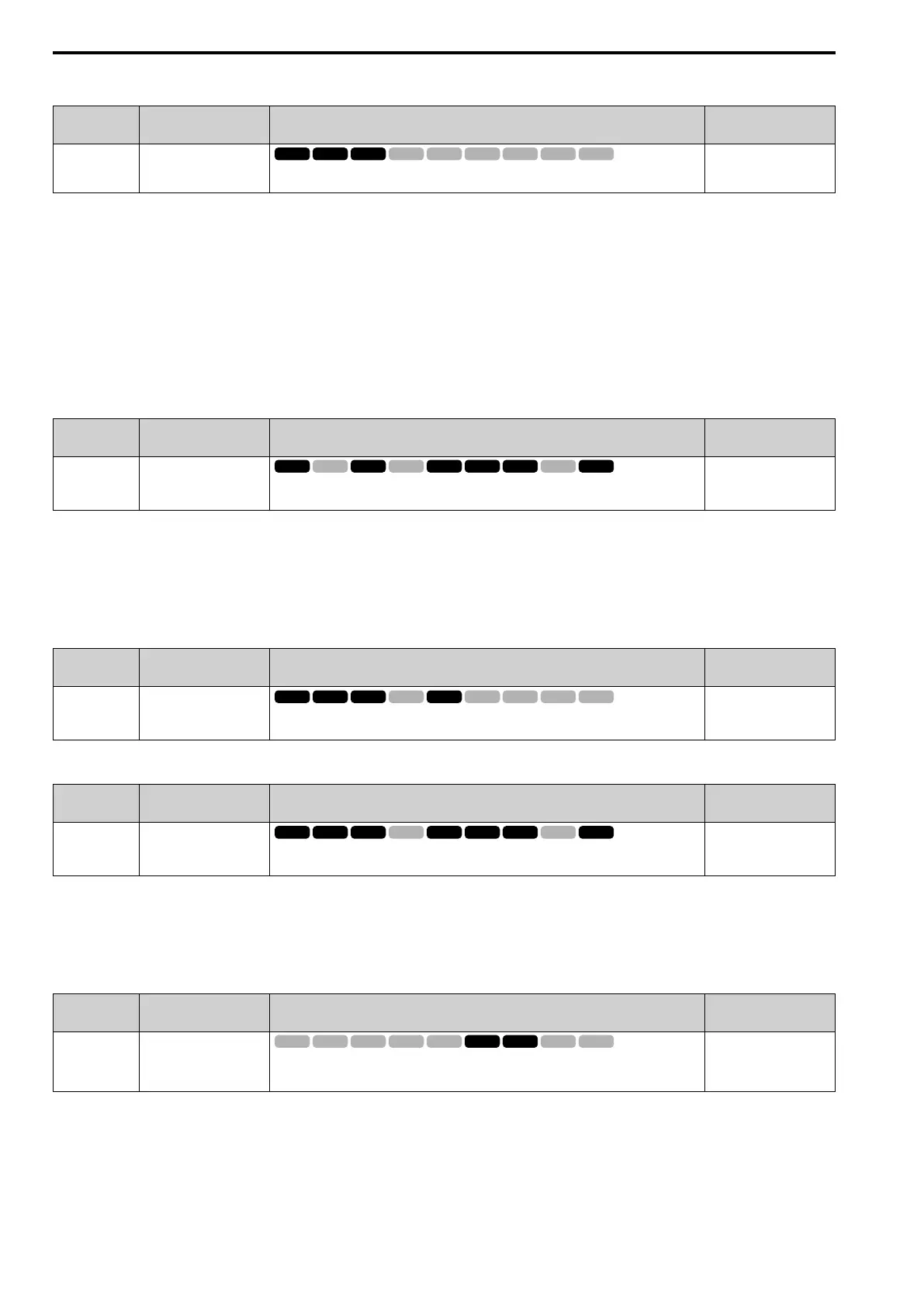12.2 b: APPLICATION
556 SIEPYEUOQ2A01G AC Drive Q2A Technical Manual
■ b3-24 SpSrch Method Selection
No.
(Hex.)
Name Description
Default
(Range)
b3-24
(01C0)
SpSrch Method Selection
Sets the Speed Search method when starting the motor or when restoring power after a
momentary power loss.
2
(1, 2)
Set b3-01 = 1 [SpSrch@Start Selection = Enabled] to do Speed Search at start. Set L2-01 = 1
[RideThru@PwrLoss = Enabled]] to do Speed Search after you restore power after a momentary power loss.
1 : Speed Estimation
The drive uses the residual voltage from a short baseblock time to estimate the motor speed.
If there is not sufficient residual voltage, then the drive will inject DC current into the motor to estimate the motor
speed.
2 : Current Det2
The drive will inject DC current into the motor to estimate motor speed.
■ b3-25 SpSrch Wait Time
No.
(Hex.)
Name Description
Default
(Range)
b3-25
(01C8)
Expert
SpSrch Wait Time
Sets the length of time the drive will wait to start the Speed Search Retry function.
0.5 s
(0.0 - 30.0 s)
If the drive detects these faults during speed search, increase the setting value:
• oC [Overcurrent]
• ov [Overvoltage]
• SEr [Speed Search Retries Exceeded]
■ b3-26 Dir. Determ. Level
No.
(Hex.)
Name Description
Default
(Range)
b3-26
(01C7)
Expert
Dir. Determ. Level
Sets the level to find the motor rotation direction. Increase the value if the drive cannot find the
direction.
1000
(40 - 60000)
■ b3-27 SS@RUNbeforeBB
No.
(Hex.)
Name Description
Default
(Range)
b3-27
(01C9)
Expert
SS@RUNbeforeBB
Sets the conditions necessary to start Speed Search.
0
(0, 1)
Executes Speed Search from Fmax or Fref [H1-xx = 67/68] for initial speed searches or from the MFDI terminal.
0 : SS@RUNbeforeBB
1 : SS Always
■ b3-29 SpSrch BackEMF Threshold
No.
(Hex.)
Name Description
Default
(Range)
b3-29
(077C)
Expert
SpSrch BackEMF
Threshold
Sets the induced voltage for motors that use Speed Search. The drive will start Speed Search
when the motor induced voltage level is the same as the setting value. Usually it is not necessary
to change this setting.
10%
(0 - 10%)
To make adjustments, gradually decrease the setting value. If you decrease the setting value too much, speed
search will not operate correctly.
