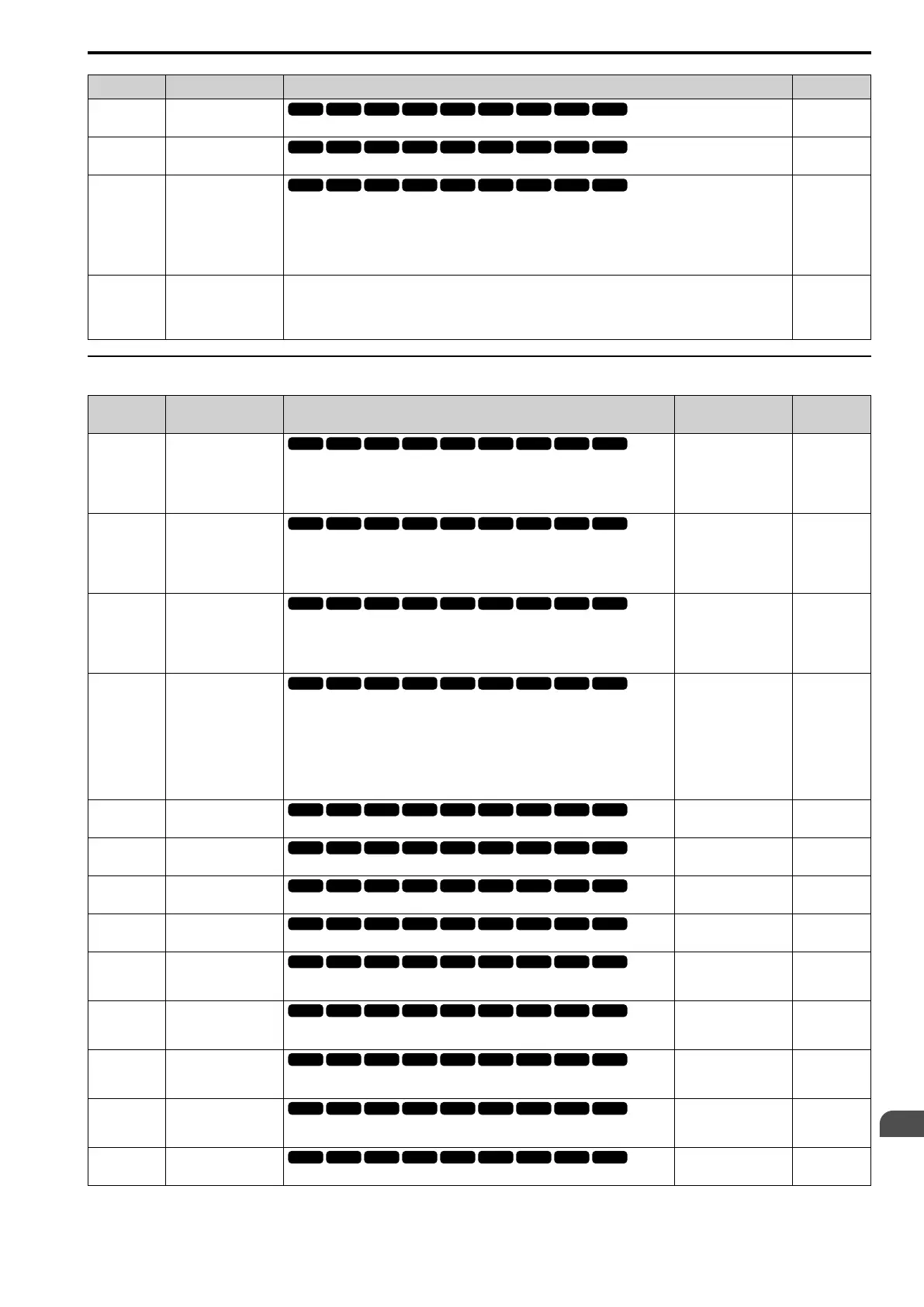Parameter List
11
11.8 H: TERMINALS
SIEPYEUOQ2A01G AC Drive Q2A Technical Manual 453
Setting Function Description Ref.
7F Comms Test
Set the function for the drive to self-test RS-485 serial communications operation.
708
90 to 99 Q2pack DI1 to 10
Sets digital inputs used with Q2pack. Refer to the Q2pack Online Manual for more information.
709
9F Q2pack Disable
Sets operation of the Q2pack program saved in the drive.
ON : Disabled
OFF : Enabled
Note:
Set A1-07 = 2 [Q2pack Enable = With DI] to use this function.
709
101 to 19F Inverse Input of 1 to 9F Sets the function of the selected MFDI to operate inversely. To select the function, enter “1xx”, where the “xx” is
the function setting value.
Note:
You cannot use inverse input for all functions. Refer to Table 12.39 for more information.
709
◆ H2: DIGITAL OUTPUTS
No.
(Hex.)
Name Description
Default
(Range)
Ref.
H2-01
(040B)
Multi-Function Digital
Output 1
Sets the function for MFDO terminal 2NO-2CM.
Note:
Set this parameter to 0 when the terminal is not being used or to use the terminal in
through mode.
0
(0 - 1FF)
711
H2-02
(040C)
Multi-Function Digital
Output 2
Sets the function for MFDO terminal 3NO-3CM.
Note:
Set this parameter to 0 when the terminal is not being used or to use the terminal in
through mode.
1
(0 - 1FF)
711
H2-03
(040D)
Multi-Function Digital
Output 3
Sets the function for MFDO terminal 4NO-4CM.
Note:
Set this parameter to 0 when the terminal is not being used or to use the terminal in
through mode.
2
(0 - 1FF)
711
H2-06
(0437)
kWH Out Unit Selection
Sets the unit for the output signal when H2-01 to H2-03 = 65 [xNO-xCM Func
Selection = WattH Pulse].
1 : 0.1 kWh units
2 : 1 kWh units
3 : 10 kWh units
4 : 100 kWh units
5 : 1000 kWh units
1
(1 - 5)
712
H2-07
(0B3A)
Mbus Reg1 Address
Select
Sets the address of the Modbus register output to the MFDO terminal.
0001
(0001 - 1FFF)
712
H2-08
(0B3B)
Mbus Reg1 Bit Select
Sets the bit of the Modbus register output to the MFDO terminal.
0000
(0000 - FFFF)
712
H2-09
(0B3C)
Mbus Reg2 Address
Select
Sets the address of the Modbus register output to the MFDO terminal.
0001
(0001 - 1FFF)
712
H2-10
(0B3D)
Mbus Reg2 Bit Select
Sets the bit of the Modbus register output to the MFDO terminal.
0000
(0000 - FFFF)
713
H2-20
(1540)
Compare1 Mon.
Selection
Sets the monitor number for comparator 1. Set the x-xx part of the Ux-xx [MONITOR].
For example, set x-xx to 102 to monitor U1-02 [Output Frequency].
102
(000 - 999)
713
H2-21
(1541)
Compare1 Low Limit
Sets the lower limit detection level for comparator 1 when the full scale analog output
for the monitor selected in H2-20 [Compare1 Mon.Selection] is the 100% value.
0.0%
(0.0 - 300.0%)
713
H2-22
(1542)
Compare1 Up Limit
Sets the upper limit detection level for comparator 1 when the full scale analog output
for the monitor selected in H2-20 [Compare1 Mon.Selection] is the 100% value.
0.0%
(0.0 - 300.0%)
713
H2-23
(1543)
Compare1 Hysteresis
Sets the hysteresis level for comparator 1 when the full scale analog output for the
monitor selected in H2-20 [Compare1 Mon.Selection] is the 100% value.
0.0%
(0.0 - 10.0%)
713
H2-24
(1544)
Compare1 On-Delay
Time
Sets the on-delay time for comparator 1.
0.0 s
(0.0 - 600.0 s)
713