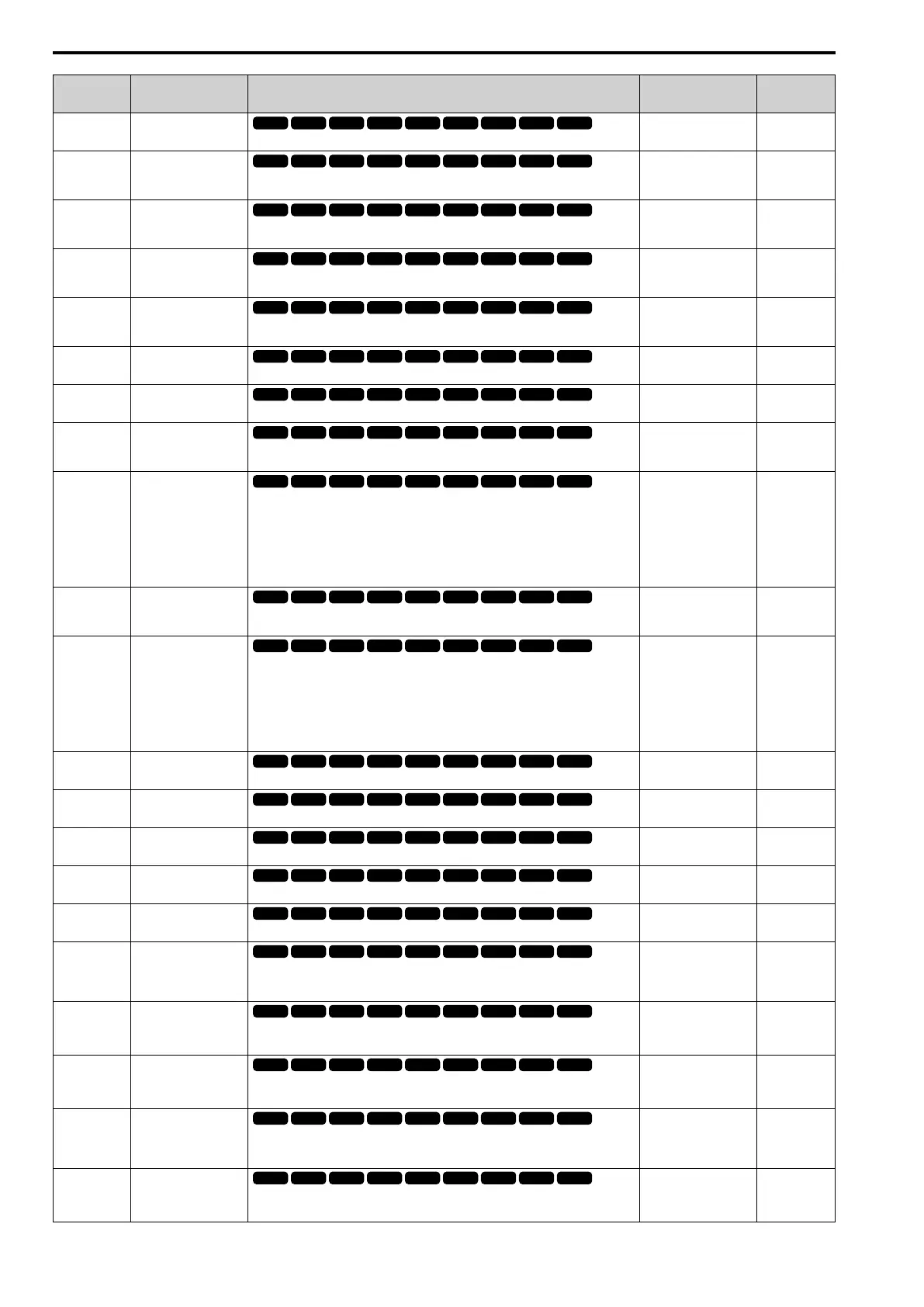11.8 H: TERMINALS
454 SIEPYEUOQ2A01G AC Drive Q2A Technical Manual
No.
(Hex.)
Name Description
Default
(Range)
Ref.
H2-25
(1545)
Compare1 Off-Delay
Time
Sets the off-delay time for comparator 1.
0.0 s
(0.0 - 600.0 s)
714
H2-26
(1546)
Compare2 Mon.
Selection
Sets the monitor number for comparator 2. Set the x-xx part of the Ux-xx [MONITOR].
For example, set x-xx to 102 to monitor U1-02 [CF Error Code].
103
(000 - 999)
714
H2-27
(1547)
Compare2 Low Limit
Sets the lower limit detection level for comparator 1 when the full scale analog output
for the monitor selected in H2-26 [Compare2 Mon.Selection] is the 100% value.
0.0%
(0.0 - 300.0%)
714
H2-28
(1548)
Compare2 Up Limit
Sets the upper limit detection level for comparator 1 when the full scale analog output
for the monitor selected in H2-26 [Compare2 Mon.Selection] is the 100% value.
0.0%
(0.0 - 300.0%)
714
H2-29
(1549)
Compare2 Hysteresis
Sets the hysteresis level for comparator 2 when the full scale analog output for the
monitor selected in H2-26 [Compare2 Mon.Selection] is the 100% value.
0.0%
(0.0 - 10.0%)
714
H2-30
(154A)
Compare2 On-Delay
Time
Sets the on-delay time for comparator 2.
0.0 s
(0.0 - 600.0 s)
714
H2-31
(154B)
Compare2 Off-Delay
Time
Sets the off-delay time for comparator 2.
0.0 s
(0.0 - 600.0 s)
715
H2-32
(159A)
Compare1 Filter Time
Sets the time constant that is applied to the primary delay filter used for the analog
output of the monitor selected with H2-20 [Compare1 Mon.Selection].
0.0s
(0.0 - 10.0 s)
715
H2-33
(159B)
Compare1 Protection
Selection
Sets drive operation when it detects CP1 [Comparator1 Limit Fault].
0 : Ramp->Stop
1 : Coast->Stop
2 : Fast Stop (C1-09)
3 : Alarm Only
4 : Low Speed (L8-19)
4
(0 - 4)
715
H2-34
(159C)
Compare2 Filter Time
Sets the time constant that is applied to the primary delay filter used for the analog
output of the monitor selected with H2-26 [Compare2 Mon.Selection].
0.0s
(0.0 - 10.0 s)
715
H2-35
(159D)
Compare2 Protection
Selection
Sets drive operation when it detects CP2 [Comparator2 Limit Fault].
0 : Ramp->Stop
1 : Coast->Stop
2 : Fast Stop (C1-09)
3 : Alarm Only
4 : Low Speed (L8-19)
4
(0 - 4)
715
H2-36
(159E)
Compare1 HoldTime
Sets the length of time that CP1 [Comparator1 Limit Fault] is disabled.
0.0 s
(0.0 - 10.0 s)
716
H2-37
(159F)
Compare2 HoldTime
Sets the length of time that CP2 [Comparator2 Limit Fault] is disabled.
0.0 s
(0.0 - 10.0 s)
716
H2-40
(0B58)
Mbus 15E0h b0 Output
Function
Sets the MFDO for bit 0 of Modbus register 15E0 (Hex.).
0
(0 - 1A7)
716
H2-41
(0B59)
Mbus 15E0h b1 Output
Function
Sets the MFDO for bit 1 of Modbus register 15E0 (Hex.).
0
(0 - 1A7)
716
H2-42
(0B5A)
Mbus 15E0h b2 Output
Function
Sets the MFDO for bit 2 of Modbus register 15E0 (Hex.).
0
(0 - 1A7)
716
H2-60
(1B46)
Expert
2NO-2CM 2nd Function
Selects the second function for terminal 2NO-2CM. The logical calculation results of
the terminals assigned to functions by H2-01 [Multi-Function Digital Output 1] is
output.
0
(0 - A7)
716
H2-61
(1B47)
Expert
2NO-2CM Logic
Operation
Sets the logical operation for the functions set in H2-01 [Multi-Function Digital Output
1] and H2-60 [2NO-2CM 2nd Function].
1
(1 - 9)
717
H2-62
(1B48)
Expert
2NO-2CM Dly Time
Sets the minimum on time used to output the logical calculation results from terminal
2NO-2CM.
0.1 s
(0.0 - 25.0 s)
717
H2-63
(1B49)
Expert
3NO-3CM 2nd Function
Selects the second function for terminal 3NO-3CM. The logical calculation results of
the terminals assigned to functions by H2-02 [Multi-Function Digital Output 2] is
output.
0
(0 - A7)
717
H2-64
(1B4A)
Expert
3NO-3CM Logic
Operation
Sets the logical operation for the functions set in H2-02 [Multi-Function Digital Output
2] and H2-63 [3NO-3CM 2nd Function].
1
(1 - 9)
717