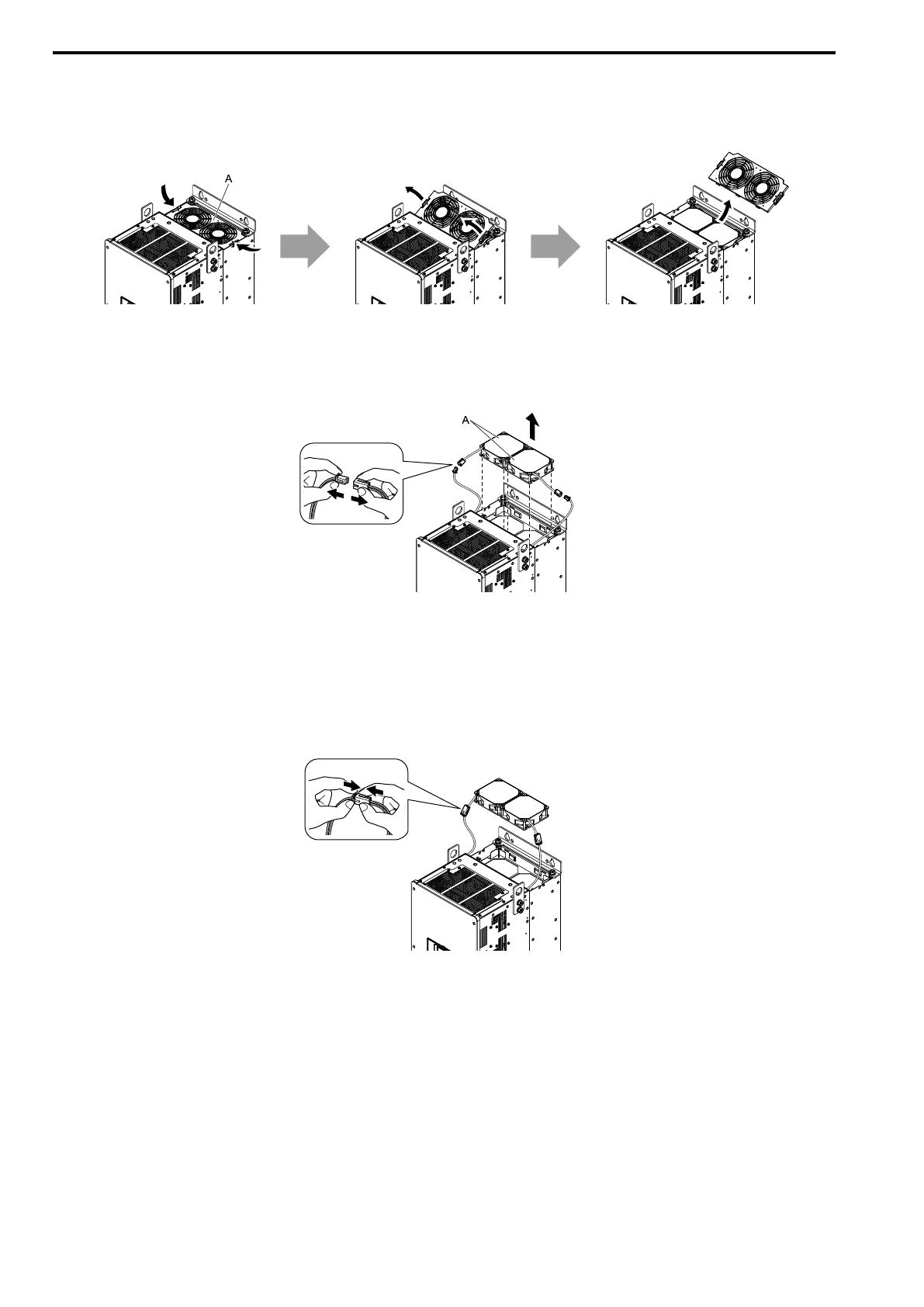8.4 Replace a Cooling Fan and Circulation Fan
332 SIEPYEUOQ2A01G AC Drive Q2A Technical Manual
■ Remove a Fan
1. To remove the fan finger guard from the drive, push the tabs on the left and right sides of it and pull up the
back side of the guard.
A - Fan finger guard
Figure 8.27 Remove the Fan Finger Guard
2. Pull the cooling fan straight up from the drive. Disconnect the power supply connector and remove the fan
from the drive.
A - Cooling Fan
Figure 8.28 Remove the Cooling Fan
■ Install a Fan
Reverse the removal procedure to install a cooling fan.
1. Connect the drive and the fan connector.
Figure 8.29 Connect Connector