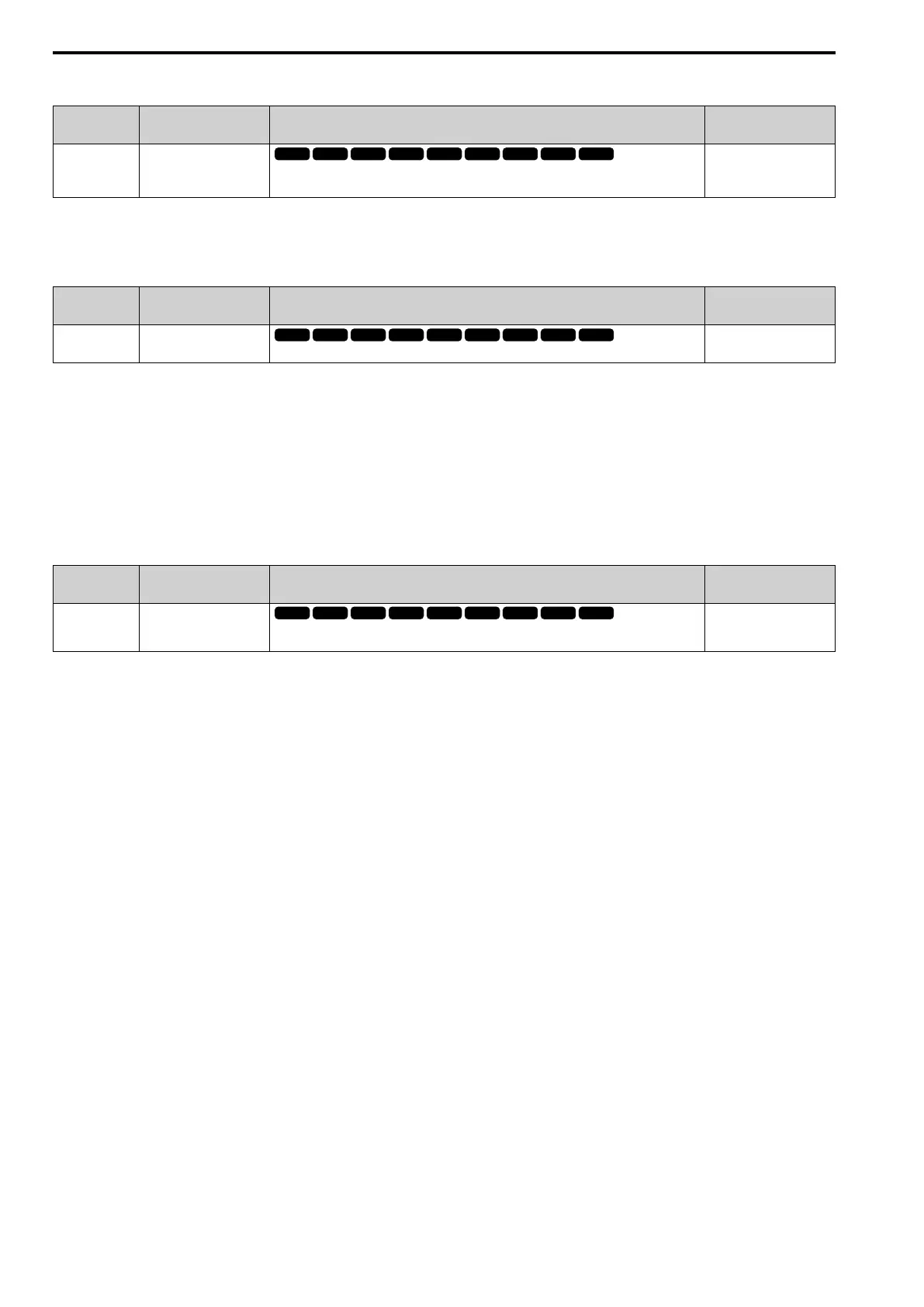12.2 b: APPLICATION
568 SIEPYEUOQ2A01G AC Drive Q2A Technical Manual
■ b5-10 PID Output Gain Setting
No.
(Hex.)
Name Description
Default
(Range)
b5-10
(01AE)
RUN
PID Output Gain Setting
Sets the amount of gain to apply to the PID output.
1.00
(0.00 - 25.00)
Applies a gain to the PID output and can help when b5-01 = 1 [PID Enable = Enabled] and b5-72 = 0 [PID D-
FF Mode = D=Fdback].
■ b5-11 PID Output Reverse Selection
No.
(Hex.)
Name Description
Default
(Range)
b5-11
(01AF)
PID Output Reverse
Selection
Sets the function that enables and disables reverse motor rotation for negative PID control output.
0
(0, 1)
This parameter is disabled when b5-01 = 3, 4 [Disabled = Fref + PID Trim, Fref + PID Trim (D on feedback)].
There is no limit for PID output (PID output can be positive or negative). Operates the same as setting “1:
Negative lower limit”.
0 : 0 lower limit
When PID output is negative, PID output is limited to 0 and drive output is shut off.
1 : Negative lower limit
When the PID output is negative, the motor will rotate in reverse.
■ b5-12 Fdback Loss Select Mode
No.
(Hex.)
Name Description
Default
(Range)
b5-12
(01B0)
Fdback Loss Select Mode
Sets the drive response to PID feedback loss. Sets drive operation after the drive detects PID
feedback loss.
0
(0 - 5)
0 : DO Only Always
The MFDO terminal set for PID Feedback Low or PID Feedback High [H2-01 to H2-03 = 3E, 3F] activates.
When the drive detects feedback loss, the keypad will not show an alarm and the drive will continue operation.
When the feedback signal is less than the level set in b5-13 [Fdback Loss Lvl] for longer than the time set in b5-
14 [Fdback Loss Time], the MFDO terminal set for a PID Feedback Low activates.
When the feedback signal is more than the level set in b5-36 [PID HiHi Limit Level] for longer than the time set
in b5-37 [PID HiHi Time] the MFDO terminal set for a PID Feedback High activates.
When the feedback value is not in the detection range, the drive resets the fault output.
1 : AL+DO Always
The drive detects FbL [PID Feedback Loss] and FbH [Excessive PID Feedback]. The MFDO terminal set for
PID Feedback Low or PID Feedback High [H2-01 to H2-03 = 3E, 3F] activates. The output terminal set for
Alarm [H2-01 to H2-03 = 4] activates and the drive continues operation.
When the feedback signal is less than the level set in b5-13 for longer than the time set in b5-14, the MFDO
terminal set for a PID Feedback Low activates.
When the feedback signal is more than the level set in b5-36 for longer than the time set in b5-37, the MFDO
terminal set for a PID Feedback High activates.
When the feedback value is not in the detection range, the drive resets the fault output.
2 : FLT+DO Always
The drive detects FbL and FbH. The output terminal set for Fault [H2-01 to H2-03 = 3] activates and the motor
coasts to stop.
When the feedback signal is less than the level set in b5-13 for the time set in b5-14, the drive detects FbL.
When the feedback signal is more than the level set in b5-36 for the time set in b5-37, the drive detects FbH .
3 : DO Only@PID Enable
The MFDO terminal set for PID Feedback Low or PID Feedback High activates. When the drive detects feedback
loss, the keypad will not show an alarm and the drive will continue operation.