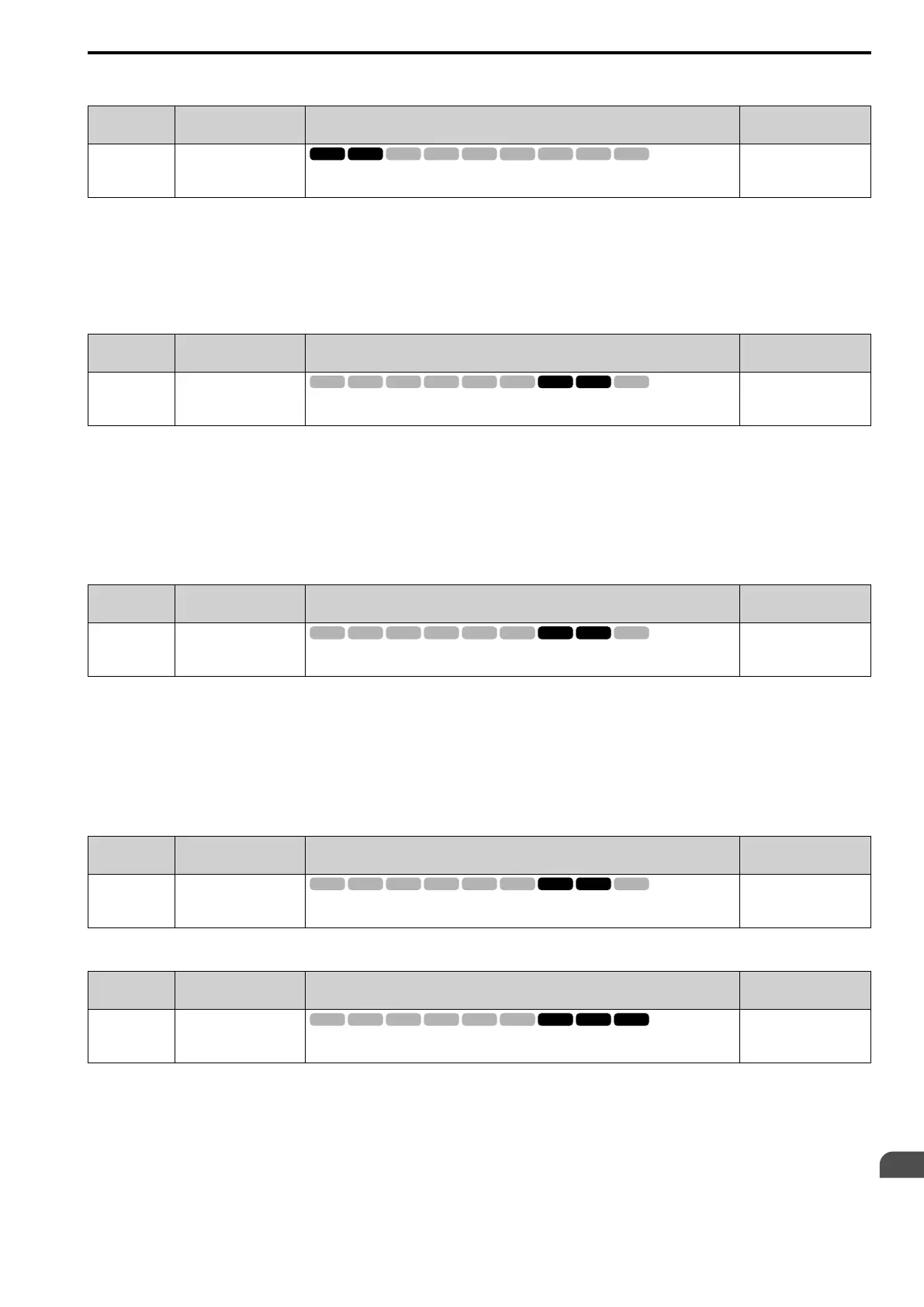Parameter Details
12
12.2 b: APPLICATION
SIEPYEUOQ2A01G AC Drive Q2A Technical Manual 579
■ b8-06 Srch Op.Volt Limit
No.
(Hex.)
Name Description
Default
(Range)
b8-06
(01D1)
Expert
Srch Op.Volt Limit
Sets the voltage limit for Search Operation as a percentage where motor rated voltage is a setting
value of 100%.
0%
(0 - 100%)
The Search Operation changes the output voltage in small increments to find a setpoint at which the drive can use
minimum power to operate.
Set this parameter to 0 to disable Search Operation. This will not disable Energy-saving control.
If the setting value is too low, the motor will stall when loads suddenly increase.
■ b8-16 PM eSave Coef.Ki
No.
(Hex.)
Name Description
Default
(Range)
b8-16
(01F8)
Expert
PM eSave Coef.Ki
Sets torque linearity. This parameter uses the Ki value from the motor nameplate. Usually it is not
necessary to change this setting.
1.00
(0.00 - 3.00)
When b8-16 = 1.00 (default), the drive will automatically calculate and control the energy-saving coefficient. If
the motor nameplate has a description for “Ki”, set this parameter to the Ki value.
Do this procedure to prevent oscillation when you set b8-01 = 1 [eSave Ctrl Selection = Enabled].
1. Check U5-21 [Energy Save Ki Coeff] and make sure that it aligns with the Ki value on the motor nameplate.
2. If the numbers are different, set b8-16 to the Ki value on the motor nameplate.
■ b8-17 PM eSave Coef.Kt
No.
(Hex.)
Name Description
Default
(Range)
b8-17
(01F9)
Expert
PM eSave Coef.Kt
Sets torque linearity. This parameter uses the Kt value from the motor nameplate. Usually it is not
necessary to change this setting.
1.00
(0.00 - 3.00)
When E5-01 = 1xxx, 2xxx [PM Mot Code Selection = Yaskawa SSR1 or SST4 series IPM motor], the drive
automatically calculates the energy-saving coefficient Kt and uses that value to control operation.
Do this procedure to prevent oscillation when you set b8-01 = 1 [eSave Ctrl Selection = Enabled].
1. Check U5-22 [Energy Save Kt Coeff] and make sure that it aligns with the Kt value on the motor nameplate.
2. If the numbers are different, set b8-17 to the Kt value on the motor nameplate.
■ b8-18 eSave d-Axis Filter Time
No.
(Hex.)
Name Description
Default
(Range)
b8-18
(01FA)
Expert
eSave d-Axis Filter Time
Sets the d-axis current reference filter time constant.
100 ms
(0 - 5,000 ms)
■ b8-19 eSave Search Frequency
No.
(Hex.)
Name Description
Default
(Range)
b8-19
(0B40)
Expert
eSave Search Frequency
Sets the frequency of Energy-saving control search operations. Usually it is not necessary to
change this setting.
Determined by A1-02
(20 - 300 Hz)
Note:
• If low inertia causes vibration in the machine, increase the setting value in 10 Hz increments and check the response. If A1-02 = 8
[Control Method = EZ Vector], increase the setting value in 1 Hz increments.
• To make the motor more efficient, decrease the setting value in 1 Hz increments until the point immediately before machine vibration
starts to occur.