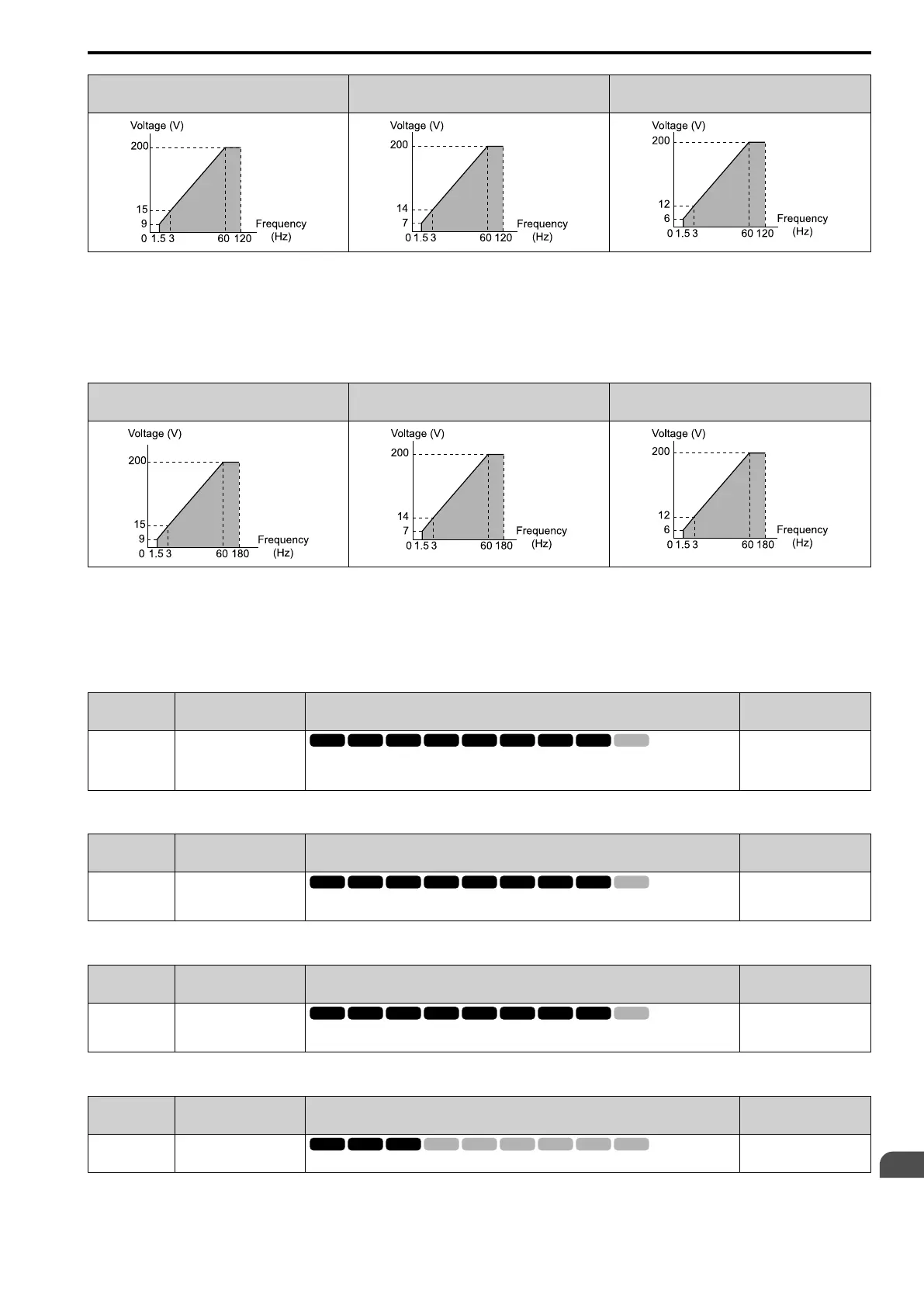Parameter Details
12
12.5 E: MOTOR
SIEPYEUOQ2A01G AC Drive Q2A Technical Manual 635
HD: 4002 - 4012
ND: 4002 - 4009
HD: 4018 - 4103
ND: 4012 - 4089
HD: 4140 - 4675
ND: 4103 - 4675
E : HF_60-180Hzmax
Use this constant output pattern to rotate motors at more than 60 Hz. Output voltage is constant when you operate
at more than 60 Hz.
Note:
The voltage values in the figures are for 200 V class drives. Multiply the values by 2 for 400 V class drives.
HD: 4002 - 4012
ND: 4002 - 4009
HD: 4018 - 4103
ND: 4012 - 4089
HD: 4140 - 4675
ND: 4103 - 4675
F : (F) : Custom
Set E1-04 to E1-13 [Base Voltage] to set the values for this custom pattern.
The default settings are the same as setting value 1 [CT_60-60Hzmax].
■ E1-04 Max Output Frequency
No.
(Hex.)
Name Description
Default
(Range)
E1-04
(0303)
Max Output Frequency
Sets the maximum output frequency for the V/f pattern.
Determined by A1-02 and
E5-01
(Determined by A1-02 and
E5-01)
■ E1-05 Max Output Voltage
No.
(Hex.)
Name Description
Default
(Range)
E1-05
(0304)
Max Output Voltage
Sets the maximum output voltage for the V/f pattern.
Determined by A1-02
(400 V Class: 0.0 - 510.0
V)
■ E1-06 Base Frequency
No.
(Hex.)
Name Description
Default
(Range)
E1-06
(0305)
Base Frequency
Sets the base frequency for the V/f pattern.
Determined by A1-02 and
E5-01
(0.0 - E1-04)
■ E1-07 Mid A Frequency
No.
(Hex.)
Name Description
Default
(Range)
E1-07
(0306)
Mid A Frequency
Sets a middle output frequency for the V/f pattern.
Determined by A1-02
(0.0 - E1-04)