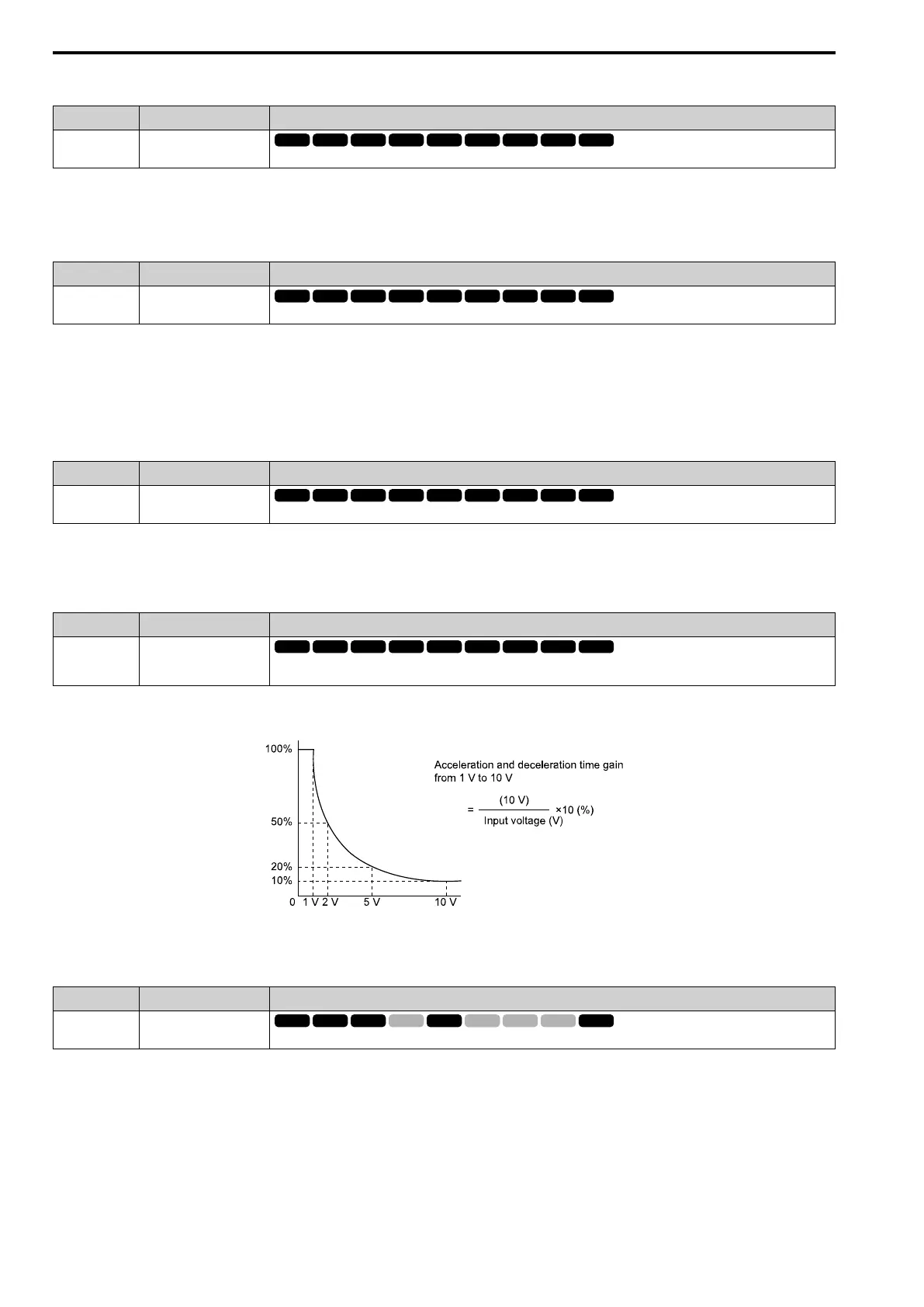12.7 H: TERMINALS
742 SIEPYEUOQ2A01G AC Drive Q2A Technical Manual
■ F: PID Fbk
Setting Function Description
F PID Fbk
Enters the PID feedback value.
Sets the current PID feedback value when the 10 V (or 20 mA) analog signal is input as 100%.
When you use this function, set b5-01 = 1 to 8 [PID Enable = Enabled].
■ 10: PID SetPoint
Setting Function Description
10 PID SetPoint
Enters the PID setpoint.
Sets the current PID setpoint value when the 10 V (or 20 mA) analog signal is input as 100%.
Set b5-01 = 1 [PID Enable = Enabled] when using this function.
Note:
Configuring this function disables the frequency reference set with b1-01 [Freq. Ref. Sel. 1].
■ 11: Diff PIDFbk
Setting Function Description
11 Diff PIDFbk
Enters the PID differential feedback value if the full scale analog signal (10 Vor 20 mA) is 100%.
The drive uses the deviation between the PID feedback and the differential feedback value signals to calculate the
PID input.
■ 12: AcDcTimeGain
Setting Function Description
12 AcDcTimeGain
Enters a signal to adjust the gain used for C1-01 to C1-08 [Accel Time 1 to Decel Time 4] if the full scale analog signal (10 Vor
20 mA) is 100%.
When you enable C1-01 [Accel Time 1], the acceleration time is:
Acceleration Time 1 = C1-01 setting × acceleration and deceleration time gain / 100
Figure 12.104 Acceleration/Deceleration Time Gain through Analog Input
■ 13: DCInjBrakCurr
Setting Function Description
13 DCInjBrakCurr
Enters a signal to adjust the current level used for DC Injection Braking if the drive rated output current is 100%.
Note:
When you set this function, it will disable the setting value of b2-02 [DCI Braking Current].