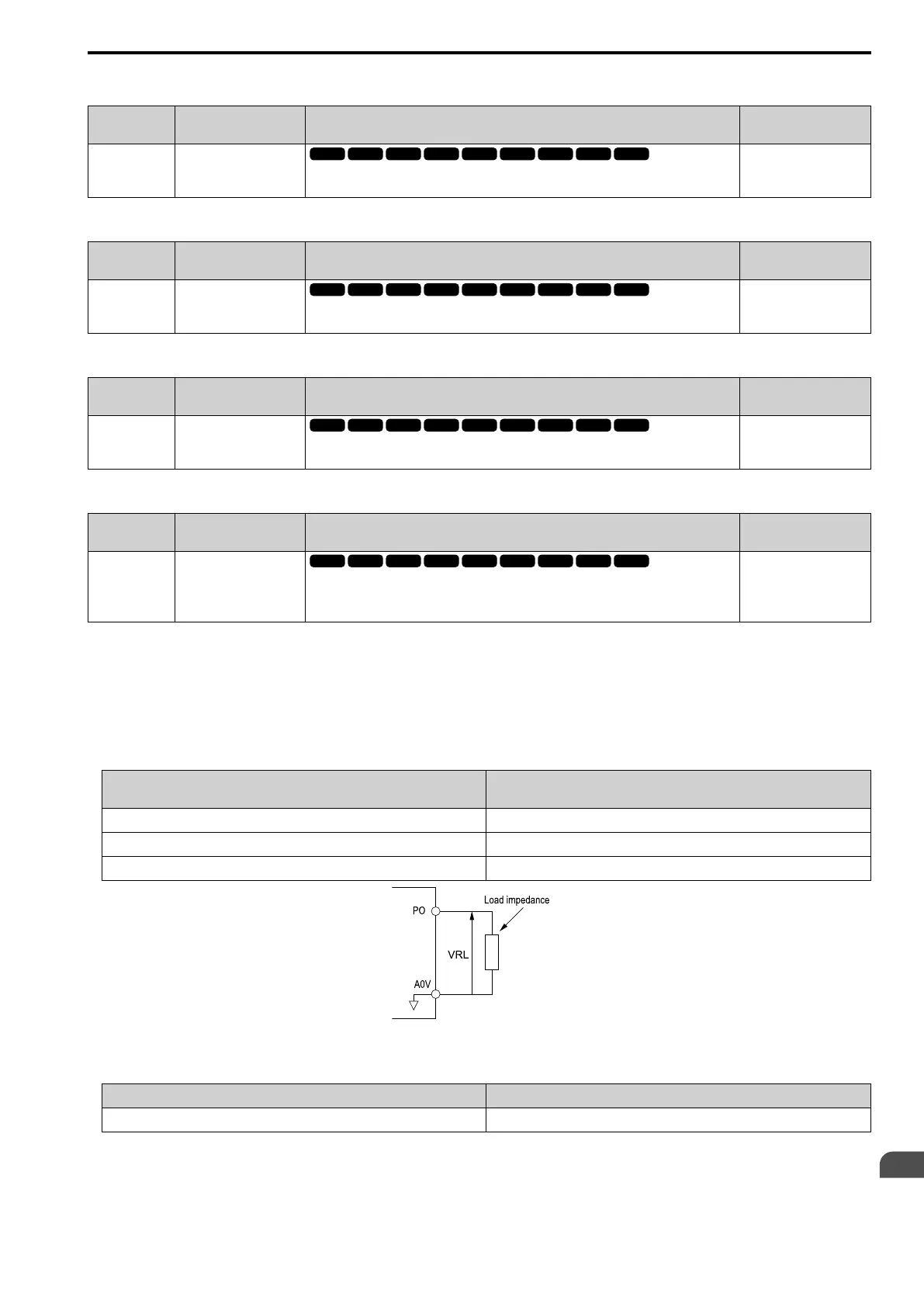Parameter Details
12
12.7 H: TERMINALS
SIEPYEUOQ2A01G AC Drive Q2A Technical Manual 753
■ H6-03 PI Function Gain
No.
(Hex.)
Name Description
Default
(Range)
H6-03
(042E)
RUN
PI Function Gain
Sets the gain used when the function in H6-01 [PI Pulse Train Function] is input to terminal PI.
100.0%
(0.0 - 1000.0%)
■ H6-04 PI Function Bias
No.
(Hex.)
Name Description
Default
(Range)
H6-04
(042F)
RUN
PI Function Bias
Sets the bias used when the function in H6-01 [PI Pulse Train Function] is input to terminal PI.
Sets a value when the pulse train is 0 Hz.
0.0%
(-100.0 - 100.0%)
■ H6-05 PI Filter Time
No.
(Hex.)
Name Description
Default
(Range)
H6-05
(0430)
RUN
PI Filter Time
Sets the time constant for the primary delay filters of the pulse train input.
0.10 s
(0.00 - 2.00 s)
■ H6-06 PO Mon.Selection
No.
(Hex.)
Name Description
Default
(Range)
H6-06
(0431)
RUN
PO Mon.Selection
Sets a function for pulse train monitor output terminal PO. Sets the “x-xx” part of the Ux-xx
monitor.
102
(000, 031, 101, 102, 105,
116, 501, 502, 801 - 809,
821 - 825, 831 - 839, 851 -
855)
Note:
To use in through mode or when terminal PO is not used, set this parameter to 000 or 031.
When you use the pulse train monitor, make sure that you connect peripheral devices as specified by these load
conditions:
Incorrect connections can make the characteristics not sufficient or cause mechanical damage.
• Use the pulse train monitor as the sourcing output.
Output Voltage
VRL(V)
Load Impedance (kΩ)
5 V or more 1.5 kΩ or more
8 V or more 4.0 kΩ or more
10 V or more 10 kΩ or more
Figure 12.112 Circuit Diagram When Used as the Sourcing Output
• Use the pulse train monitor as the sinking input
External Power Supply (V) 12 VDC ± 10%, 15 VDC ± 10%
Sinking current (mA) 16 mA or less