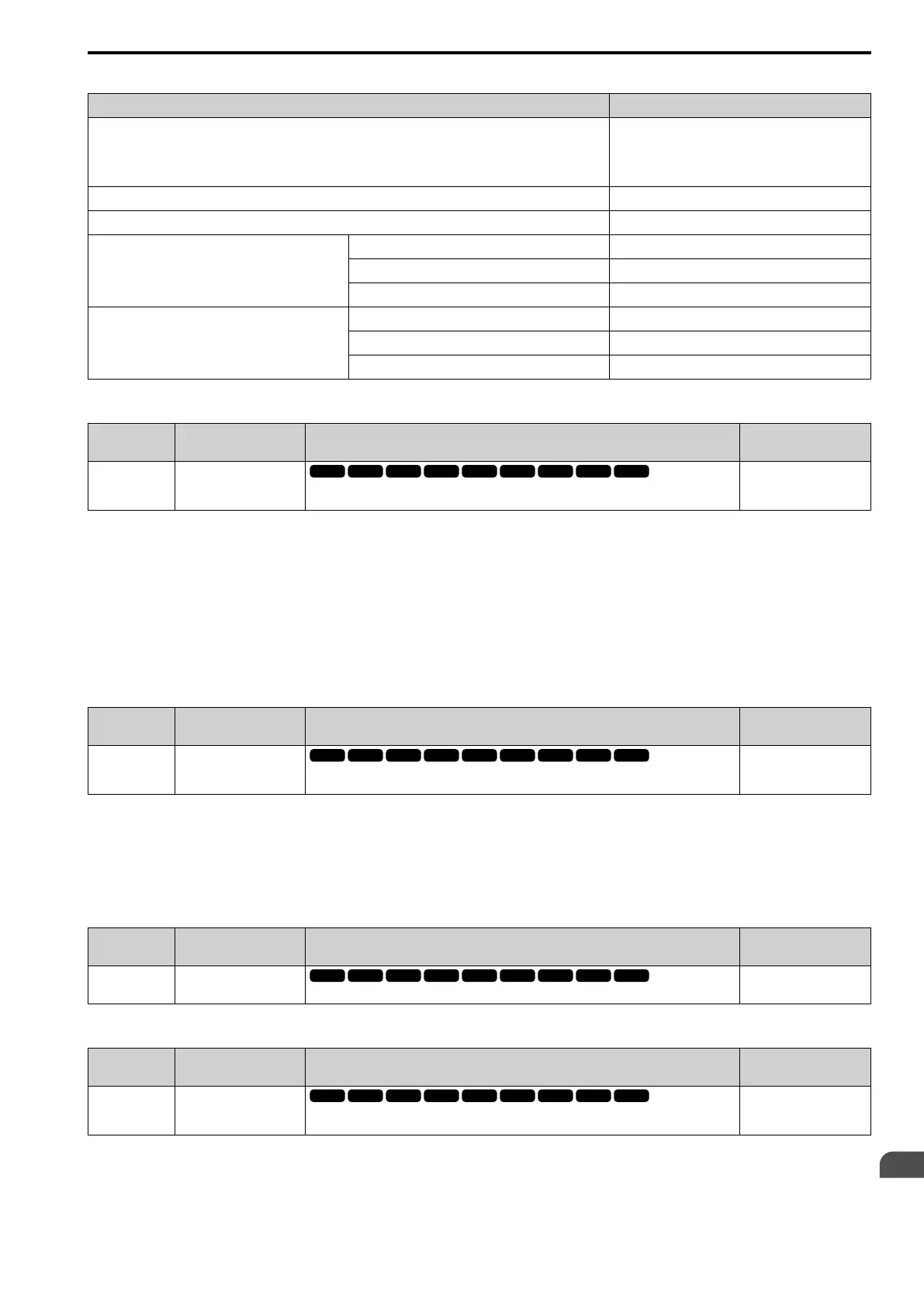Parameter Details
12
12.8 L: PROTECTION
SIEPYEUOQ2A01G AC Drive Q2A Technical Manual 789
Table 12.55 Mechanical Weakening Detection Settings Parameters
Configuration Parameter Mechanical Deterioration Detection
DO Function Select
• Terminals 2NO-2CM
• Terminals 3NO-3CM
• Terminals 4NO-4CM
H2-01, H2-02, and H2-03 = 66
Operation Selection after Detection L6-08
Detection Start Time L6-11
Speed Range
Detection Criteria L6-08
Detection Level L6-09
Detection Time L6-10
Overtorque
Detection Criteria L6-01
Detection Level L6-02
Detection Time L6-03
■ L6-01 Trq Det1 Select
No.
(Hex.)
Name Description
Default
(Range)
L6-01
(04A1)
Trq Det1 Select
Enables overtorque and undertorque detection and the operation of drives (operation status) after
detection.
0
(0, 1)
The drive detects overtorque if the motor current or output torque is more than the level set in L6-02 [Trq Det1
Level] for the length of time set in L6-03 [Trq Det1 Time]. The drive detects undertorque if the motor current or
output torque is less than the level set in L6-02 for the length the time set in L6-03.
0 : Disabled
1 : Enabled
The behavior is adjusted using parameters L6-50 [Trq Det1 Type], L6-51 [Trq Det1 Action], and L6-52 [Trq Det1
Condition].
■ L6-02 Trq Det1 Level
No.
(Hex.)
Name Description
Default
(Range)
L6-02
(04A2)
Trq Det1 Level
Sets the detection level for Overtorque/Undertorque Detection 1. In V/f control, drive rated output
current = 100% value. In vector control, motor rated torque = 100% value.
150%
(0 - 300%)
Note:
• Set the torque detection level as a percentage of the drive rated output current in all control methods to set the mechanical weakening
detection level.
• You can also use an analog input terminal to supply the torque detection level. To enable this function, set H3-xx = E [AI Function
Select = OvUntrq Level]. If you set L6-02 and H3-x = E, the analog input is most important and the drive disables L6-02.
■ L6-03 Trq Det1 Time
No.
(Hex.)
Name Description
Default
(Range)
L6-03
(04A3)
Trq Det1 Time
Sets the detection time for Overtorque/Undertorque Detection 1.
0.1 s
(0.0 - 10.0 s)
■ L6-04 Trq Det2 Select
No.
(Hex.)
Name Description
Default
(Range)
L6-04
(04A4)
Trq Det2 Select
Sets the speed range that detects overtorque and undertorque and the operation of drives
(operation status) after detection.
0
(0, 1)
The drive detects overtorque if the motor current or output torque is more than the level set in L6-05 [Trq Det2
Level] for the length of time set in L6-06 [Trq Det2 Time]. The drive detects undertorque if the motor current or
output torque is less than the level set in L6-05 for the length the time set in L6-06. Adjust the conditions using
parameters L6-53, L6-54, and L6-55 [Trq Det2 Type, Trq Det2 Action, and Trq Det2 Condition].
