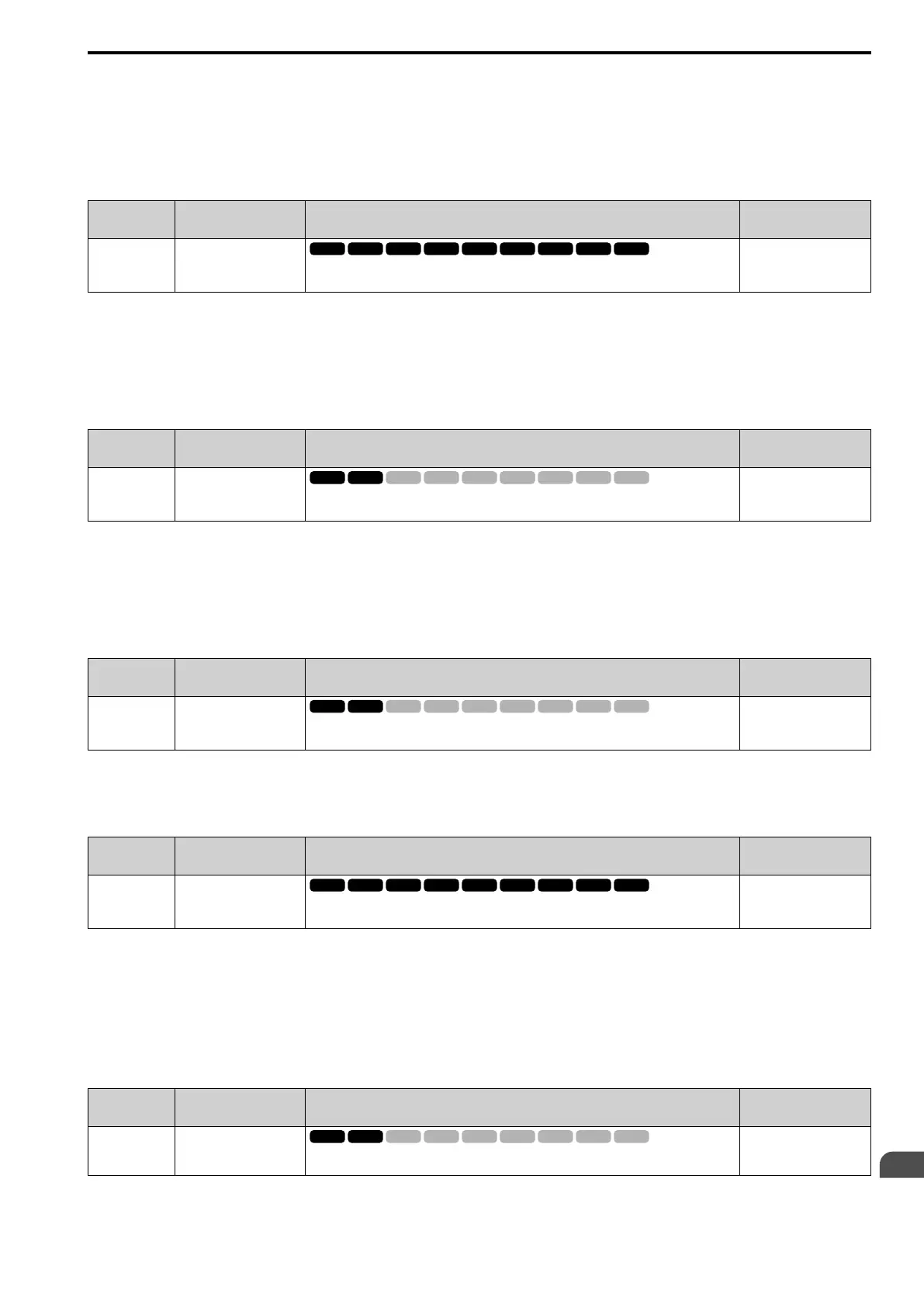Parameter Details
12
12.9 n: SPECIAL
SIEPYEUOQ2A01G AC Drive Q2A Technical Manual 805
Adjust this parameter in these conditions:
• When n1-01 = 2, 3 [HuntPrev Selection = Enabled (High Carrier), ]: If oscillation occurs when you operate a
motor with a light load, increase the setting value in 0.1-unit increments.
• When n1-01 = 2, 3, if the motor stalls: Decrease the setting value in 0.1-unit increments.
■ n1-08 CurrDetect Method
No.
(Hex.)
Name Description
Default
(Range)
n1-08
(1105)
Expert
CurrDetect Method
Sets how the drive decreases the motor vibration that is caused by leakage current. Usually it is
not necessary to change this setting.
1
(1, 2)
1 : 2-Phases
2 : 3-Phases
Note:
Set this parameter to 2 to suppress motor vibrations caused by leakage current when the wiring distance is long.
■ n1-13 DCBus Stab.Control
No.
(Hex.)
Name Description
Default
(Range)
n1-13
(1B59)
Expert
DCBus Stab.Control
Sets the oscillation suppression function for the DC bus voltage.
0
(0, 1)
0 : Disabled
1 : Enabled
Note:
If the DC bus voltage does not become stable with light loads and the drive detects ov [Overvoltage], set this parameter to 1.
■ n1-14 DCBus Stab Time
No.
(Hex.)
Name Description
Default
(Range)
n1-14
(1B5A)
Expert
DCBus Stab Time
Sets a length of time for the drive to suppress oscillation in relation to the DC bus voltage. Set n1-
13 = 1 [DCBus Stab.Control = Enabled] to enable this parameter.
100.0 ms
(50.0 - 500.0 ms)
Note:
Adjust this parameter in 100 ms increments.
■ n1-15 PWM VOffset Calibration
No.
(Hex.)
Name Description
Default
(Range)
n1-15
(0BF8)
Expert
PWM VOffset Calibration
Sets the calibration method that the drive uses to decrease torque/current ripple.
Determined by A1-02
(1 - 3)
This calibration function lets the drive suppress the torque ripple of a motor. Usually it is not necessary to change
this setting.
1 : No Calibration
2 : Calib@Next Start
3 : Calib@Every Start
■ n1-16 HuntPrev HiFc Gain
No.
(Hex.)
Name Description
Default
(Range)
n1-16
(0BFB)
HuntPrev HiFc Gain
Sets the gain for the hunting prevention function. This parameter functions best with a high carrier
frequency. Usually it is not necessary to change this setting.
Determined by o2-04
(0.00 - 2.50)
Set n1-01 = 3 [HuntPrev Selection = ] to enable this function.